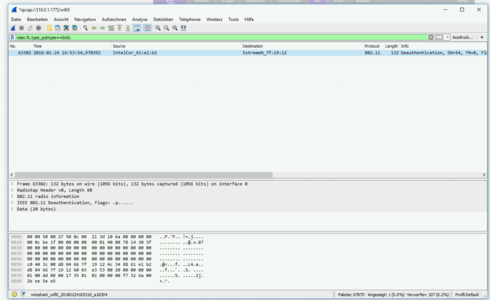This website uses cookies. By clicking Accept, you consent to the use of cookies. Click Here to learn more about how we use cookies.
Turn on suggestions
Auto-suggest helps you quickly narrow down your search results by suggesting possible matches as you type.
Showing results for
- Extreme Networks
- Community List
- Wireless
- ExtremeWireless (Identifi)
- EWC ignore clients Deauth frames
Options
- Subscribe to RSS Feed
- Mark Topic as New
- Mark Topic as Read
- Float this Topic for Current User
- Bookmark
- Subscribe
- Mute
- Printer Friendly Page
EWC ignore clients Deauth frames
EWC ignore clients Deauth frames
Options
- Mark as New
- Bookmark
- Subscribe
- Mute
- Subscribe to RSS Feed
- Get Direct Link
- Report Inappropriate Content
01-26-2018 06:14 AM
At several customers EWC installations i am wondering that some clients are reported as active (Reports - All Active clients) although i know they are definitive offline.
To debug this i have connect a recent Windows 7 client to a WPA2 802.1x SSID. After that i disconnect the SSID via Windows normally.
Remote wireshark trace on that AP shows me a vaild Deauth frame:
But EWC report this MAC as active till idle timer after 30 minutes cut the session ...
Why does EWC ignore this above Deauth Frame ?
EWC = 10.31.07
Anybody who observe this behaviour too ?
To debug this i have connect a recent Windows 7 client to a WPA2 802.1x SSID. After that i disconnect the SSID via Windows normally.
Remote wireshark trace on that AP shows me a vaild Deauth frame:
But EWC report this MAC as active till idle timer after 30 minutes cut the session ...
Why does EWC ignore this above Deauth Frame ?
EWC = 10.31.07
Anybody who observe this behaviour too ?
11 REPLIES 11
Options
- Mark as New
- Bookmark
- Subscribe
- Mute
- Subscribe to RSS Feed
- Get Direct Link
- Report Inappropriate Content
02-12-2018 03:21 PM
Hi all,
I will speak with Engineering about this and will raise a Feature Request if needed.
Regards
Umut Aydin
I will speak with Engineering about this and will raise a Feature Request if needed.
Regards
Umut Aydin
Options
- Mark as New
- Bookmark
- Subscribe
- Mute
- Subscribe to RSS Feed
- Get Direct Link
- Report Inappropriate Content
02-12-2018 03:21 PM
From my point of view this special, headstrong behaviour should changed to improve the product.
Especially the XMC and Control will benefit with better / more reliable visualizations of disconnected clients - currently we need 30 min (in default) to see if a client is disconnected.
Especially the XMC and Control will benefit with better / more reliable visualizations of disconnected clients - currently we need 30 min (in default) to see if a client is disconnected.
Options
- Mark as New
- Bookmark
- Subscribe
- Mute
- Subscribe to RSS Feed
- Get Direct Link
- Report Inappropriate Content
02-01-2018 01:19 PM
Hi all,
FYI
The de-auth packets removes the MU for the AP itself.
#cget muInfo wifi0/1
But it will remain in the client reports for the default idle timers.
After this time the MU get cleared in the Reports.
For more Info see please
https://gtacknowledge.extremenetworks.com/articles/Q_A/How-to-adjust-the-client-timers-on-the-Identi...
Regards
Umut
FYI
The de-auth packets removes the MU for the AP itself.
#cget muInfo wifi0/1
But it will remain in the client reports for the default idle timers.
After this time the MU get cleared in the Reports.
For more Info see please
https://gtacknowledge.extremenetworks.com/articles/Q_A/How-to-adjust-the-client-timers-on-the-Identi...
Regards
Umut
Options
- Mark as New
- Bookmark
- Subscribe
- Mute
- Subscribe to RSS Feed
- Get Direct Link
- Report Inappropriate Content
02-01-2018 01:19 PM
Adding some Flag into Client Report that MU is disassociated will be really helpful.