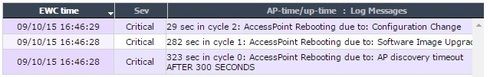This website uses cookies. By clicking Accept, you consent to the use of cookies. Click Here to learn more about how we use cookies.
Turn on suggestions
Auto-suggest helps you quickly narrow down your search results by suggesting possible matches as you type.
Showing results for
- Extreme Networks
- Community List
- Wireless
- ExtremeWireless (Identifi)
- Few Extreme 3805i Access Point reboots frequenly
Options
- Subscribe to RSS Feed
- Mark Topic as New
- Mark Topic as Read
- Float this Topic for Current User
- Bookmark
- Subscribe
- Mute
- Printer Friendly Page
Few Extreme 3805i Access Point reboots frequenly
Few Extreme 3805i Access Point reboots frequenly
Options
- Mark as New
- Bookmark
- Subscribe
- Mute
- Subscribe to RSS Feed
- Get Direct Link
- Report Inappropriate Content
09-10-2015 12:54 PM
Few Extreme 3805i Access Point reboots frequenly logs are as below :
what could be the reason, few users disconnect frequently with limited access on ssid.......users still remain connected to the ssid with IP address, but no internet access and cannot ping their gateway, once if manually disconnected from ssid and connected back then everything works fine. same thing repeats every 10-15 minutes.
what could be the reason, few users disconnect frequently with limited access on ssid.......users still remain connected to the ssid with IP address, but no internet access and cannot ping their gateway, once if manually disconnected from ssid and connected back then everything works fine. same thing repeats every 10-15 minutes.
19 REPLIES 19
Options
- Mark as New
- Bookmark
- Subscribe
- Mute
- Subscribe to RSS Feed
- Get Direct Link
- Report Inappropriate Content
09-10-2015 02:06 PM
Controller Software: 09.21.07.0007
AP Software: 09.21.07.0007
AP Software: 09.21.07.0007
Options
- Mark as New
- Bookmark
- Subscribe
- Mute
- Subscribe to RSS Feed
- Get Direct Link
- Report Inappropriate Content
09-10-2015 02:06 PM
Hello,
I have also face the same issue with AP 3805i, Controller C-35, "few users disconnect frequently with limited access on ssid.......users still remain connected to the ssid with IP address, but no internet access and cannot ping their gateway, once if manually disconnected from ssid and connected back then everything works fine. same thing repeats every 10-15 minutes".
Shubhendu Banerjee
I have also face the same issue with AP 3805i, Controller C-35, "few users disconnect frequently with limited access on ssid.......users still remain connected to the ssid with IP address, but no internet access and cannot ping their gateway, once if manually disconnected from ssid and connected back then everything works fine. same thing repeats every 10-15 minutes".
Shubhendu Banerjee
Options
- Mark as New
- Bookmark
- Subscribe
- Mute
- Subscribe to RSS Feed
- Get Direct Link
- Report Inappropriate Content
09-10-2015 02:06 PM
We have only one dhcp server ....... ill set few ap to static and see what happens.......but users get disconnected from internet session but they stay connected to ssid...... suddenly get limited access symbol on ssid and even ping to default gateway doesnt work at that time. need to disconnect and reconnest to SSID for everything to work fine again, this repeats for almost 40 out of 100 users.
Should I add the controller ip address in Wireless Controller Search List as well in AP static configuration.
Will resetting tunnel MTU from 1500 to 1300 help in any case, i heard it will ?
Should I add the controller ip address in Wireless Controller Search List as well in AP static configuration.
Will resetting tunnel MTU from 1500 to 1300 help in any case, i heard it will ?
Options
- Mark as New
- Bookmark
- Subscribe
- Mute
- Subscribe to RSS Feed
- Get Direct Link
- Report Inappropriate Content
09-10-2015 02:06 PM
Tunnel duration is how long a tunnel between AP and controller is up.
A DHCP renew never resets the tunnel duration time.
The whole behavior of your infrastructure is very strange and I've never seen such things.
If I've to guess I'd say you've a problem in the LAN.
Could it be that there is something wrong with your DHCP - do you've 2 DHCP servers and they provide the same scope - this could result in IP duplicates.
If the AP detect a duplicate he we'll get a new/other IP which resets the tunnel.
Try to set one AP to a static IP and check whether that one doesn't reset the tunnel duration time.
A DHCP renew never resets the tunnel duration time.
The whole behavior of your infrastructure is very strange and I've never seen such things.
If I've to guess I'd say you've a problem in the LAN.
Could it be that there is something wrong with your DHCP - do you've 2 DHCP servers and they provide the same scope - this could result in IP duplicates.
If the AP detect a duplicate he we'll get a new/other IP which resets the tunnel.
Try to set one AP to a static IP and check whether that one doesn't reset the tunnel duration time.
Options
- Mark as New
- Bookmark
- Subscribe
- Mute
- Subscribe to RSS Feed
- Get Direct Link
- Report Inappropriate Content
09-10-2015 02:06 PM
Hi Doug, I found out the reason behind why there is difference between "Tunnel Duration" and uptime in Active AP Reports. Whenever AP DHCP lease time expires the tunnel duration starts from 0:00:00 , PLS clarify does tunnel duration resetting cause users to disconnect, and what does tunnel duration mean ?