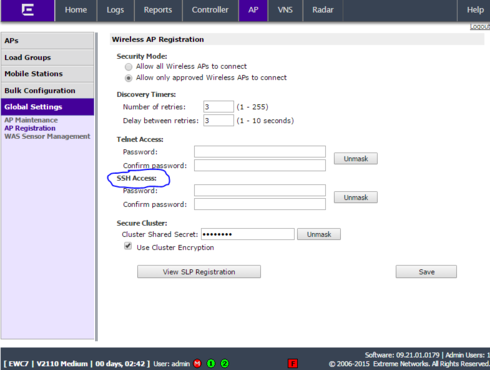This website uses cookies. By clicking Accept, you consent to the use of cookies. Click Here to learn more about how we use cookies.
Turn on suggestions
Auto-suggest helps you quickly narrow down your search results by suggesting possible matches as you type.
Showing results for
- Extreme Networks
- Community List
- Wireless
- ExtremeWireless (Identifi)
- RE: How to change Accesspoint login password centr...
Options
- Subscribe to RSS Feed
- Mark Topic as New
- Mark Topic as Read
- Float this Topic for Current User
- Bookmark
- Subscribe
- Mute
- Printer Friendly Page
How to change Accesspoint login password centrally?
How to change Accesspoint login password centrally?
Options
- Mark as New
- Bookmark
- Subscribe
- Mute
- Subscribe to RSS Feed
- Get Direct Link
- Report Inappropriate Content
07-29-2015 09:00 AM
The (well known) login to the Wireless Accesspoints like 37xx and 38xx with user "admin" and password "new2day" is a security problem to my customer.
Is it possible to change this password AND would it be possible to change it on all Accesspoints at the same time (via WLAN Controller website)?
Is it possible to change this password AND would it be possible to change it on all Accesspoints at the same time (via WLAN Controller website)?
3 REPLIES 3
Options
- Mark as New
- Bookmark
- Subscribe
- Mute
- Subscribe to RSS Feed
- Get Direct Link
- Report Inappropriate Content
07-29-2015 10:49 AM
Also - a Knowledge article has been created as well:
https://gtacknowledge.extremenetworks.com/articles/How_To/How-to-change-the-default-IdentiFi-Access-...
https://gtacknowledge.extremenetworks.com/articles/How_To/How-to-change-the-default-IdentiFi-Access-...
Options
- Mark as New
- Bookmark
- Subscribe
- Mute
- Subscribe to RSS Feed
- Get Direct Link
- Report Inappropriate Content
07-29-2015 09:20 AM
Rainer
You can change the password under AP > Global Settings > AP registration
-Gareth
You can change the password under AP > Global Settings > AP registration
-Gareth
Options
- Mark as New
- Bookmark
- Subscribe
- Mute
- Subscribe to RSS Feed
- Get Direct Link
- Report Inappropriate Content
07-29-2015 09:19 AM
Hi,
In controller's web interface, Go to Main menu "AP" -> Click "Global Settings -> "AP Registration". You can find SSH credentials to change globally for all access points.
In controller's web interface, Go to Main menu "AP" -> Click "Global Settings -> "AP Registration". You can find SSH credentials to change globally for all access points.