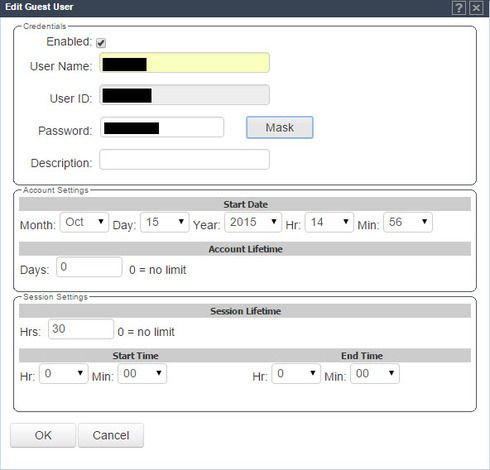This website uses cookies. By clicking Accept, you consent to the use of cookies. Click Here to learn more about how we use cookies.
Turn on suggestions
Auto-suggest helps you quickly narrow down your search results by suggesting possible matches as you type.
Showing results for
- Extreme Networks
- Community List
- Wireless
- ExtremeWireless (Identifi)
- RE: Identifi Guest Portal User "corruption"
Options
- Subscribe to RSS Feed
- Mark Topic as New
- Mark Topic as Read
- Float this Topic for Current User
- Bookmark
- Subscribe
- Mute
- Printer Friendly Page
Identifi Guest Portal User "corruption"
Identifi Guest Portal User "corruption"
Options
- Mark as New
- Bookmark
- Subscribe
- Mute
- Subscribe to RSS Feed
- Get Direct Link
- Report Inappropriate Content
10-27-2015 09:24 PM
Our guest user list seems to corrupt itself. A user account that works correctly that has no expiration will all of a sudden throw an incorrect password from the captive portal page. We reset the password and everything is fine after that. We're running 09.21.03.0010 on a V2110. Any help is appreciated.
10 REPLIES 10
Options
- Mark as New
- Bookmark
- Subscribe
- Mute
- Subscribe to RSS Feed
- Get Direct Link
- Report Inappropriate Content
11-05-2015 06:46 PM
Have any of you opened a ticket with GTAC on this? Sounds like something they'd need to take a look at.
How to contact Extreme Networks Global Technical Assistance Center (GTAC)
How to contact Extreme Networks Global Technical Assistance Center (GTAC)
Options
- Mark as New
- Bookmark
- Subscribe
- Mute
- Subscribe to RSS Feed
- Get Direct Link
- Report Inappropriate Content
11-05-2015 03:09 PM
It seems that we have exactly the same problem. The users are complaining that their tickets suddenly become invalid. Two V2110 (clustered), Software: 09.21.02.0014.
Options
- Mark as New
- Bookmark
- Subscribe
- Mute
- Subscribe to RSS Feed
- Get Direct Link
- Report Inappropriate Content
10-28-2015 01:04 PM
I exported the list and the user passwords all look correct. This is a sample user.
Options
- Mark as New
- Bookmark
- Subscribe
- Mute
- Subscribe to RSS Feed
- Get Direct Link
- Report Inappropriate Content
10-28-2015 08:32 AM
You'd check the guest accounts in GUI > VNS > WLAN Services > click guest portal WLAN Service > Auth & Acct > Configure > Manage Guest Users
If you run into the problem again go into the "Manage Guest Users" section and click export and check the password in the file - is it correct or was it changed/corrupted ?
Could you post a screenshot of one affected guest account I'd like to see the account/session settings of this guest ticket.
-Ron
If you run into the problem again go into the "Manage Guest Users" section and click export and check the password in the file - is it correct or was it changed/corrupted ?
Could you post a screenshot of one affected guest account I'd like to see the account/session settings of this guest ticket.
-Ron
Options
- Mark as New
- Bookmark
- Subscribe
- Mute
- Subscribe to RSS Feed
- Get Direct Link
- Report Inappropriate Content
10-27-2015 09:34 PM
Single controller. Where do I check the tickets?