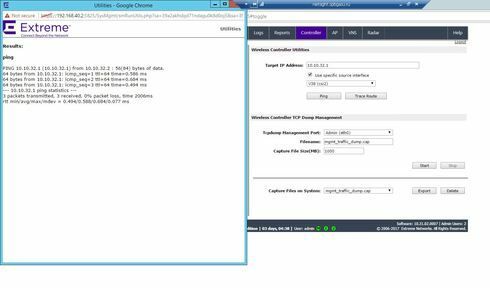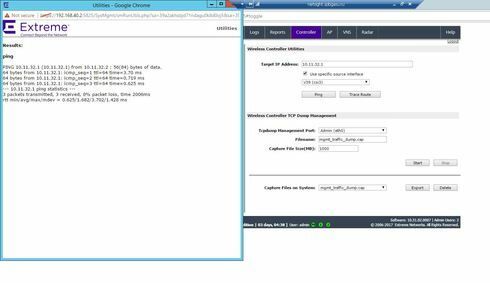This website uses cookies. By clicking Accept, you consent to the use of cookies. Click Here to learn more about how we use cookies.
Turn on suggestions
Auto-suggest helps you quickly narrow down your search results by suggesting possible matches as you type.
Showing results for
- Extreme Networks
- Community List
- Wireless
- ExtremeWireless (Identifi)
- RE: IdentiFi: wireless client can ping EWC, but ca...
Options
- Subscribe to RSS Feed
- Mark Topic as New
- Mark Topic as Read
- Float this Topic for Current User
- Bookmark
- Subscribe
- Mute
- Printer Friendly Page
IdentiFi: wireless client can ping EWC, but can't ping gateway
IdentiFi: wireless client can ping EWC, but can't ping gateway
Options
- Mark as New
- Bookmark
- Subscribe
- Mute
- Subscribe to RSS Feed
- Get Direct Link
- Report Inappropriate Content
07-06-2017 10:44 AM
Hello, everybody,
At last, I've configured my clients to get correct IPs from DHCP server using relay.
Everything looks fine, but I can't ping outside world from clients, (while could ping EWC).
From EWC I can ping outside networks and can ping wireless clients.
How could I allow wireless clients to reach their gateways?
Access mode for all Roles is "Containment VLAN", all WLAN Topologies are EWC.
Many thanks in advance,
Ilya
At last, I've configured my clients to get correct IPs from DHCP server using relay.
Everything looks fine, but I can't ping outside world from clients, (while could ping EWC).
From EWC I can ping outside networks and can ping wireless clients.
How could I allow wireless clients to reach their gateways?
Access mode for all Roles is "Containment VLAN", all WLAN Topologies are EWC.
Many thanks in advance,
Ilya
21 REPLIES 21
Options
- Mark as New
- Bookmark
- Subscribe
- Mute
- Subscribe to RSS Feed
- Get Direct Link
- Report Inappropriate Content
07-06-2017 03:14 PM
Hello, Yury!
Tagged traffic is passing to EWC, we have applied the script and recreated interfaces in Hyper-V. I am not sure about drivers applied to NICs and find out an information about them on Monday.
Some guys recommended me to change Access Control type in Roles from Containment VLAN to Allow. I did, but in this case wireless clients stops acquiring IP adresses from DHCP server.
I will check it again on Monday.
Thanks!
Tagged traffic is passing to EWC, we have applied the script and recreated interfaces in Hyper-V. I am not sure about drivers applied to NICs and find out an information about them on Monday.
Some guys recommended me to change Access Control type in Roles from Containment VLAN to Allow. I did, but in this case wireless clients stops acquiring IP adresses from DHCP server.
I will check it again on Monday.
Thanks!
Options
- Mark as New
- Bookmark
- Subscribe
- Mute
- Subscribe to RSS Feed
- Get Direct Link
- Report Inappropriate Content
07-06-2017 03:14 PM
Since you are using Hyper-V and tagged VLAN on the controller , did you apply the script (as per release notes) to HyperV to allow bypass tagged traffic?
Also , other question : what NIC on HyperV server do you have ? I have seen issues when some non-default (non-Microsoft) drivers have to be applied to the NICs to work correctly with the wireless controller.
Also , other question : what NIC on HyperV server do you have ? I have seen issues when some non-default (non-Microsoft) drivers have to be applied to the NICs to work correctly with the wireless controller.
Options
- Mark as New
- Bookmark
- Subscribe
- Mute
- Subscribe to RSS Feed
- Get Direct Link
- Report Inappropriate Content
07-06-2017 03:14 PM
Ronald?
Options
- Mark as New
- Bookmark
- Subscribe
- Mute
- Subscribe to RSS Feed
- Get Direct Link
- Report Inappropriate Content
07-06-2017 03:14 PM
Here you are:
x670-CD1.1.1.1 # ping 10.10.32.2
Ping(ICMP) 10.10.32.2: 4 packets, 8 data bytes, interval 1 second(s).
16 bytes from 10.10.32.2: icmp_seq=0 ttl=63 time=5.095 ms
16 bytes from 10.10.32.2: icmp_seq=1 ttl=63 time=5.725 ms
16 bytes from 10.10.32.2: icmp_seq=2 ttl=63 time=5.646 ms
16 bytes from 10.10.32.2: icmp_seq=3 ttl=63 time=6.078 ms
--- 10.10.32.2 ping statistics ---
4 packets transmitted, 4 packets received, 0% loss
round-trip min/avg/max = 5/5/6 ms
x670-CD1.1.1.2 # ping 10.11.32.2
Ping(ICMP) 10.11.32.2: 4 packets, 8 data bytes, interval 1 second(s).
16 bytes from 10.11.32.2: icmp_seq=0 ttl=63 time=1.734 ms
16 bytes from 10.11.32.2: icmp_seq=1 ttl=63 time=0.991 ms
16 bytes from 10.11.32.2: icmp_seq=2 ttl=63 time=0.877 ms
16 bytes from 10.11.32.2: icmp_seq=3 ttl=63 time=5.503 ms
--- 10.11.32.2 ping statistics ---
4 packets transmitted, 4 packets received, 0% loss
round-trip min/avg/max = 0/2/5 ms
x670-CD1.1.1.3 #
Ronald, I could do with Hyper-V whatever you tell me.
Many thanks for your help!!!
x670-CD1.1.1.1 # ping 10.10.32.2
Ping(ICMP) 10.10.32.2: 4 packets, 8 data bytes, interval 1 second(s).
16 bytes from 10.10.32.2: icmp_seq=0 ttl=63 time=5.095 ms
16 bytes from 10.10.32.2: icmp_seq=1 ttl=63 time=5.725 ms
16 bytes from 10.10.32.2: icmp_seq=2 ttl=63 time=5.646 ms
16 bytes from 10.10.32.2: icmp_seq=3 ttl=63 time=6.078 ms
--- 10.10.32.2 ping statistics ---
4 packets transmitted, 4 packets received, 0% loss
round-trip min/avg/max = 5/5/6 ms
x670-CD1.1.1.2 # ping 10.11.32.2
Ping(ICMP) 10.11.32.2: 4 packets, 8 data bytes, interval 1 second(s).
16 bytes from 10.11.32.2: icmp_seq=0 ttl=63 time=1.734 ms
16 bytes from 10.11.32.2: icmp_seq=1 ttl=63 time=0.991 ms
16 bytes from 10.11.32.2: icmp_seq=2 ttl=63 time=0.877 ms
16 bytes from 10.11.32.2: icmp_seq=3 ttl=63 time=5.503 ms
--- 10.11.32.2 ping statistics ---
4 packets transmitted, 4 packets received, 0% loss
round-trip min/avg/max = 0/2/5 ms
x670-CD1.1.1.3 #
Ronald, I could do with Hyper-V whatever you tell me.
Many thanks for your help!!!
Options
- Mark as New
- Bookmark
- Subscribe
- Mute
- Subscribe to RSS Feed
- Get Direct Link
- Report Inappropriate Content
07-06-2017 01:03 PM
Ok,so the switch doesn't learn the client MAC. Could you post a screenshot of the role settings for VLAN38 and also the rule config for that role.