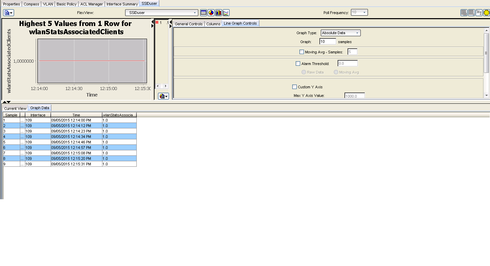This website uses cookies. By clicking Accept, you consent to the use of cookies. Click Here to learn more about how we use cookies.
Turn on suggestions
Auto-suggest helps you quickly narrow down your search results by suggesting possible matches as you type.
Showing results for
- Extreme Networks
- Community List
- Wireless
- ExtremeWireless (Identifi)
- RE: Monitoring concurrent clients per SSID/VNS wit...
Options
- Subscribe to RSS Feed
- Mark Topic as New
- Mark Topic as Read
- Float this Topic for Current User
- Bookmark
- Subscribe
- Mute
- Printer Friendly Page
Monitoring concurrent clients per SSID/VNS with SNMP
Monitoring concurrent clients per SSID/VNS with SNMP
Options
- Mark as New
- Bookmark
- Subscribe
- Mute
- Subscribe to RSS Feed
- Get Direct Link
- Report Inappropriate Content
08-25-2015 04:25 AM
Hello,
I ́d like to monitor the amount of concurrent connected clients for each SSID/VNS
(I saw https://community.extremenetworks.com/extreme/topics/wifi-controller-enterasys-identifi-c4110-2-numb... but cannot find the corresponding OID).
It would be great if someone could point me to the right one.
Regards
I ́d like to monitor the amount of concurrent connected clients for each SSID/VNS
(I saw https://community.extremenetworks.com/extreme/topics/wifi-controller-enterasys-identifi-c4110-2-numb... but cannot find the corresponding OID).
It would be great if someone could point me to the right one.
Regards
6 REPLIES 6
Options
- Mark as New
- Bookmark
- Subscribe
- Mute
- Subscribe to RSS Feed
- Get Direct Link
- Report Inappropriate Content
09-05-2015 12:41 PM
I've run into the same issue in the past and opened a GTAC ticket.
In short...Flexviews that you create are only stored on your local PC.
Here the solution to share it with all Netsight users..
GTAC:
Flexview needs to be moved to the server to the /NetSight/Appdata/System/Flexviews/My Flexviews directory.
Server and client then need to be restarted.
The flexviews in this directory will not be removed on upgrade, if put into one of the other folders the upgrade will remove the flexview.
In short...Flexviews that you create are only stored on your local PC.
Here the solution to share it with all Netsight users..
GTAC:
Flexview needs to be moved to the server to the /NetSight/Appdata/System/Flexviews/My Flexviews directory.
Server and client then need to be restarted.
The flexviews in this directory will not be removed on upgrade, if put into one of the other folders the upgrade will remove the flexview.
Options
- Mark as New
- Bookmark
- Subscribe
- Mute
- Subscribe to RSS Feed
- Get Direct Link
- Report Inappropriate Content
09-05-2015 12:41 PM
Options
- Mark as New
- Bookmark
- Subscribe
- Mute
- Subscribe to RSS Feed
- Get Direct Link
- Report Inappropriate Content
09-05-2015 06:16 AM
Hello again,
I ́m still fighting with NetSight. I actually want to poll the OID permanently, night and day in order to get some nice reports out of it. Within FlexView I can actually start the polling*. But I want that one to be permanent and the data should be available within OneView reporting.
Within OneView I can go to Devices => View => FlexView, but I cannot see the Flexview I created within Console. (According to http://nms.extremewireless.ca:8080/Clients/help/content/oneview/docs/ov_ht_flx_vw_web.html
"Select a FlexView from the drop-down menu, or enter all or part of the FlexView name to find a matching view. Any FlexView configured in Console is listed for selection, including standard FlexViews and custom FlexViews you create.") => My custom FlexView isn ́t displayed there.
Any hints would be great.
Regards,
Chris
UPDATE:
I just noticed, that I can get those values within OneView => Custom Reports => "Target: Wireless MZ, Groups, SSIDs" => WLAN associated clients
*
I ́m still fighting with NetSight. I actually want to poll the OID permanently, night and day in order to get some nice reports out of it. Within FlexView I can actually start the polling*. But I want that one to be permanent and the data should be available within OneView reporting.
Within OneView I can go to Devices => View => FlexView, but I cannot see the Flexview I created within Console. (According to http://nms.extremewireless.ca:8080/Clients/help/content/oneview/docs/ov_ht_flx_vw_web.html
"Select a FlexView from the drop-down menu, or enter all or part of the FlexView name to find a matching view. Any FlexView configured in Console is listed for selection, including standard FlexViews and custom FlexViews you create.") => My custom FlexView isn ́t displayed there.
Any hints would be great.
Regards,
Chris
UPDATE:
I just noticed, that I can get those values within OneView => Custom Reports => "Target: Wireless MZ, Groups, SSIDs" => WLAN associated clients
*
Options
- Mark as New
- Bookmark
- Subscribe
- Mute
- Subscribe to RSS Feed
- Get Direct Link
- Report Inappropriate Content
08-25-2015 12:39 PM
Welcome to the Hub Chris. Glad you crossed in to our purple community!