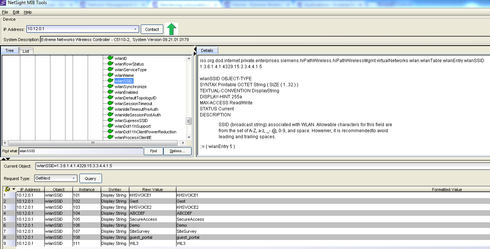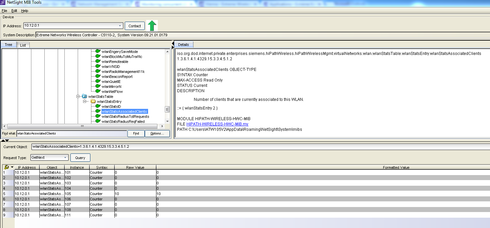This website uses cookies. By clicking Accept, you consent to the use of cookies. Click Here to learn more about how we use cookies.
Turn on suggestions
Auto-suggest helps you quickly narrow down your search results by suggesting possible matches as you type.
Showing results for
- Extreme Networks
- Community List
- Wireless
- ExtremeWireless (Identifi)
- Monitoring concurrent clients per SSID/VNS with SN...
Options
- Subscribe to RSS Feed
- Mark Topic as New
- Mark Topic as Read
- Float this Topic for Current User
- Bookmark
- Subscribe
- Mute
- Printer Friendly Page
Monitoring concurrent clients per SSID/VNS with SNMP
Monitoring concurrent clients per SSID/VNS with SNMP
Options
- Mark as New
- Bookmark
- Subscribe
- Mute
- Subscribe to RSS Feed
- Get Direct Link
- Report Inappropriate Content
08-25-2015 04:25 AM
Hello,
I ́d like to monitor the amount of concurrent connected clients for each SSID/VNS
(I saw https://community.extremenetworks.com/extreme/topics/wifi-controller-enterasys-identifi-c4110-2-numb... but cannot find the corresponding OID).
It would be great if someone could point me to the right one.
Regards
I ́d like to monitor the amount of concurrent connected clients for each SSID/VNS
(I saw https://community.extremenetworks.com/extreme/topics/wifi-controller-enterasys-identifi-c4110-2-numb... but cannot find the corresponding OID).
It would be great if someone could point me to the right one.
Regards
6 REPLIES 6
Options
- Mark as New
- Bookmark
- Subscribe
- Mute
- Subscribe to RSS Feed
- Get Direct Link
- Report Inappropriate Content
08-25-2015 08:07 AM
Great. Thanks
Regards
n.n. n.n. Chris
Regards
n.n. n.n. Chris
Options
- Mark as New
- Bookmark
- Subscribe
- Mute
- Subscribe to RSS Feed
- Get Direct Link
- Report Inappropriate Content
08-25-2015 06:21 AM
Hi n.n.n.n. 🙂
you'd do a query for "wlanSSID=1.3.6.1.4.1.4329.15.3.3.4.4.1.5" which show the SSID name and the internal ID number for that WLAN service.
Then perform a query "wlanStatsAssociatedClients=1.3.6.1.4.1.4329.15.3.3.4.5.1.2" and that shows the WLAN service ID with the associated clients.
So in the below example my SSID SercureAccess (instance#105) has currently 10 clients connected to it.
-Ron
you'd do a query for "wlanSSID=1.3.6.1.4.1.4329.15.3.3.4.4.1.5" which show the SSID name and the internal ID number for that WLAN service.
Then perform a query "wlanStatsAssociatedClients=1.3.6.1.4.1.4329.15.3.3.4.5.1.2" and that shows the WLAN service ID with the associated clients.
So in the below example my SSID SercureAccess (instance#105) has currently 10 clients connected to it.
-Ron