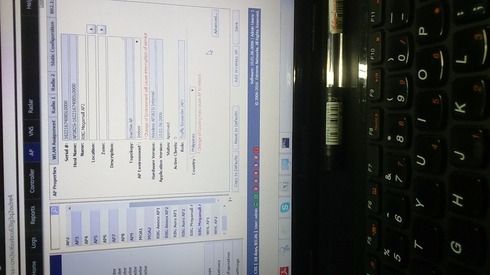This website uses cookies. By clicking Accept, you consent to the use of cookies. Click Here to learn more about how we use cookies.
Turn on suggestions
Auto-suggest helps you quickly narrow down your search results by suggesting possible matches as you type.
Showing results for
- Extreme Networks
- Community List
- Wireless
- ExtremeWireless (Identifi)
- RE: New AP cant be detected by the controller
Options
- Subscribe to RSS Feed
- Mark Topic as New
- Mark Topic as Read
- Float this Topic for Current User
- Bookmark
- Subscribe
- Mute
- Printer Friendly Page
New AP cant be detected by the controller
New AP cant be detected by the controller
Options
- Mark as New
- Bookmark
- Subscribe
- Mute
- Subscribe to RSS Feed
- Get Direct Link
- Report Inappropriate Content
10-11-2016 06:26 AM
Today we tried to configure new APs for our remote sites. But when we connect new APs in the working network the controller cant detect the APs. Its more tham 30mins now and the controller hasn't detected it yet, i already added it up to the AP menu but it cant still be detected. This only happened today. And we are behind of schedule because of this. I hope you guys could help us.
5 REPLIES 5
Options
- Mark as New
- Bookmark
- Subscribe
- Mute
- Subscribe to RSS Feed
- Get Direct Link
- Report Inappropriate Content
10-12-2016 01:06 PM
Hi,
you can configure the COntoller IP staticaly on the AP.
ssh to the AP
login:admin
password:new2day
#cset dhcpc disable
#cset ipaddr x.x.x.x ( IP for the AP itself)
#cset ipmask x.x.x.x
If the AP get his IP from a local DHCP Server you don't need do the commands above
and need only do the next command where you configure the COntroller Ip in the AP.
#set authipaddrs 1 x.x.x.x (x IP of the Controller)
#capply
#csave
#reboot
Then the AP should known the COntroller IP
you can configure the COntoller IP staticaly on the AP.
ssh to the AP
login:admin
password:new2day
#cset dhcpc disable
#cset ipaddr x.x.x.x ( IP for the AP itself)
#cset ipmask x.x.x.x
If the AP get his IP from a local DHCP Server you don't need do the commands above
and need only do the next command where you configure the COntroller Ip in the AP.
#set authipaddrs 1 x.x.x.x (x IP of the Controller)
#capply
#csave
#reboot
Then the AP should known the COntroller IP
Options
- Mark as New
- Bookmark
- Subscribe
- Mute
- Subscribe to RSS Feed
- Get Direct Link
- Report Inappropriate Content
10-11-2016 12:52 PM
When I deploy for local and remote sites, I create an "A" record of Controller with the IP of the Wireless Controller. You also have the option of a DHCP option 43.
This will point your AP's to the controller no matter what vlan/subnet they are on as long as they can resolve the name. Also, when deploying to a remote site, it is good to start your MTU Size at 1400. Anything higher than that, the AP may associate but the radios will not turn on due to packet fragmentation.
Please let us know if this does not work for you and if there is anything else we can assist you with 🙂
This will point your AP's to the controller no matter what vlan/subnet they are on as long as they can resolve the name. Also, when deploying to a remote site, it is good to start your MTU Size at 1400. Anything higher than that, the AP may associate but the radios will not turn on due to packet fragmentation.
Please let us know if this does not work for you and if there is anything else we can assist you with 🙂
Options
- Mark as New
- Bookmark
- Subscribe
- Mute
- Subscribe to RSS Feed
- Get Direct Link
- Report Inappropriate Content
10-11-2016 06:32 AM
Hi Carlo,
what APs you are trying to connect to your controller? What firmware do you use on the controller site, and how does the assignment works?
what APs you are trying to connect to your controller? What firmware do you use on the controller site, and how does the assignment works?
Options
- Mark as New
- Bookmark
- Subscribe
- Mute
- Subscribe to RSS Feed
- Get Direct Link
- Report Inappropriate Content
10-11-2016 06:31 AM
Hi,
did you try to set the AP to factory default.
Additionally remove it from the Controller WebGui as well.
Maybe the AP tries a FW upgrade in the backgound.
So enable controlled upgrade and look if this helps.
It could be also a MTU issue?!
Try the first 2 and then we can look further.
Regards
Umut Aydin
did you try to set the AP to factory default.
Additionally remove it from the Controller WebGui as well.
Maybe the AP tries a FW upgrade in the backgound.
So enable controlled upgrade and look if this helps.
It could be also a MTU issue?!
Try the first 2 and then we can look further.
Regards
Umut Aydin