- Extreme Networks
- Community List
- Wireless
- ExtremeWireless (Identifi)
- Omnipeek getting an error opening remote-debug cap...
- Subscribe to RSS Feed
- Mark Topic as New
- Mark Topic as Read
- Float this Topic for Current User
- Bookmark
- Subscribe
- Mute
- Printer Friendly Page
Omnipeek getting an error opening remote-debug captures
Omnipeek getting an error opening remote-debug captures
- Mark as New
- Bookmark
- Subscribe
- Mute
- Subscribe to RSS Feed
- Get Direct Link
- Report Inappropriate Content
01-08-2020 07:23 PM
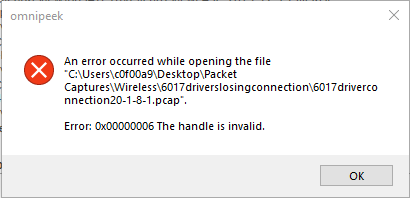
Above is the error I’m getting. Often when I terminate a remote-debug capture and try to open it with Omnipeek it’ll give me that problem. I believe it’s related to ending the capture before it finishes naturally, but I’ve been having another weird issue where the count limiter isn’t stopping the capture.
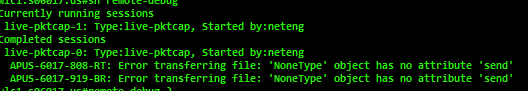
Sometimes I’ll end a capture and it won’t give me that error about transferring a file and I’ll be able to open that capture.
Below is the command I ran as well as the model/version number of the device I’m running it in.
“remote-debug live-pktcap rf-domain 6017 write ftp://****:****@**.**.**.**/ftp/6017driverconnection20-1-8.pcap radio all count 99999 filter ether host 00-15-70-F3-B3-9D or ether host 00-15-70-D4-46-21 or ether host 00-15-70-D4-4E-38 or ether host 00-15-70-F3-AE-90”
NX7500 version 5.9.5.0-007R
Copyright (c) 2004-2019 Extreme Networks, Inc. All rights reserved.
Booted from secondary
CPU is Intel(R) Xeon(R) CPU @ 2.00GHz, No. of CPUs 8
Base ethernet MAC address is 84-24-8D-7F-69-DD
System serial number is 16312021110013
Model number is NX-7510-100R0-WR
