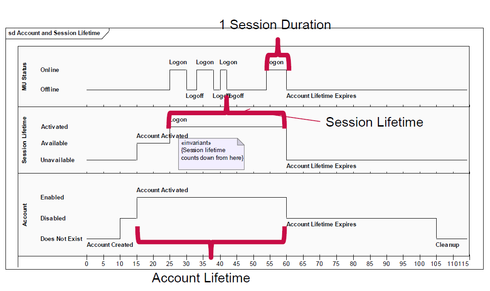This website uses cookies. By clicking Accept, you consent to the use of cookies. Click Here to learn more about how we use cookies.
Turn on suggestions
Auto-suggest helps you quickly narrow down your search results by suggesting possible matches as you type.
Showing results for
- Extreme Networks
- Community List
- Wireless
- ExtremeWireless (Identifi)
- Re-authentication for Guest-Users after ended sess...
Options
- Subscribe to RSS Feed
- Mark Topic as New
- Mark Topic as Read
- Float this Topic for Current User
- Bookmark
- Subscribe
- Mute
- Printer Friendly Page
Re-authentication for Guest-Users after ended session lifetime
Re-authentication for Guest-Users after ended session lifetime
Options
- Mark as New
- Bookmark
- Subscribe
- Mute
- Subscribe to RSS Feed
- Get Direct Link
- Report Inappropriate Content
10-21-2015 07:00 AM
Hi community,
what happens when a Guest-User is disconnected due to ended session lifetime regarding a re-authentication?
For example: account lifetime is set to 8 hours; session lifetime is set to 1 hour.
After 1 hour doing "nothing", the user has to retype his name and password or is it solved via cookies or so?
Software: 09.21.02.0014
Best regards,
Stephan
what happens when a Guest-User is disconnected due to ended session lifetime regarding a re-authentication?
For example: account lifetime is set to 8 hours; session lifetime is set to 1 hour.
After 1 hour doing "nothing", the user has to retype his name and password or is it solved via cookies or so?
Software: 09.21.02.0014
Best regards,
Stephan
4 REPLIES 4
Options
- Mark as New
- Bookmark
- Subscribe
- Mute
- Subscribe to RSS Feed
- Get Direct Link
- Report Inappropriate Content
10-21-2015 09:53 AM
Hi Ron,
now I got it.
Thank you very much for your help, great job!
Stephan
now I got it.
Thank you very much for your help, great job!
Stephan
Options
- Mark as New
- Bookmark
- Subscribe
- Mute
- Subscribe to RSS Feed
- Get Direct Link
- Report Inappropriate Content
10-21-2015 08:06 AM
Hi Stephan,
10Minutes - there is no new login required IF the controller settings are on default.
This is because the default idle post timeout is set to 30minutes.
So a client session is keept for 30minutes if the clients isn't tx any data.
You could check it - connect with the client - in the reports client per VNS you should see the client - turn of the WLAN adapter - the client is still in the report for another 30minutes.
Here the KB article about the timeouts...
https://gtacknowledge.extremenetworks.com/articles/Q_A/How-to-adjust-the-client-timers-on-the-Identi...
-Ron
10Minutes - there is no new login required IF the controller settings are on default.
This is because the default idle post timeout is set to 30minutes.
So a client session is keept for 30minutes if the clients isn't tx any data.
You could check it - connect with the client - in the reports client per VNS you should see the client - turn of the WLAN adapter - the client is still in the report for another 30minutes.
Here the KB article about the timeouts...
https://gtacknowledge.extremenetworks.com/articles/Q_A/How-to-adjust-the-client-timers-on-the-Identi...
-Ron
Options
- Mark as New
- Bookmark
- Subscribe
- Mute
- Subscribe to RSS Feed
- Get Direct Link
- Report Inappropriate Content
10-21-2015 07:25 AM
Hi Ron,
thank you for the answer. I understood this. The picture is very good!
So if I connect a device with my login username and password and using the account for 10 mins and then turn of my wi-fi connection for 5 mins and then turn it back on again - do i have to retype username and password? All within the session lifetime.
Stephan
thank you for the answer. I understood this. The picture is very good!
So if I connect a device with my login username and password and using the account for 10 mins and then turn of my wi-fi connection for 5 mins and then turn it back on again - do i have to retype username and password? All within the session lifetime.
Stephan
Options
- Mark as New
- Bookmark
- Subscribe
- Mute
- Subscribe to RSS Feed
- Get Direct Link
- Report Inappropriate Content
10-21-2015 07:08 AM
From the "help" guide on the controller....
Might be that this one helps to unterstand it better.....
-Ron
- Session lifetime — Specify a session lifetime, in hours, for the new guest account. The default 0 value specifies no limit to the session lifetime. The session lifetime is the allowed cumulative total in hours spent on the network during the account lifetime.
Might be that this one helps to unterstand it better.....
-Ron