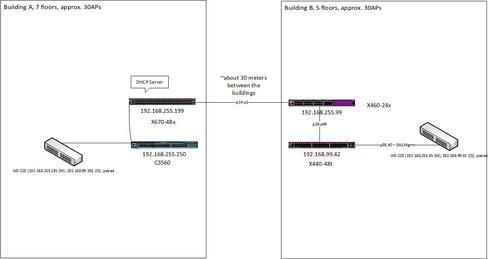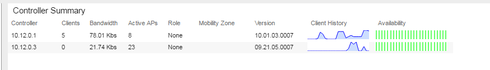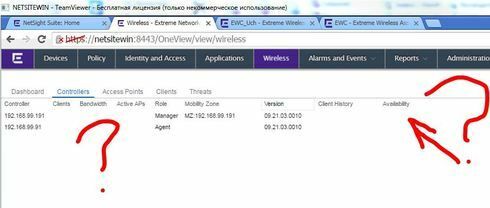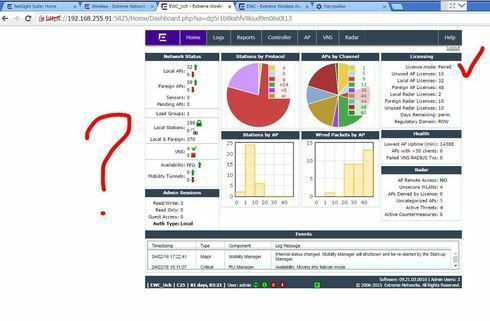This website uses cookies. By clicking Accept, you consent to the use of cookies. Click Here to learn more about how we use cookies.
Turn on suggestions
Auto-suggest helps you quickly narrow down your search results by suggesting possible matches as you type.
Showing results for
- Extreme Networks
- Community List
- Wireless
- ExtremeWireless (Identifi)
- Strange behavior of two paired C25
Options
- Subscribe to RSS Feed
- Mark Topic as New
- Mark Topic as Read
- Float this Topic for Current User
- Bookmark
- Subscribe
- Mute
- Printer Friendly Page
Strange behavior of two paired C25
Strange behavior of two paired C25
Options
- Mark as New
- Bookmark
- Subscribe
- Mute
- Subscribe to RSS Feed
- Get Direct Link
- Report Inappropriate Content
04-08-2016 01:36 PM
Hello, everybody!
I have a very strange problem with Extreme Wireless deployment.
There are two C25 paired controllers (9.21) and 65APs (3705 and 3710), spread equally between two buildings: A and B. (Please, take a look at the attached scheme).
There is one open SSID everywhere on all APs and no any authentication or portals. All the clients get their IPs through DHCP server, configured on X670 core switch at Build A. Address space is /22 network.
When I use wifi inside a certain building (A or 😎 its ok - I can move between the floors, watch youtube, browse websites and there are no any interruptions.
Strange things happen when I walk from one building to another. For example, I start to watch a long (~ 1hr) youtube clip in Building B on my laptop at 4th floor. I see that browser starts to cache the content of the clip. Then, I get to floor 2 of Building B and go to Building A through a long glass corridor and there no wifi networks at all. At this short moment I can see that caching process is stopped. So, in about two minutes I get to Building A. I sit down and keep watching the youtube clip. In about a minute browser continue to cache the clip. I check accessibility of other web-sites (including not being visited before) and they are OK. I sure, that at this moment I have connected to APs of Building A. BUT THEN HAPPENS THIS:
About in 5-10 minutes after getting to Building A clip caching stops and all the sites become inaccessible. Windows says: «Limited connection». I try to reconnect to my SSID and get the same result. Turning off/on wifi adapter doesn’t help. I try to restart the notebook – no results. I repeat the operation from B to A with my Nokia Lumia 930 – same things. A guy with Lenovo / Debian repeated it after me. I’ve waited more the 30 minutes and the wifi networks it still inaccessible. I found out, that I didn’t get an IP address and the only way to connect to wifi is to CHANGE MAC-address!!! Simultaneously, for all new clients dhcp and wifi work fine at Building A.
So, my question is: how to made roaming work as it should? Could I use wifi walking from one building to another without interruptions with my deployment?
Gentlemen, please, help! I could provide all the information required/you’ll request.
Many thanks in advance,
Ilya
I have a very strange problem with Extreme Wireless deployment.
There are two C25 paired controllers (9.21) and 65APs (3705 and 3710), spread equally between two buildings: A and B. (Please, take a look at the attached scheme).
There is one open SSID everywhere on all APs and no any authentication or portals. All the clients get their IPs through DHCP server, configured on X670 core switch at Build A. Address space is /22 network.
When I use wifi inside a certain building (A or 😎 its ok - I can move between the floors, watch youtube, browse websites and there are no any interruptions.
Strange things happen when I walk from one building to another. For example, I start to watch a long (~ 1hr) youtube clip in Building B on my laptop at 4th floor. I see that browser starts to cache the content of the clip. Then, I get to floor 2 of Building B and go to Building A through a long glass corridor and there no wifi networks at all. At this short moment I can see that caching process is stopped. So, in about two minutes I get to Building A. I sit down and keep watching the youtube clip. In about a minute browser continue to cache the clip. I check accessibility of other web-sites (including not being visited before) and they are OK. I sure, that at this moment I have connected to APs of Building A. BUT THEN HAPPENS THIS:
About in 5-10 minutes after getting to Building A clip caching stops and all the sites become inaccessible. Windows says: «Limited connection». I try to reconnect to my SSID and get the same result. Turning off/on wifi adapter doesn’t help. I try to restart the notebook – no results. I repeat the operation from B to A with my Nokia Lumia 930 – same things. A guy with Lenovo / Debian repeated it after me. I’ve waited more the 30 minutes and the wifi networks it still inaccessible. I found out, that I didn’t get an IP address and the only way to connect to wifi is to CHANGE MAC-address!!! Simultaneously, for all new clients dhcp and wifi work fine at Building A.
So, my question is: how to made roaming work as it should? Could I use wifi walking from one building to another without interruptions with my deployment?
Gentlemen, please, help! I could provide all the information required/you’ll request.
Many thanks in advance,
Ilya
20 REPLIES 20
Options
- Mark as New
- Bookmark
- Subscribe
- Mute
- Subscribe to RSS Feed
- Get Direct Link
- Report Inappropriate Content
04-11-2016 12:49 PM
Gentlemen, do I understand correct, that the problem with clients roaming between Building A and B was the great difference in time between two paired controllers?
Thank you.
Thank you.
Options
- Mark as New
- Bookmark
- Subscribe
- Mute
- Subscribe to RSS Feed
- Get Direct Link
- Report Inappropriate Content
04-11-2016 12:40 PM
Availability in Netsight has nothing to do with the controller availability pair - it's an indicator if Netsight was able to reach/poll the controller over time.
Has Netsight the user/right to access the contoller via ssh - this is needed to collect certain information.
Please check out this post...
https://community.extremenetworks.com/extreme/topics/using_netsight_5_to_manage_wireless_controllers
Has Netsight the user/right to access the contoller via ssh - this is needed to collect certain information.
Please check out this post...
https://community.extremenetworks.com/extreme/topics/using_netsight_5_to_manage_wireless_controllers
Options
- Mark as New
- Bookmark
- Subscribe
- Mute
- Subscribe to RSS Feed
- Get Direct Link
- Report Inappropriate Content
04-11-2016 11:43 AM
And the last strange picture is from Netsigt - it doesn't show availability status...
Options
- Mark as New
- Bookmark
- Subscribe
- Mute
- Subscribe to RSS Feed
- Get Direct Link
- Report Inappropriate Content
04-11-2016 11:41 AM
Ooops, I've forgotten to post the screens...
Options
- Mark as New
- Bookmark
- Subscribe
- Mute
- Subscribe to RSS Feed
- Get Direct Link
- Report Inappropriate Content
04-11-2016 11:36 AM
Yes, I've checked the time and now it's 16:38 on both controllers.
And I will turn the mobility off, as it was always...
And I will turn the mobility off, as it was always...