- Extreme Networks
- Community List
- Wireless
- ExtremeWireless (Identifi)
- the commands for the cli are not recognized by the...
- Subscribe to RSS Feed
- Mark Topic as New
- Mark Topic as Read
- Float this Topic for Current User
- Bookmark
- Subscribe
- Mute
- Printer Friendly Page
the commands for the cli are not recognized by the AP505i
the commands for the cli are not recognized by the AP505i
- Mark as New
- Bookmark
- Subscribe
- Mute
- Subscribe to RSS Feed
- Get Direct Link
- Report Inappropriate Content
02-24-2021 04:05 PM
I have connected my ap505i through PoE, I have a communication by SSH but when using the commands it tells me that these commands were not found, the AP uses a WING 7.1.0 I have tried to update it by FTP but the update command does not recognize me .What you want to achieve is to configure the equipment to act as a Virtual controller mode and the other AP's of the same model to connect to the virtual controller.
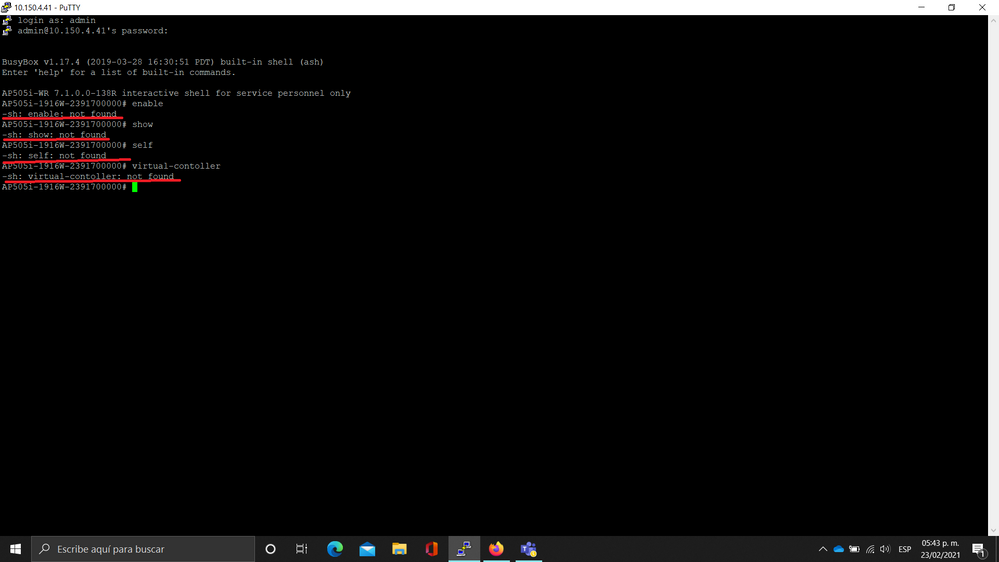
- Mark as New
- Bookmark
- Subscribe
- Mute
- Subscribe to RSS Feed
- Get Direct Link
- Report Inappropriate Content
02-26-2021 07:55 PM
thank you Ovais.
- Mark as New
- Bookmark
- Subscribe
- Mute
- Subscribe to RSS Feed
- Get Direct Link
- Report Inappropriate Content
02-26-2021 07:13 PM
Hi David,
Since Flash is End of Life already, you won't be able to use the browser to log into the WiNG UI. We have provided our customers with a utility known as WiNG Manager, which can be downloaded from the following link if you have access to our support portal:
https://extremeportal.force.com/ExtrProductDetail?id=01t2T000002kZbAQAU
Simply install the application and log into the AP UI like you would normally do with a browser.
Regards,
Ovais
- Mark as New
- Bookmark
- Subscribe
- Mute
- Subscribe to RSS Feed
- Get Direct Link
- Report Inappropriate Content
02-26-2021 06:15 PM
Thanks if the commands helped me but now I have the problem with Flash, will you know how to solve it?
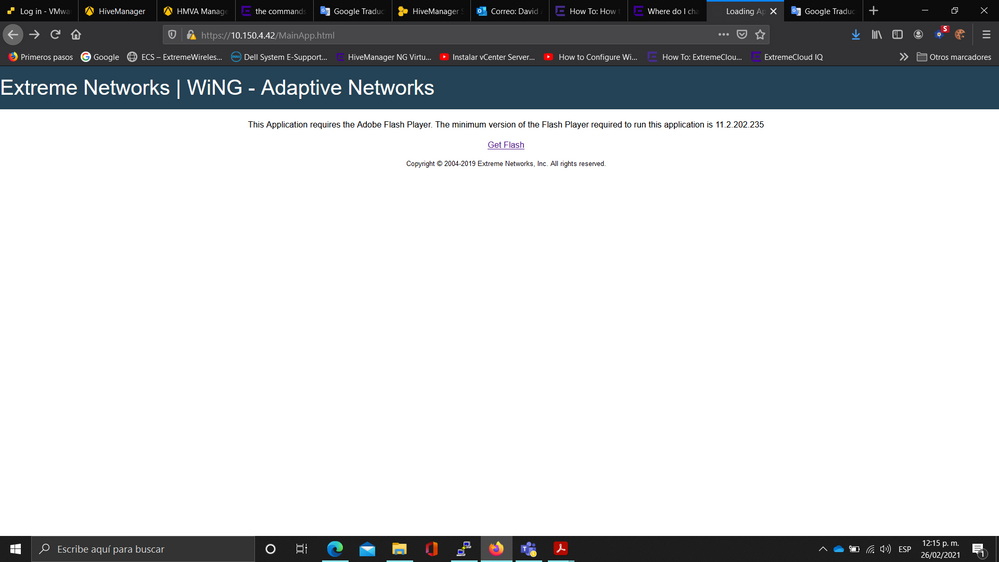
- Mark as New
- Bookmark
- Subscribe
- Mute
- Subscribe to RSS Feed
- Get Direct Link
- Report Inappropriate Content
02-24-2021 04:18 PM
Hi David,
AP505 is a dual boot AP (it can run both identifi and WiNG distributed modes) and from the screenshot, it looks like your AP is in identifi mode. To convert it to WiNG/Distributed mode, use the following commands:
cset personality distributed
cset factory
AP will reboot and come back with distributed mode where you can configure it as a virtual controller.
Regards,
Ovais
