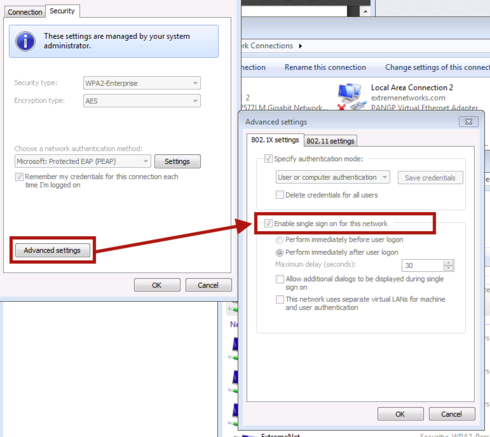This website uses cookies. By clicking Accept, you consent to the use of cookies. Click Here to learn more about how we use cookies.
Turn on suggestions
Auto-suggest helps you quickly narrow down your search results by suggesting possible matches as you type.
Showing results for
- Extreme Networks
- Community List
- Wireless
- ExtremeWireless (Identifi)
- RE: Updated password over wired not updating to wi...
Options
- Subscribe to RSS Feed
- Mark Topic as New
- Mark Topic as Read
- Float this Topic for Current User
- Bookmark
- Subscribe
- Mute
- Printer Friendly Page
Updated password over wired not updating to wireless
Updated password over wired not updating to wireless
Options
- Mark as New
- Bookmark
- Subscribe
- Mute
- Subscribe to RSS Feed
- Get Direct Link
- Report Inappropriate Content
01-11-2016 05:14 PM
We have an implemented password policy in our network setup. Users are alerted when their domain passwords are nearing expiration. Users are able to successfully change their password on their desktops by pressing ctr+alt+del. The problem is if they try to login to their laptop using either the new or old password, they are denied. Only way for them to get the password update/change is on a wired connection. I would like behavior to be the same on a wired connection.
This is an Extreme end to end solution. We have Identifi controllers and Extreme NAC's.
This is an Extreme end to end solution. We have Identifi controllers and Extreme NAC's.
5 REPLIES 5
Options
- Mark as New
- Bookmark
- Subscribe
- Mute
- Subscribe to RSS Feed
- Get Direct Link
- Report Inappropriate Content
01-11-2016 10:47 PM
Thomas,
That post DOES apply to your case.
The problem with expired passwords is that they are no longer valid, and that is exactly your case when the user password has been changed somewhere else. The notebook caches Windows logon information (user/password) and uses that information to log the notebook to 802.1x. But the stored password is the old one and will be rejected by the DC because it is no longer valid.
Check this article about SingleSignOn: https://technet.microsoft.com/en-us/magazine/2007.11.cableguy.aspx
If you have Single Sign On enabled (probably), Windows will log the notebook to the 802.1x protected SSID before asking for Windows user credentials.
Which credentials will it use depends on whether EAP MSCHAP v2 is configured to use stored Windows logon credentials or not.
If it is configured to use stored Windows logon credentials... guess what? It will use the OLD credentials, because those were the ones used the last time there was a successful login. If you uncheck "Automatically use my Windows logon name...", 802.1x should ask for username/password each time it connects to wireless.
The alternative is to connect the notebook through a wired connection and login with the new password, which will refresh the stored credentials. Or create the "remediation" SSID with no security indicated in
https://community.extremenetworks.com/extreme/topics/reset-expired-password-over-wireless
That post DOES apply to your case.
The problem with expired passwords is that they are no longer valid, and that is exactly your case when the user password has been changed somewhere else. The notebook caches Windows logon information (user/password) and uses that information to log the notebook to 802.1x. But the stored password is the old one and will be rejected by the DC because it is no longer valid.
Check this article about SingleSignOn: https://technet.microsoft.com/en-us/magazine/2007.11.cableguy.aspx
If you have Single Sign On enabled (probably), Windows will log the notebook to the 802.1x protected SSID before asking for Windows user credentials.
Which credentials will it use depends on whether EAP MSCHAP v2 is configured to use stored Windows logon credentials or not.
If it is configured to use stored Windows logon credentials... guess what? It will use the OLD credentials, because those were the ones used the last time there was a successful login. If you uncheck "Automatically use my Windows logon name...", 802.1x should ask for username/password each time it connects to wireless.
The alternative is to connect the notebook through a wired connection and login with the new password, which will refresh the stored credentials. Or create the "remediation" SSID with no security indicated in
https://community.extremenetworks.com/extreme/topics/reset-expired-password-over-wireless
Options
- Mark as New
- Bookmark
- Subscribe
- Mute
- Subscribe to RSS Feed
- Get Direct Link
- Report Inappropriate Content
01-11-2016 08:36 PM
Yes I checked it out before posting this question. That post is directed to passwords that have expired. My issue is updating existing valid passwords.
Options
- Mark as New
- Bookmark
- Subscribe
- Mute
- Subscribe to RSS Feed
- Get Direct Link
- Report Inappropriate Content
01-11-2016 07:53 PM
Have you checked out this post already .....
https://community.extremenetworks.com/extreme/topics/reset-expired-password-over-wireless
https://community.extremenetworks.com/extreme/topics/reset-expired-password-over-wireless
Options
- Mark as New
- Bookmark
- Subscribe
- Mute
- Subscribe to RSS Feed
- Get Direct Link
- Report Inappropriate Content
01-11-2016 07:26 PM
Yes you are correct. No 802.1X auth. on the LAN. We only have enough licensing on the NAC's to cover the wireless side. We have MAC auth. on the LAN. Password changes are successful through the WLAN the change is initiated through it first.