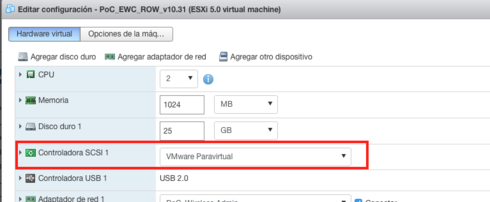This website uses cookies. By clicking Accept, you consent to the use of cookies. Click Here to learn more about how we use cookies.
Turn on suggestions
Auto-suggest helps you quickly narrow down your search results by suggesting possible matches as you type.
Showing results for
- Extreme Networks
- Community List
- Wireless
- ExtremeWireless (Identifi)
- RE: V2110 ESXi 6.5
Options
- Subscribe to RSS Feed
- Mark Topic as New
- Mark Topic as Read
- Float this Topic for Current User
- Bookmark
- Subscribe
- Mute
- Printer Friendly Page
V2110 ESXi 6.5
V2110 ESXi 6.5
Options
- Mark as New
- Bookmark
- Subscribe
- Mute
- Subscribe to RSS Feed
- Get Direct Link
- Report Inappropriate Content
02-09-2017 10:22 AM
Hi All,
Is it possible to run V2110 on ESXi 6.5? Release notes suggests the following:
The V2110 is packaged in the .OVA file format defined by VMware. It must be deployed on a VMware ESX or ESXi host running version 4.1 u1, 5.0, or 5.1 of vSphere.
Not sure.
Thank you,
Mykahylo
Is it possible to run V2110 on ESXi 6.5? Release notes suggests the following:
The V2110 is packaged in the .OVA file format defined by VMware. It must be deployed on a VMware ESX or ESXi host running version 4.1 u1, 5.0, or 5.1 of vSphere.
Not sure.
Thank you,
Mykahylo
26 REPLIES 26
Options
- Mark as New
- Bookmark
- Subscribe
- Mute
- Subscribe to RSS Feed
- Get Direct Link
- Report Inappropriate Content
08-18-2017 06:09 PM
Dusan,
I'm running v10.31 on VMware 6.0 without problems.
I installed the v10.11 OVA and upgraded it to v10.31.
You just need to make sure the SCSI controller is set to VMware Paravirtual, or the VM won't boot...
I'm running v10.31 on VMware 6.0 without problems.
I installed the v10.11 OVA and upgraded it to v10.31.
You just need to make sure the SCSI controller is set to VMware Paravirtual, or the VM won't boot...
Options
- Mark as New
- Bookmark
- Subscribe
- Mute
- Subscribe to RSS Feed
- Get Direct Link
- Report Inappropriate Content
08-18-2017 06:09 PM
Hi Daniel,
must be something else as SCSI was set to Paravirtual from the very beginning.
The thing is that .ova template is based on Virtual Hardware Version 8, not supported in ver. 6.5 and future ... that's my customer's concern.
I am sure Extreme will make a new .ova based on newer VM HW ver.
must be something else as SCSI was set to Paravirtual from the very beginning.
The thing is that .ova template is based on Virtual Hardware Version 8, not supported in ver. 6.5 and future ... that's my customer's concern.
I am sure Extreme will make a new .ova based on newer VM HW ver.
Options
- Mark as New
- Bookmark
- Subscribe
- Mute
- Subscribe to RSS Feed
- Get Direct Link
- Report Inappropriate Content
08-18-2017 10:18 AM
Ron,
please be informed that I can get v10.31.04.0009 operating with ESXi 5.5 (v10) highest.
Tried with # shutdown reboot as suggested with all other higher options 6.0/6.5 but no success.
please be informed that I can get v10.31.04.0009 operating with ESXi 5.5 (v10) highest.
Tried with # shutdown reboot as suggested with all other higher options 6.0/6.5 but no success.
Options
- Mark as New
- Bookmark
- Subscribe
- Mute
- Subscribe to RSS Feed
- Get Direct Link
- Report Inappropriate Content
08-18-2017 09:41 AM
I had the same issue before - please reboot the controller via the console.
# shutdown reboot
# shutdown reboot
Options
- Mark as New
- Bookmark
- Subscribe
- Mute
- Subscribe to RSS Feed
- Get Direct Link
- Report Inappropriate Content
08-18-2017 09:36 AM
Hi Ron,
no ping response, no GUI, ... only log in via VM console was possible. All the settings looked fine.
VM Hardware change back to 8 solved it 😕
-Dusan
no ping response, no GUI, ... only log in via VM console was possible. All the settings looked fine.
VM Hardware change back to 8 solved it 😕
-Dusan