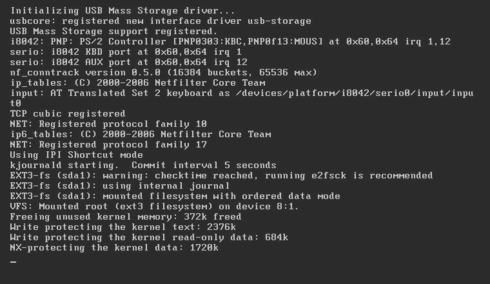This website uses cookies. By clicking Accept, you consent to the use of cookies. Click Here to learn more about how we use cookies.
Turn on suggestions
Auto-suggest helps you quickly narrow down your search results by suggesting possible matches as you type.
Showing results for
- Extreme Networks
- Community List
- Wireless
- ExtremeWireless (Identifi)
- RE: [V2110] VMWare Boot: VM hangs at "NX-protectin...
Options
- Subscribe to RSS Feed
- Mark Topic as New
- Mark Topic as Read
- Float this Topic for Current User
- Bookmark
- Subscribe
- Mute
- Printer Friendly Page
[V2110] VMWare Boot: VM hangs at "NX-protecting the kernel data"
[V2110] VMWare Boot: VM hangs at "NX-protecting the kernel data"
Options
- Mark as New
- Bookmark
- Subscribe
- Mute
- Subscribe to RSS Feed
- Get Direct Link
- Report Inappropriate Content
12-07-2016 07:35 AM
Hello,
I freshly imported the V2110 *.ova file "V2110 9.21.01.0179" into ESXi 5.5, changed networks, changed SCSI Controller Type to "VMware Paravirtual" and booted. The system hangs at "NX-protecting the kernel data" as you can see on the picture. Does anyonn know what could be missing?
(Update:
I tried "V2110-10.11.03.0004.ova". It boots without any problems. As I have AP36xx I do not need V10, I need V9. So what should I check at ESXi settings?)
Regards
Michael
I freshly imported the V2110 *.ova file "V2110 9.21.01.0179" into ESXi 5.5, changed networks, changed SCSI Controller Type to "VMware Paravirtual" and booted. The system hangs at "NX-protecting the kernel data" as you can see on the picture. Does anyonn know what could be missing?
(Update:
I tried "V2110-10.11.03.0004.ova". It boots without any problems. As I have AP36xx I do not need V10, I need V9. So what should I check at ESXi settings?)
Regards
Michael
3 REPLIES 3
Options
- Mark as New
- Bookmark
- Subscribe
- Mute
- Subscribe to RSS Feed
- Get Direct Link
- Report Inappropriate Content
12-08-2016 08:16 AM
Hi Michael
I just tried the OVA on my esxi 5.5 and it boots immediately, can you check the md5 of the image that you downloaded, I calculate it to: 92dcf49dae02e307cd7b78adfac798ad
Did you try to upload the ova again, it should boot without any actions from you. Is the storage you are using for this VM local or network attached?
If that doesn't work I would open a case with GTAC noting your physical hardware (cpu/memory/storage etc)
-Gareth
I just tried the OVA on my esxi 5.5 and it boots immediately, can you check the md5 of the image that you downloaded, I calculate it to: 92dcf49dae02e307cd7b78adfac798ad
Did you try to upload the ova again, it should boot without any actions from you. Is the storage you are using for this VM local or network attached?
If that doesn't work I would open a case with GTAC noting your physical hardware (cpu/memory/storage etc)
-Gareth
Options
- Mark as New
- Bookmark
- Subscribe
- Mute
- Subscribe to RSS Feed
- Get Direct Link
- Report Inappropriate Content
12-07-2016 01:20 PM
If you are deploying a V9 controller, you do not have to change any of the SCSi settings. Just deploy as is out of the box.
Options
- Mark as New
- Bookmark
- Subscribe
- Mute
- Subscribe to RSS Feed
- Get Direct Link
- Report Inappropriate Content
12-07-2016 01:20 PM
Well, the standard out of box settings didn ́t work, so I changed it.