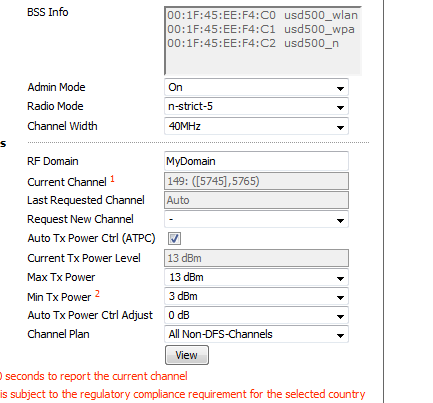This website uses cookies. By clicking Accept, you consent to the use of cookies. Click Here to learn more about how we use cookies.
Turn on suggestions
Auto-suggest helps you quickly narrow down your search results by suggesting possible matches as you type.
Showing results for
- Extreme Networks
- Community List
- Wireless
- ExtremeWireless (Identifi)
- What does "n-strict — Click to enable the 802.11a ...
Options
- Subscribe to RSS Feed
- Mark Topic as New
- Mark Topic as Read
- Float this Topic for Current User
- Bookmark
- Subscribe
- Mute
- Printer Friendly Page
What does "n-strict — Click to enable the 802.11a mode of Radio 1 with 802.11n strict capability." mean?
What does "n-strict — Click to enable the 802.11a mode of Radio 1 with 802.11n strict capability." mean?
Options
- Mark as New
- Bookmark
- Subscribe
- Mute
- Subscribe to RSS Feed
- Get Direct Link
- Report Inappropriate Content
08-11-2016 12:53 PM
What does the "n-strict" mean in radio mode?
Does it mean only devices with an "n" radio can connect to the AP?
If your device an a/b/g then it won't connect?
"n" on 5GHz means up to 300 Mbps transmit rate per user?
"n" on 2.4GHz is up to 150 Mbps transmit rate between a user's device and the AP?
C5210 controller
APs are 3605/3610
Software: 09.21.10.0005
4 REPLIES 4
Options
- Mark as New
- Bookmark
- Subscribe
- Mute
- Subscribe to RSS Feed
- Get Direct Link
- Report Inappropriate Content
02-22-2018 09:42 PM
One additional hint. In the n-strict mode a frame header is used which older clients (= not 11n) can not understand. Therefore these clients see no wireless traffic but noise in the air.
Because of these clients can't read the preamble they do not know how long it takes to transmit the frame and simultaneous transmissions can happen.
Because of these clients can't read the preamble they do not know how long it takes to transmit the frame and simultaneous transmissions can happen.
Regards
Stephan
Options
- Mark as New
- Bookmark
- Subscribe
- Mute
- Subscribe to RSS Feed
- Get Direct Link
- Report Inappropriate Content
02-22-2018 07:49 PM
Thanks for answering this question!
Options
- Mark as New
- Bookmark
- Subscribe
- Mute
- Subscribe to RSS Feed
- Get Direct Link
- Report Inappropriate Content
08-11-2016 03:45 PM
In the terminology "n-strict" enables the 802.11n Greenfield mode, like Yury told you this disable older data rates and only 802.11n PHY data rates are useable.
Options
- Mark as New
- Bookmark
- Subscribe
- Mute
- Subscribe to RSS Feed
- Get Direct Link
- Report Inappropriate Content
08-11-2016 01:37 PM
That's correct , Laura . The AP will not advertise certain MCS rates so the legacy devices will not be able to connect. Although you need to be careful with this setting - the RF should be very clean and the device should be in good proximity to the AP to make it work stable.