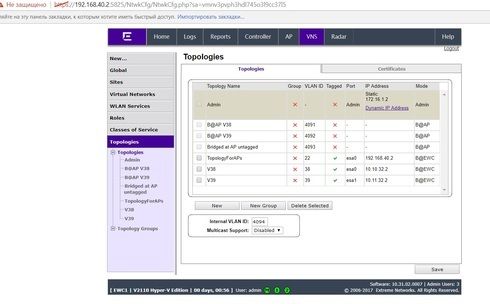This website uses cookies. By clicking Accept, you consent to the use of cookies. Click Here to learn more about how we use cookies.
Turn on suggestions
Auto-suggest helps you quickly narrow down your search results by suggesting possible matches as you type.
Showing results for
- Extreme Networks
- Community List
- Wireless
- ExtremeWireless (Identifi)
- RE: WIreless clients get IPs from a wrong server (...
Options
- Subscribe to RSS Feed
- Mark Topic as New
- Mark Topic as Read
- Float this Topic for Current User
- Bookmark
- Subscribe
- Mute
- Printer Friendly Page
WIreless clients get IPs from a wrong server (DHCP relay doesn't work on V2110)
WIreless clients get IPs from a wrong server (DHCP relay doesn't work on V2110)
Options
- Mark as New
- Bookmark
- Subscribe
- Mute
- Subscribe to RSS Feed
- Get Direct Link
- Report Inappropriate Content
07-03-2017 12:06 PM
Hello, everybody!
I have 4 Topologies at my V2110.
1) Management - I don't use it, 172.16.1.0/24
2) TopologyForAPs - I manage V2110 with it and this is where APs live, binded to VLAN 22. 192.168.40/23, through this Topology default routing works (GW 192.168.40.1)
3) V38 - its@EWC, binded to VLAN 38, IP range 10.10.32.0/19
4) V39 - its@EWC, binded to VLAN 39, IP range 10.11.32.0/21
The problem is when I connect to WLAN 38 or 39 I get IP from VLAN22. Bootprelay is configured on all switches. Everything is OK on server side, DHCP works. I can reach DHCP server from all EWC interfaces,
How could I solve this issue? I could provide all additional information required.
Many thanks in advance,
Ilya
I have 4 Topologies at my V2110.
1) Management - I don't use it, 172.16.1.0/24
2) TopologyForAPs - I manage V2110 with it and this is where APs live, binded to VLAN 22. 192.168.40/23, through this Topology default routing works (GW 192.168.40.1)
3) V38 - its@EWC, binded to VLAN 38, IP range 10.10.32.0/19
4) V39 - its@EWC, binded to VLAN 39, IP range 10.11.32.0/21
The problem is when I connect to WLAN 38 or 39 I get IP from VLAN22. Bootprelay is configured on all switches. Everything is OK on server side, DHCP works. I can reach DHCP server from all EWC interfaces,
How could I solve this issue? I could provide all additional information required.
Many thanks in advance,
Ilya
12 REPLIES 12
Options
- Mark as New
- Bookmark
- Subscribe
- Mute
- Subscribe to RSS Feed
- Get Direct Link
- Report Inappropriate Content
07-03-2017 02:53 PM
Hi Ilya
It depends on the switch your server is connected to, it would be something like:
show mac port x.y.z
or show fdb port
If the packets are coming from the wireless topologies into the switch, you should see which vlan the switch is learning the MAC.
If all the MACs are in the same vlan on the swithc, but learned in different topologies on the wireless side, then tagging is not working on your server.
-Gareth
It depends on the switch your server is connected to, it would be something like:
show mac port x.y.z
or show fdb port
If the packets are coming from the wireless topologies into the switch, you should see which vlan the switch is learning the MAC.
If all the MACs are in the same vlan on the swithc, but learned in different topologies on the wireless side, then tagging is not working on your server.
-Gareth
Options
- Mark as New
- Bookmark
- Subscribe
- Mute
- Subscribe to RSS Feed
- Get Direct Link
- Report Inappropriate Content
07-03-2017 02:53 PM
Hi, Gareth,
I know the article "Hyper-V-fails-to-pass-VLAN-tags-on-a-bridge-at-controller-service" - it's OK with VLANs at the moment. All tagged traffic is passed to EWC.
Could you please this: "what vlan(s) do the macs get learned in?"
Now I will read the last article you have mentioned.
Thanks!
I know the article "Hyper-V-fails-to-pass-VLAN-tags-on-a-bridge-at-controller-service" - it's OK with VLANs at the moment. All tagged traffic is passed to EWC.
Could you please this: "what vlan(s) do the macs get learned in?"
Now I will read the last article you have mentioned.
Thanks!
Options
- Mark as New
- Bookmark
- Subscribe
- Mute
- Subscribe to RSS Feed
- Get Direct Link
- Report Inappropriate Content
07-03-2017 02:53 PM
Hi Ilya
Did you follow this guide to make sure tagging is working? https://gtacknowledge.extremenetworks.com/articles/Solution/Hyper-V-fails-to-pass-VLAN-tags-on-a-bri...
On the switch to which your hyper-v server is connected, what vlan(s) do the macs get learned in?
This article might also help with understanding when/where to tag or not: https://gtacknowledge.extremenetworks.com/articles/Q_A/When-and-where-do-I-need-to-tag-or-untag-vlan...
-Gareth
Did you follow this guide to make sure tagging is working? https://gtacknowledge.extremenetworks.com/articles/Solution/Hyper-V-fails-to-pass-VLAN-tags-on-a-bri...
On the switch to which your hyper-v server is connected, what vlan(s) do the macs get learned in?
This article might also help with understanding when/where to tag or not: https://gtacknowledge.extremenetworks.com/articles/Q_A/When-and-where-do-I-need-to-tag-or-untag-vlan...
-Gareth
Options
- Mark as New
- Bookmark
- Subscribe
- Mute
- Subscribe to RSS Feed
- Get Direct Link
- Report Inappropriate Content
07-03-2017 02:53 PM
Hi, Bruce,
thank you!
I did everything as you said and there is no result.
Now the TopologyForAPs is Physical and traffic is untagged.
In both WLANs I still get IPs from VLAN22.
DHCP Server address is accessible from both Topology interfaces - V38 and V39. Bootprelay is enabled.
Any ideas?
thank you!
I did everything as you said and there is no result.
Now the TopologyForAPs is Physical and traffic is untagged.
In both WLANs I still get IPs from VLAN22.
DHCP Server address is accessible from both Topology interfaces - V38 and V39. Bootprelay is enabled.
Any ideas?
Options
- Mark as New
- Bookmark
- Subscribe
- Mute
- Subscribe to RSS Feed
- Get Direct Link
- Report Inappropriate Content
07-03-2017 02:53 PM
I'm a lot less familiar with Hyper-V ... than I am Vmware ... but the concepts are all the same.
The port that you manage the controller through and that the APs register through needs to be type Physical and most probably untagged for VLAN 22 with the next hop defined as I mentioned previously in Routing Protocols (0.0.0.0, 0.0.0.0, 192.168.40.1) and your B@EWC topologies for VLANs 38 and 39 would be tagged ... and the switch port that your controller connects to on the ethernet side would need to be untagged for VLAN 22 and tagged for both VLAN 38 and 39.
Hyper-V needs to be configured to facilitate passing all that traffic ... both untagged for VLAN 22 and tagged for VLANs 38 and 39 from the V2110 to the ethernet switch port the controller is connected to successfully maintaining tags for the traffic that require it and untagged for the traffic that doesn't.
The port that you manage the controller through and that the APs register through needs to be type Physical and most probably untagged for VLAN 22 with the next hop defined as I mentioned previously in Routing Protocols (0.0.0.0, 0.0.0.0, 192.168.40.1) and your B@EWC topologies for VLANs 38 and 39 would be tagged ... and the switch port that your controller connects to on the ethernet side would need to be untagged for VLAN 22 and tagged for both VLAN 38 and 39.
Hyper-V needs to be configured to facilitate passing all that traffic ... both untagged for VLAN 22 and tagged for VLANs 38 and 39 from the V2110 to the ethernet switch port the controller is connected to successfully maintaining tags for the traffic that require it and untagged for the traffic that doesn't.