- Extreme Networks
- Community List
- Wireless
- ExtremeWireless (IQE)
- Problem trying to push configs
- Subscribe to RSS Feed
- Mark Topic as New
- Mark Topic as Read
- Float this Topic for Current User
- Bookmark
- Subscribe
- Mute
- Printer Friendly Page
Problem trying to push configs
- Mark as New
- Bookmark
- Subscribe
- Mute
- Subscribe to RSS Feed
- Get Direct Link
- Report Inappropriate Content
03-19-2021 11:57 AM
Hi, getting failed to connect to SCP server. When I try and update.
Am I right in thinking when I make a config change on the portal, I need to push the changes to the APs as an update?
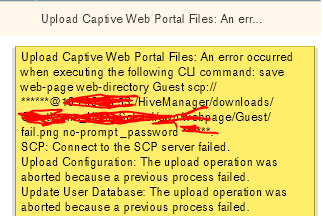
Any ideas???
Solved! Go to Solution.
- Mark as New
- Bookmark
- Subscribe
- Mute
- Subscribe to RSS Feed
- Get Direct Link
- Report Inappropriate Content
03-23-2021 05:40 PM
Thanks for those details. An SCP issue is usually a firewall issue but if you’ve got other APs on the same subnet able to update then I don’t think that’s likely. That is an extremely old firmware version though, any chance we could try updating that firmware a bit? I’ve emailed you directly with instructions on how to find the firmware files you’ll need and a guide that reviews how to update firmware via the APs Web UI rather than the HiveManager GUI.
- Mark as New
- Bookmark
- Subscribe
- Mute
- Subscribe to RSS Feed
- Get Direct Link
- Report Inappropriate Content
03-23-2021 08:10 AM
Hi. firmware ver 5.3.4 I tried to do partial config and then ticked the box to push whole config. Tried a reboot and then config push, no luck. The AP120s are fine.
We are due to remove an old server so I have changed referances to it in the AAA profiles, so as soon as the config is pushed I can demote old server. Thanks for any help.
- Mark as New
- Bookmark
- Subscribe
- Mute
- Subscribe to RSS Feed
- Get Direct Link
- Report Inappropriate Content
03-22-2021 07:44 PM
You are correct, when you make a change in HiveManager Classic/ ExtremeCloud IQ you do need to push a configuration update out to your devices for that change to be applied to your network. Are you trying to push out a complete configuration update or a delta configuration update? Also, what firmware version are you using on your AP130’s?
- Mark as New
- Bookmark
- Subscribe
- Mute
- Subscribe to RSS Feed
- Get Direct Link
- Report Inappropriate Content
03-22-2021 10:39 AM
Any ideas?
- Mark as New
- Bookmark
- Subscribe
- Mute
- Subscribe to RSS Feed
- Get Direct Link
- Report Inappropriate Content
03-19-2021 02:53 PM
It seems to be only the AP130s doing this, AP120 are fine! So not networking??
