- Extreme Networks
- Community List
- Wireless
- ExtremeWireless (IQE)
- Problem trying to push configs
- Subscribe to RSS Feed
- Mark Topic as New
- Mark Topic as Read
- Float this Topic for Current User
- Bookmark
- Subscribe
- Mute
- Printer Friendly Page
Problem trying to push configs
- Mark as New
- Bookmark
- Subscribe
- Mute
- Subscribe to RSS Feed
- Get Direct Link
- Report Inappropriate Content
03-19-2021 11:57 AM
Hi, getting failed to connect to SCP server. When I try and update.
Am I right in thinking when I make a config change on the portal, I need to push the changes to the APs as an update?
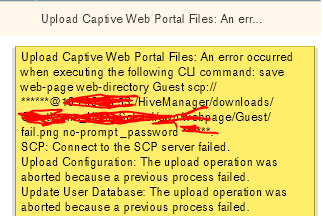
Any ideas???
Solved! Go to Solution.
- Mark as New
- Bookmark
- Subscribe
- Mute
- Subscribe to RSS Feed
- Get Direct Link
- Report Inappropriate Content
03-23-2021 05:40 PM
Thanks for those details. An SCP issue is usually a firewall issue but if you’ve got other APs on the same subnet able to update then I don’t think that’s likely. That is an extremely old firmware version though, any chance we could try updating that firmware a bit? I’ve emailed you directly with instructions on how to find the firmware files you’ll need and a guide that reviews how to update firmware via the APs Web UI rather than the HiveManager GUI.
- Mark as New
- Bookmark
- Subscribe
- Mute
- Subscribe to RSS Feed
- Get Direct Link
- Report Inappropriate Content
03-24-2021 01:21 PM
Thanks. Really surprised its out of date, when I go to do a firmware update, it does’nt show anything, inc the “gold” firmware, so assumed up to date. Will try,
- Mark as New
- Bookmark
- Subscribe
- Mute
- Subscribe to RSS Feed
- Get Direct Link
- Report Inappropriate Content
03-23-2021 05:40 PM
Thanks for those details. An SCP issue is usually a firewall issue but if you’ve got other APs on the same subnet able to update then I don’t think that’s likely. That is an extremely old firmware version though, any chance we could try updating that firmware a bit? I’ve emailed you directly with instructions on how to find the firmware files you’ll need and a guide that reviews how to update firmware via the APs Web UI rather than the HiveManager GUI.
- Mark as New
- Bookmark
- Subscribe
- Mute
- Subscribe to RSS Feed
- Get Direct Link
- Report Inappropriate Content
03-23-2021 08:40 AM
From the log of an AP: (used xxx where appropriate)
ERROR: Download web page file /HiveManager/downloads/xxxxxxx/cwp/webpage/Guest/fail.png from xxx.208.78.53 by scp failed!
2021-03-23 08:36:44 err capwap: system: Connect to the SCP server failed!2021-03-23 08:36:44 notice capwap: system: "xxxxxxx" failed to scp xxx.208.78.53 server. rc=2816(11)2021-03-23 08:36:44 notice scp: ssh: connect to host xxx.208.78.53 port 22: Connection refused^M
- Mark as New
- Bookmark
- Subscribe
- Mute
- Subscribe to RSS Feed
- Get Direct Link
- Report Inappropriate Content
03-23-2021 08:35 AM
I just tried updating (full) an AP on another site of ours, that was fine.
