- Extreme Networks
- Community List
- Wireless
- ExtremeWireless (IQE)
- Re: Why is Status >> Advanced Channel Selection sh...
- Subscribe to RSS Feed
- Mark Topic as New
- Mark Topic as Read
- Float this Topic for Current User
- Bookmark
- Subscribe
- Mute
- Printer Friendly Page
Why is Status >> Advanced Channel Selection showing wifi0 disabled
Why is Status >> Advanced Channel Selection showing wifi0 disabled
- Mark as New
- Bookmark
- Subscribe
- Mute
- Subscribe to RSS Feed
- Get Direct Link
- Report Inappropriate Content
09-29-2021 10:57 AM
Hi,
If i click on an AP, it is showing devices connected to wifi0 and wifi1, here is a screenshot of that:
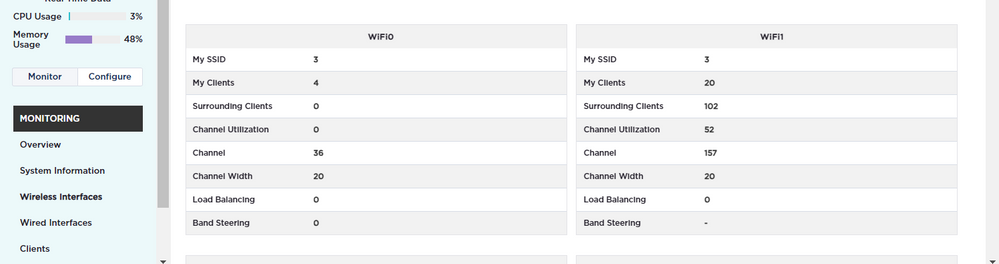
But if i select the AP and then go to Utilities >» Status » Advanced Channel Selection, it is showing wifi0 as disabled - link down, shown here:
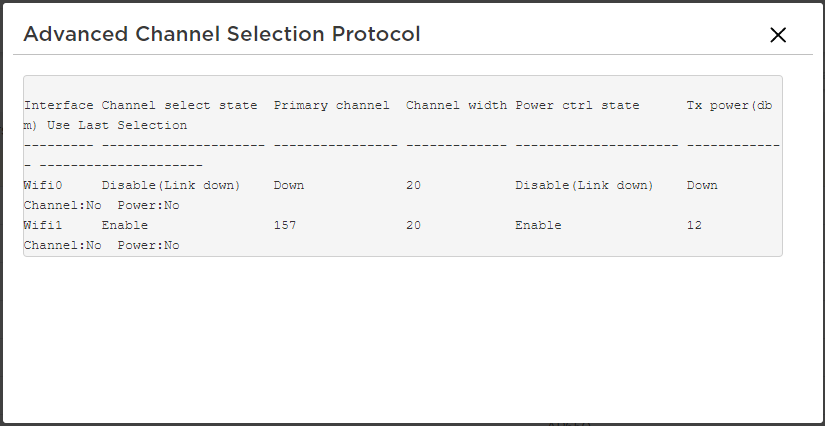
So if wifi0 Up or down? Why is that showing wifi0 as Disabled (Link Down), and yet clicking on an AP, shows devices on both wifi interfaces?
We disabled 2.4ghz on the AP650 Template, and replaced it with 5ghz, this is what it looks like:
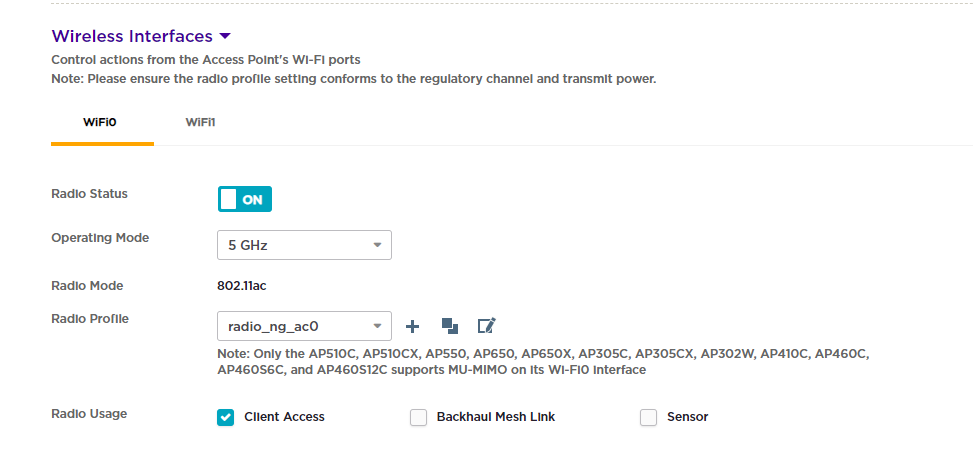
Any ideas on that? otherwise ill open a support case (just as soon as i close one thats currently open).
thanks in advance.
Jason.
- Mark as New
- Bookmark
- Subscribe
- Mute
- Subscribe to RSS Feed
- Get Direct Link
- Report Inappropriate Content
09-30-2021 12:35 PM
Maybe Sam can answer this, I don’t know it.
But first check your switches for POE+, if they are capable of it maybe a recent switch firmware update / configuration change is the culprit?
- Mark as New
- Bookmark
- Subscribe
- Mute
- Subscribe to RSS Feed
- Get Direct Link
- Report Inappropriate Content
09-30-2021 11:36 AM
Oh boy! that isnt good.
Let me quick give background on how wifi0 has changed, and see if this makes sense you both you Sam, and you Daniel.
We have mostly AP650(AH)’s, and about a dozen outdoor AP1130’s.
We had 2.4ghz on wifi0, and 5ghz on wifi1. We found that 2.4ghz in our environment was creating way too much interference, and so we changed wifi0 to 5ghz on all AP650’s, leaving it only on the Outdoor AP1130’s as they provide wifi to our gate control which ran only connect to 2.4ghz wifi.
That change on wifi0 was done well over a year ago, id say 18 months ago, and its only recently, August, that we have had some complaints about wifi, and then seeing that Anomaly icon at the top of the XIQ interface, showing almost out of channels on wifi1.
I know that wifi0 was working when it had its original setting. Is it possible that when wifi0 was changed to 5ghz that it draws more power, and when our switches couldn't provide that extra power, the AP’s just turned off the wifi0 interface?
Ill have to check the switches and see about PoE Versus PoE+ let me know what you think about my questions above.
Thanks to you both, really appreciate this, even if this seems like a real potential bugger,
Jason.
- Mark as New
- Bookmark
- Subscribe
- Mute
- Subscribe to RSS Feed
- Get Direct Link
- Report Inappropriate Content
09-30-2021 06:54 AM
Hi Jason,
as already suspected in your other thread, the AP has only POE instead of POE+ as power source and therefore insufficient power to enable wifi0.
Quote from your tech data:
2021-09-27 17:27:02 alert ah_dcd: devmgmt: PoE: Power source is in unsupportted POE status: 802.3af !
Check if your switches are already POE+ capable (maybe just disabled via config?) and if not, consider an upgrade.
- Mark as New
- Bookmark
- Subscribe
- Mute
- Subscribe to RSS Feed
- Get Direct Link
- Report Inappropriate Content
09-29-2021 07:33 PM
Thank you very much for that tech data. We can see from “show station” that we have no clients currently on the wifi0 radio, and we can see from “show acsp” that the wifi0 radio is currently down. As for why the GUI is showing clients on that radio, that seems like a bug to me.
Or we’re reporting old information, but I’m not seeing any missed communications between the AP and XIQ in the buffered log of this AP, so I’m not convinced that’s the issue here.
I hate to just send you right back to support, but since we’ve verified what is happening on the AP side, it seems like a GUI bug to me and we’ll need engineering to help out with that, which requires a case. I’m sorry I couldn’t be more helpful here, but if you do open a case and want to let me know the case number, I can add my notes to the case so they know what we’ve already looked at.
- Mark as New
- Bookmark
- Subscribe
- Mute
- Subscribe to RSS Feed
- Get Direct Link
- Report Inappropriate Content
09-29-2021 04:49 PM
I downloaded it, but its over 53Mb’s, and no way i can email that. I just used WeTransfer to send it to you, so it may not have my email address but theirs.
A direct link (good for 6-7 days): https://we.tl/t-ZWyKpygELu
Let me know you got it successfully.
thanks,
Jason.
