- Extreme Networks
- Community List
- Wireless
- ExtremeWireless (IQE)
- Re: Why is Status >> Advanced Channel Selection sh...
- Subscribe to RSS Feed
- Mark Topic as New
- Mark Topic as Read
- Float this Topic for Current User
- Bookmark
- Subscribe
- Mute
- Printer Friendly Page
Why is Status >> Advanced Channel Selection showing wifi0 disabled
Why is Status >> Advanced Channel Selection showing wifi0 disabled
- Mark as New
- Bookmark
- Subscribe
- Mute
- Subscribe to RSS Feed
- Get Direct Link
- Report Inappropriate Content
09-29-2021 10:57 AM
Hi,
If i click on an AP, it is showing devices connected to wifi0 and wifi1, here is a screenshot of that:
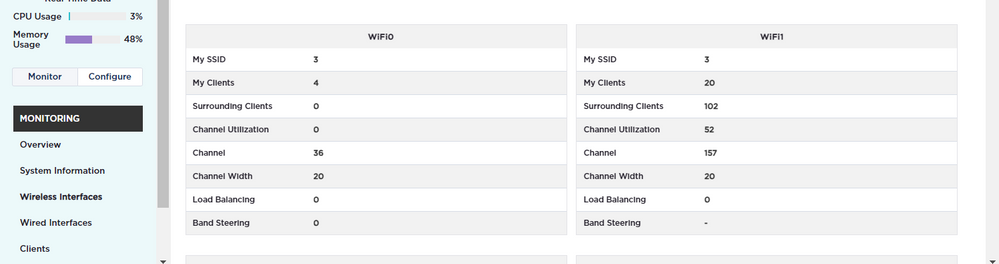
But if i select the AP and then go to Utilities >» Status » Advanced Channel Selection, it is showing wifi0 as disabled - link down, shown here:
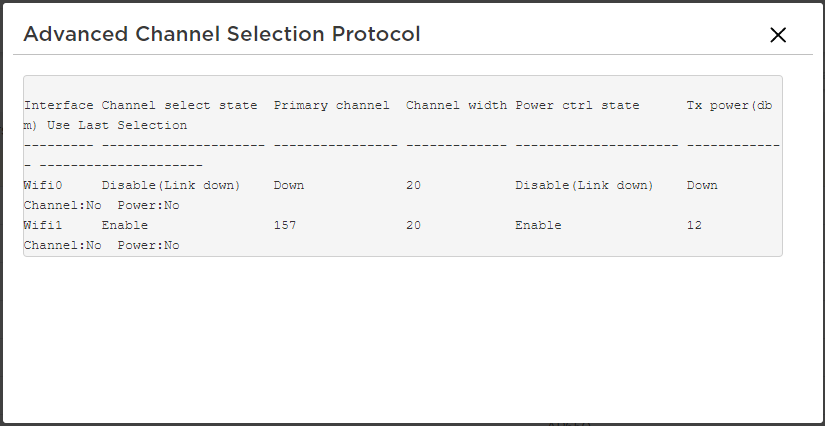
So if wifi0 Up or down? Why is that showing wifi0 as Disabled (Link Down), and yet clicking on an AP, shows devices on both wifi interfaces?
We disabled 2.4ghz on the AP650 Template, and replaced it with 5ghz, this is what it looks like:
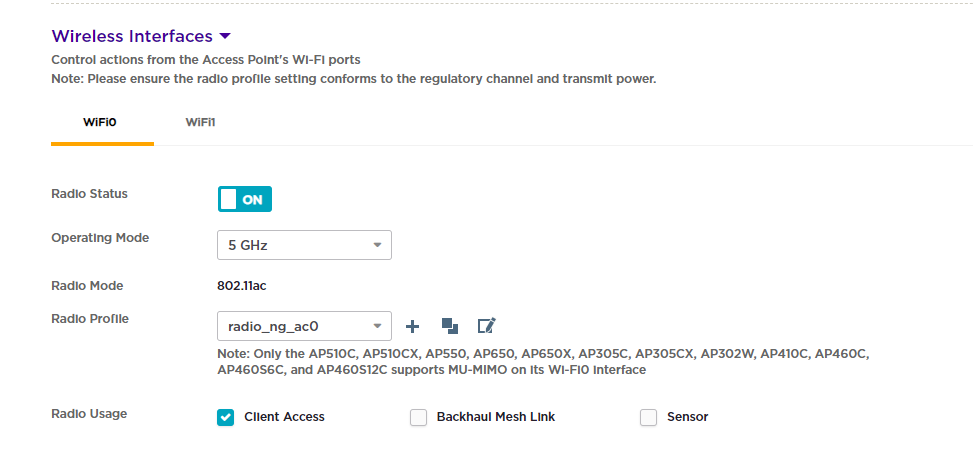
Any ideas on that? otherwise ill open a support case (just as soon as i close one thats currently open).
thanks in advance.
Jason.
- Mark as New
- Bookmark
- Subscribe
- Mute
- Subscribe to RSS Feed
- Get Direct Link
- Report Inappropriate Content
10-01-2021 02:43 PM
To the above Update. Putting wifi0 back to ng_11ax-5g and a complete update, the Advanced Channel Selection (ACS) is showing wifi0 was disabled.
BUT, here is something VERY strange. I went into the AP, clicked on configure and selected WiFi Interfaces. When i hovered my mouse pointer over the wifi0 icon, its showing the radio profile ng_ac0, but check out the actual Radio Profile, its ng_11ax-5g:
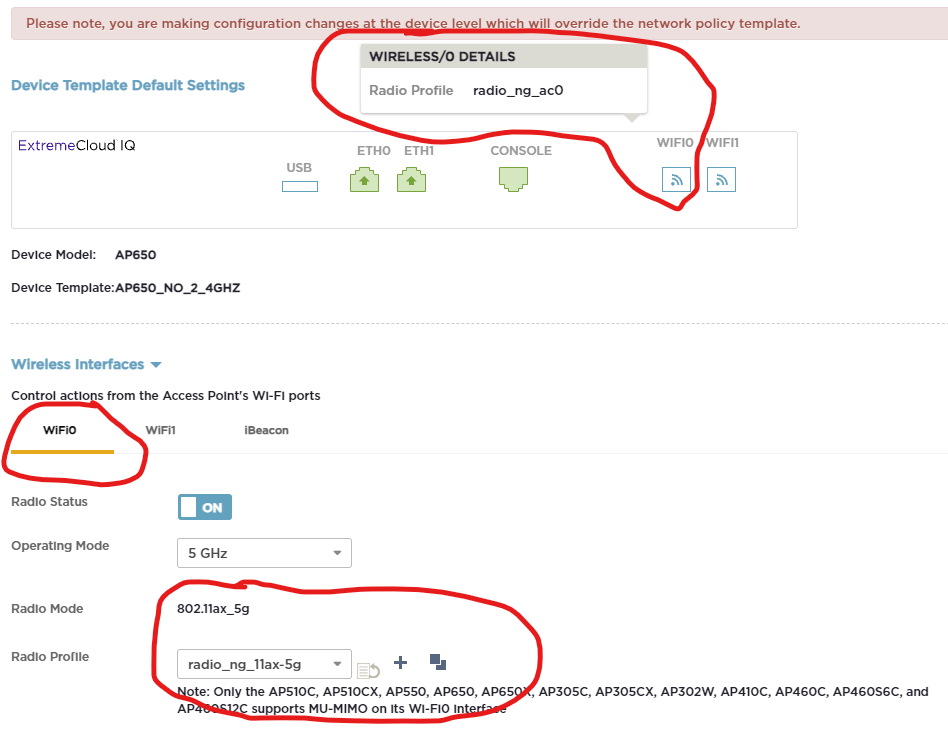
This is a pretty serious bug. The support tech had me updated all our AP’s to the latest firmware (10.3.4.0).
Ill be leaving the port on the switch with that PoE change i made, set the AP back to factory, apply our wifi policy, change wifi0 to 11ax-5g and see what happens. But this issue shown in the screenshot really needs to be fixed by Extreme.
Thanks,
Jason.
PS: I copied the config/text from the Audit » Complete tab, and as you can see wifi0 and wifi1 show the same config (i marked out our SSID’s with “x”’s):
interface wifi0 ssid xxxxxxx
no interface wifi0 ssid xxxxxx shutdown
interface wifi0 ssid xxxxxx
no interface wifi0 ssid xxxxxx shutdown
interface wifi0 ssid xxxxxx
no interface wifi0 ssid xxxxxx shutdown
interface wifi0 radio profile radio_ng_11ax-5g
interface wifi0 radio power auto
interface wifi0 radio range 300
interface wifi1 mode access
interface wifi1 ssid xxxxxx
no interface wifi1 ssid xxxxxx shutdown
interface wifi1 ssid xxxxxx
no interface wifi1 ssid xxxxxx shutdown
interface wifi1 ssid xxxxxx
no interface wifi1 ssid xxxxxx shutdown
interface wifi1 radio profile radio_ng_11ax-5g
interface wifi1 radio power auto
interface wifi1 radio range 300
- Mark as New
- Bookmark
- Subscribe
- Mute
- Subscribe to RSS Feed
- Get Direct Link
- Report Inappropriate Content
09-30-2021 06:36 PM
OK, this is INSANE. After messing around with the other AP thats in an IDF, i gave up - put it back to how it was -, and went back to the AP that worked when I changed that in the switch, as well as wifi0’s radio profile.
As you read with the successful change of radio profile, i made the change in the switch, and then changed wifi0 interface to match the wifi1 interface (radio profile-wise) ng-11ax-5g and it no longer had disabled on Advanced Channel Selection.
So, i thought id change it to ng_na0. SO i did, and did a complete update. In checking it in Advanced Channel Selection, it shows as disabled. staggering.
I then went back into the AP, and changed wifi0 BACK to ng-11ac-5g, and did a complete update. Did the Advanced Channel Selection, its showing as disabled.
un-believe-able….
I had an idea it didnt work, because the XIQ interface was showing Auto for wifi0’s power, and previously when it was working, it had actual numbers for wifi0’s power.
UPDATE: I put the switch back to how it was, im going to check wifi0 and see what I left it on (for radio profile), and if its not ng-11ax-5g, ill change it to that, and see what happens. Ill do a complete update to it.
thats where i am right now.
J.
- Mark as New
- Bookmark
- Subscribe
- Mute
- Subscribe to RSS Feed
- Get Direct Link
- Report Inappropriate Content
09-30-2021 04:54 PM
Ok, so i changed wifi0 so that it has the same radio profile as wifi1 (in the previous picture), and after pushing a Delta, i went back into Status » Advanced Channel Selection, and this is what it showed:
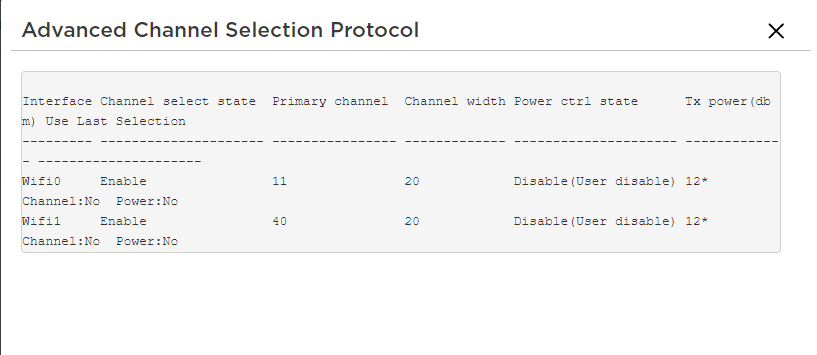
Its Enabled, and appears to be working.
I have another AP in another IDF, im going to change that to one of the other available radio profiles, just as long as its not one thats 2.4ghz, and is backwards compatible. Wifi0 radio profile is Radio_NG_AC0 and that seems to be the issue - as shown in this post. Im doing this, so as to full out that change I made in the switch with the previous AP.
Whatever I set the Radio Profile to, It has to be 5ghz, and as backwards compatible for that as it can be, without supporting really old network cards. Suggestions?
Il going to put the other AP on NG_NA0 and see if that also shows Enabled.
Thanks,
Jason.
PS: How backwards compatible is Radio_ng_11ax-5g ?
PPS: Going into the AP’s config, and changing its Radio Profile, Im guessing that you have to do a Complete Update, because when i try Delta update, i get “failed to Update” messages , with:
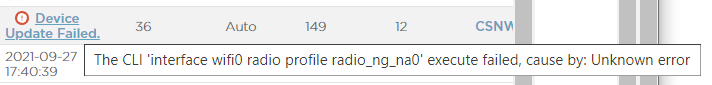
A complete update seems to work, but does reboot the AP - not a big deal as its in an IDF and doesn't get too many connected devices.
- Mark as New
- Bookmark
- Subscribe
- Mute
- Subscribe to RSS Feed
- Get Direct Link
- Report Inappropriate Content
09-30-2021 03:15 PM
No, that didn't change anything, still showing that same “disabled” within Advanced Channel Selection.
It is odd though, that while it does show Disabled, it does show a channel (20).
Im going to go into the same AP, and change wifi0’s Radio Profile to match wifi1, which is:
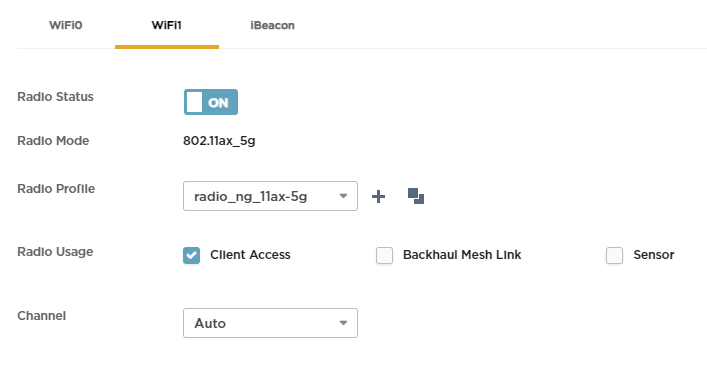
And see what happens.
Let me know thoughts, comments, suggestions, thanks,
Jason.
