- Extreme Networks
- Community List
- Wireless
- ExtremeWireless (WiNG)
- Re: AP 310i GUI mode access
- Subscribe to RSS Feed
- Mark Topic as New
- Mark Topic as Read
- Float this Topic for Current User
- Bookmark
- Subscribe
- Mute
- Printer Friendly Page
AP 310i GUI mode access
- Mark as New
- Bookmark
- Subscribe
- Mute
- Subscribe to RSS Feed
- Get Direct Link
- Report Inappropriate Content
04-08-2021 05:33 AM
Hi Team,
We have Ap310i , only can able to access CLI and not able to access GUI mode so please suggest on this .
Current firmware version 7.4.1
Solved! Go to Solution.
- Mark as New
- Bookmark
- Subscribe
- Mute
- Subscribe to RSS Feed
- Get Direct Link
- Report Inappropriate Content
04-08-2021 10:52 AM
Oh, that one… So the problem is Flash being EoL. You have three options for this:
- download WiNG MAN (an app that is able to reach the Flash GUI): https://extremeportal.force.com/ExtrArticleDetail?an=000085391
- use older Flash version with some niche browser, I have found some tips on that when looking to play some great Flash-based games (there even is a community that aims to preserve the legacy of Flash games :o), in my case it worked with Palemoon browser (looks quite old but it’s still maintained) and Flash 32.0.0.371 without a scheduled killswitch: https://archive.org/details/flashplayer_old; neither of both should try to update Flash
- https://www.ghacks.net/2020/12/17/how-to-play-flash-content-in-your-browser-in-2021/ - this one didn’t work for me few weeks ago actually
Hope that helps,
Tomasz
- Mark as New
- Bookmark
- Subscribe
- Mute
- Subscribe to RSS Feed
- Get Direct Link
- Report Inappropriate Content
04-13-2021 12:58 PM
As of now we can access web console with WING MAN.
Thanks for your suggestion.
- Mark as New
- Bookmark
- Subscribe
- Mute
- Subscribe to RSS Feed
- Get Direct Link
- Report Inappropriate Content
04-08-2021 10:52 AM
Oh, that one… So the problem is Flash being EoL. You have three options for this:
- download WiNG MAN (an app that is able to reach the Flash GUI): https://extremeportal.force.com/ExtrArticleDetail?an=000085391
- use older Flash version with some niche browser, I have found some tips on that when looking to play some great Flash-based games (there even is a community that aims to preserve the legacy of Flash games :o), in my case it worked with Palemoon browser (looks quite old but it’s still maintained) and Flash 32.0.0.371 without a scheduled killswitch: https://archive.org/details/flashplayer_old; neither of both should try to update Flash
- https://www.ghacks.net/2020/12/17/how-to-play-flash-content-in-your-browser-in-2021/ - this one didn’t work for me few weeks ago actually
Hope that helps,
Tomasz
- Mark as New
- Bookmark
- Subscribe
- Mute
- Subscribe to RSS Feed
- Get Direct Link
- Report Inappropriate Content
04-08-2021 10:09 AM
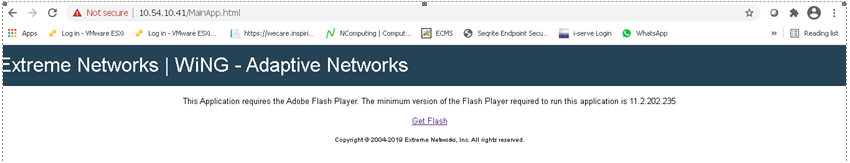
The above error message is getting while try to access with GUI mode..
- Mark as New
- Bookmark
- Subscribe
- Mute
- Subscribe to RSS Feed
- Get Direct Link
- Report Inappropriate Content
04-08-2021 08:13 AM
Hi,
What kind of behavior you get when attempting the GUI? 403? 404?
To double check, was the AP upgraded thru the wireless controller? If so, you will see 404 as controllers consist of “LEAN” AP images ie. without GUI. You’d have to upload a full AP image from the partner portal and upgrade with that one (or upgrade the AP directly) to keep the GUI available.
If it’s 403, I’d take a look at management policy.
Hope that helps,
Tomasz
