- Extreme Networks
- Community List
- Wireless
- ExtremeWireless (WiNG)
- Re: AP4511Failed to reset
- Subscribe to RSS Feed
- Mark Topic as New
- Mark Topic as Read
- Float this Topic for Current User
- Bookmark
- Subscribe
- Mute
- Printer Friendly Page
AP4511Failed to reset
- Mark as New
- Bookmark
- Subscribe
- Mute
- Subscribe to RSS Feed
- Get Direct Link
- Report Inappropriate Content
09-15-2021 07:17 AM
Good day dears,
We have some extreme AP4511 that seems to be not working properly and both led are solid,
Although when the AP is connected to a PoE switch, the switch port is up.
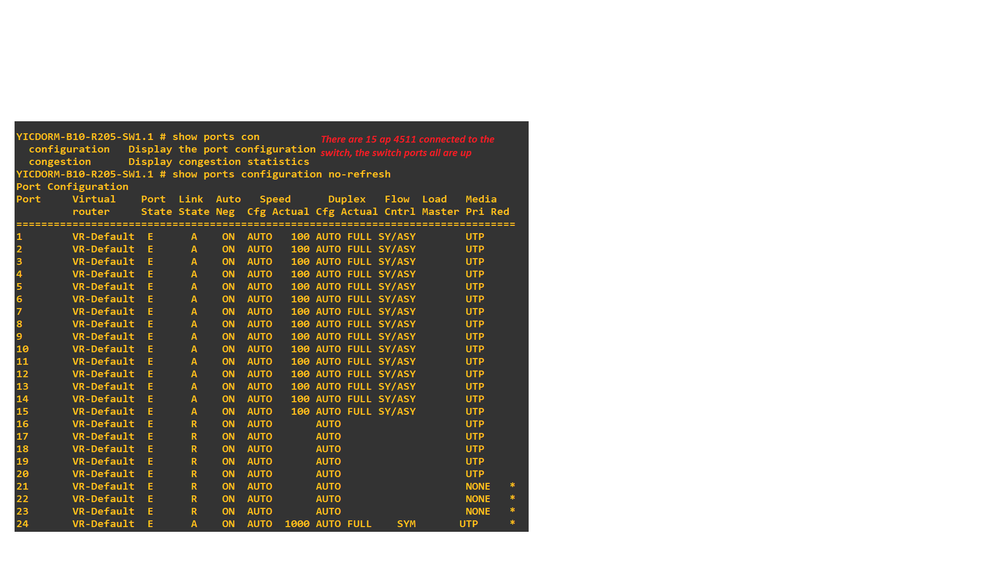
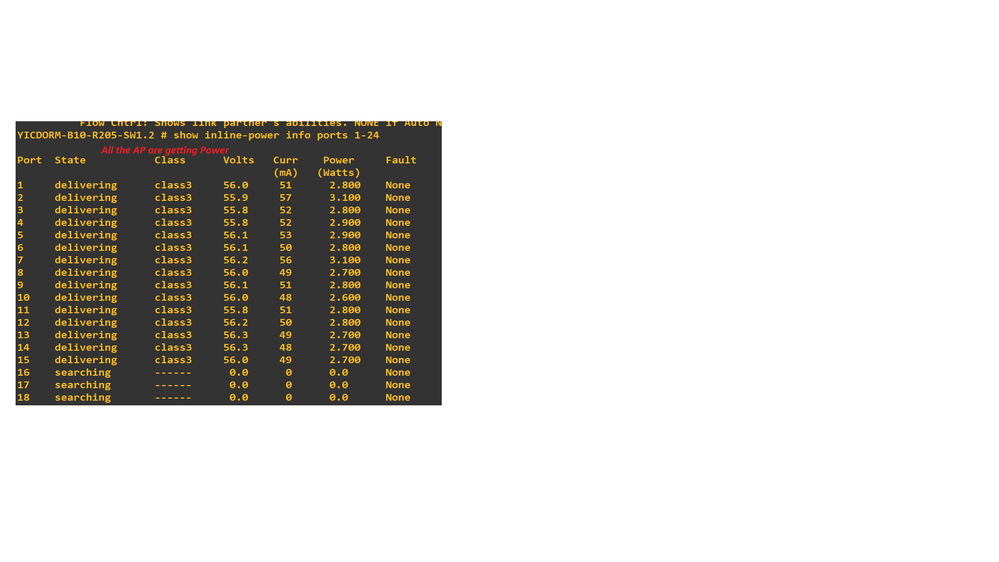
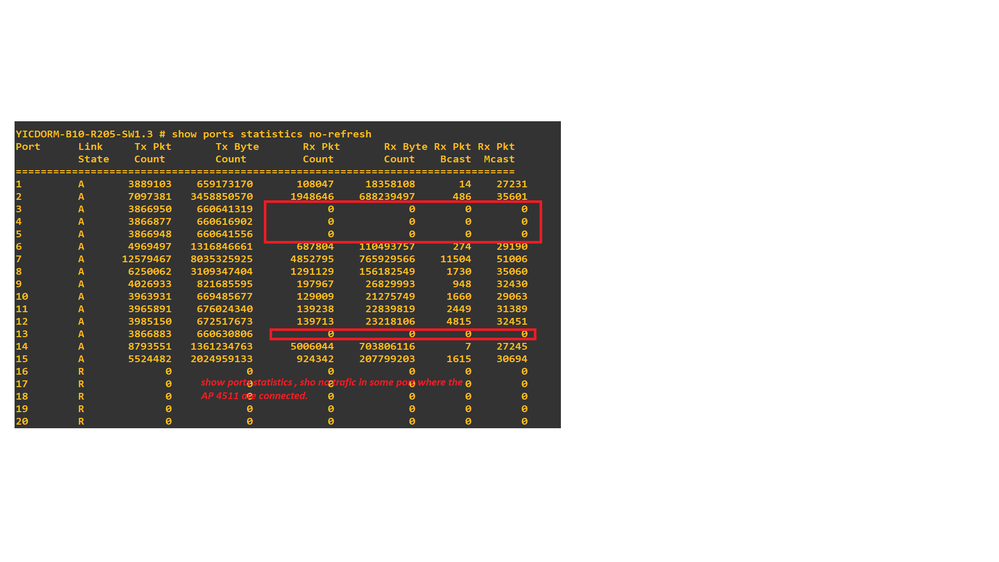
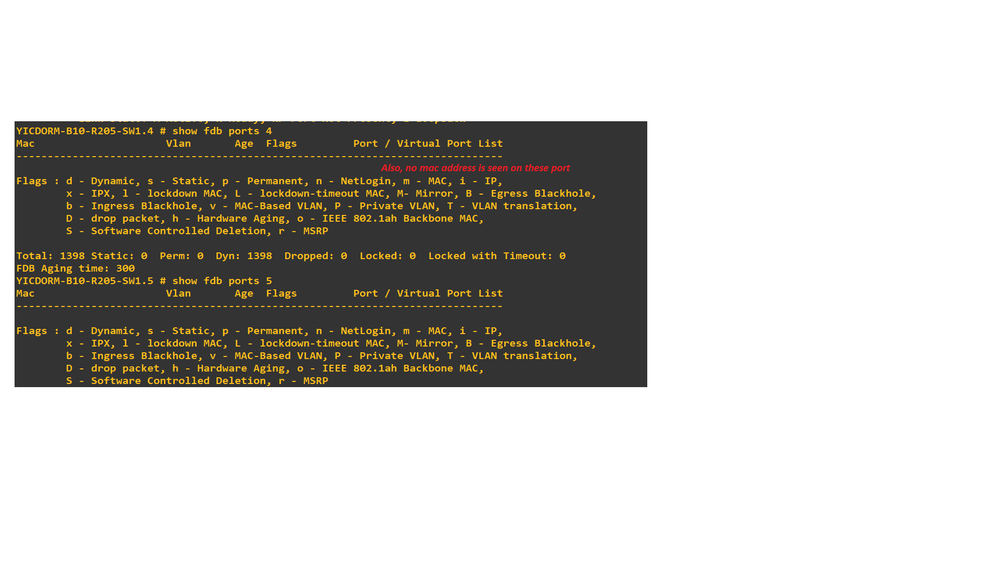
I tried to factory reset the AP using the reset button but it didn’t work and both led still solid.
Any suggestions please?
Thanks in advance.
Solved! Go to Solution.
- Mark as New
- Bookmark
- Subscribe
- Mute
- Subscribe to RSS Feed
- Get Direct Link
- Report Inappropriate Content
09-16-2021 02:56 PM
Dawood, if the device isn’t responding to PINGs and you cannot SSH to it, then the only option is to factory reset it….which doesn’t appear to be working either. The units that are appearing this way may have failed. This would have to be addressed by a ticket with GTAC. I’m not sure how else to diagnose this failure mode.
- Mark as New
- Bookmark
- Subscribe
- Mute
- Subscribe to RSS Feed
- Get Direct Link
- Report Inappropriate Content
09-16-2021 02:56 PM
Dawood, if the device isn’t responding to PINGs and you cannot SSH to it, then the only option is to factory reset it….which doesn’t appear to be working either. The units that are appearing this way may have failed. This would have to be addressed by a ticket with GTAC. I’m not sure how else to diagnose this failure mode.
- Mark as New
- Bookmark
- Subscribe
- Mute
- Subscribe to RSS Feed
- Get Direct Link
- Report Inappropriate Content
09-16-2021 06:00 AM
Dear Chris,
I have ip address for the AP but I can’t connect to it, even the Ping is failed.
I tried the reset button but I got the same result: both led are on and solid.
Thanks for your reply.
- Mark as New
- Bookmark
- Subscribe
- Mute
- Subscribe to RSS Feed
- Get Direct Link
- Report Inappropriate Content
09-15-2021 02:05 PM
Dawood,
Do you have an IP address for these 4511’s?
If you do, you can try another method to reset the APs.
- At the login prompt, use the credentials
- name: reset
- password: FactoryDefault
- The AP should automatically reboot at this point. If it does not, simply power cycle the AP. When it comes back up, it should be defaulted.
In addition, I’ve located another set of reset button instructions that is slightly different. Try these steps.
1. Apply power to the AP by connecting a PoE cable
2. Within the first 5 seconds, depress and hold the reset button using a paper clip 3. Keep the reset-button pressed whilst the amber LED blinks slowly
4. After 6 seconds of slow blinking, the amber LED starts fast blinking. The reset-button can now be released
5. The fast-blinking state will continue for 3 seconds, after which the amber LED turns back on
6. After a further 30 seconds, the amber LED will turn off for a period of 1 second. This indicates that factory default configuration has been restored. The AP will continue the boot process normally
- Mark as New
- Bookmark
- Subscribe
- Mute
- Subscribe to RSS Feed
- Get Direct Link
- Report Inappropriate Content
09-15-2021 01:37 PM
Thanks for your reply Chris,
yes I tried the first one but it didn’t work.
I didn’t try the second one hence I’m not able to access the AP.
