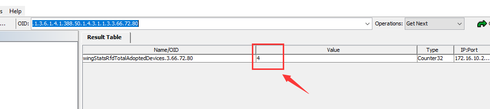This website uses cookies. By clicking Accept, you consent to the use of cookies. Click Here to learn more about how we use cookies.
Turn on suggestions
Auto-suggest helps you quickly narrow down your search results by suggesting possible matches as you type.
Showing results for
- Extreme Networks
- Community List
- Wireless
- ExtremeWireless (WiNG)
- RE: AP7522 SNMP MONITOR
Options
- Subscribe to RSS Feed
- Mark Topic as New
- Mark Topic as Read
- Float this Topic for Current User
- Bookmark
- Subscribe
- Mute
- Printer Friendly Page
AP7522 SNMP MONITOR
AP7522 SNMP MONITOR
Options
- Mark as New
- Bookmark
- Subscribe
- Mute
- Subscribe to RSS Feed
- Get Direct Link
- Report Inappropriate Content
04-13-2018 05:50 AM
I have nagios and I need to monitor my Default Network in my AP7522...
I need the statistic the give me online or offline devices in "default" configuration where in WinG v 5.8 web interface I see online 25 devices.
I need the statistics the return me online number device or offline number device
I have used snmpwalk command but I don't know what is the OID that I need to monitor...
Can someone help me please?
I need the statistic the give me online or offline devices in "default" configuration where in WinG v 5.8 web interface I see online 25 devices.
I need the statistics the return me online number device or offline number device
I have used snmpwalk command but I don't know what is the OID that I need to monitor...
Can someone help me please?
8 REPLIES 8
Options
- Mark as New
- Bookmark
- Subscribe
- Mute
- Subscribe to RSS Feed
- Get Direct Link
- Report Inappropriate Content
04-13-2018 07:03 AM
hello don't work your OID 1.3.6.1.4.1.388.50.1.4.3.1.1.3 in my environment.
Work correctly the 1.3.6.1.4.1.388.50.1.4.1.14.2.0.
I've tested and is ok
Work correctly the 1.3.6.1.4.1.388.50.1.4.1.14.2.0.
I've tested and is ok
Options
- Mark as New
- Bookmark
- Subscribe
- Mute
- Subscribe to RSS Feed
- Get Direct Link
- Report Inappropriate Content
04-13-2018 06:33 AM
Hi Daniele,
Can you try with OID Value below :
1.3.6.1.4.1.388.50.1.4.3.1.1.3
I tested it reflect correct value on my lab
Can you try with OID Value below :
1.3.6.1.4.1.388.50.1.4.3.1.1.3
I tested it reflect correct value on my lab
Options
- Mark as New
- Bookmark
- Subscribe
- Mute
- Subscribe to RSS Feed
- Get Direct Link
- Report Inappropriate Content
04-13-2018 06:33 AM
It comes bundled with the AP firmware.
Options
- Mark as New
- Bookmark
- Subscribe
- Mute
- Subscribe to RSS Feed
- Get Direct Link
- Report Inappropriate Content
04-13-2018 06:33 AM