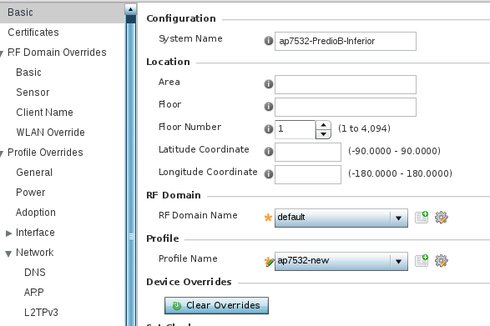This website uses cookies. By clicking Accept, you consent to the use of cookies. Click Here to learn more about how we use cookies.
Turn on suggestions
Auto-suggest helps you quickly narrow down your search results by suggesting possible matches as you type.
Showing results for
- Extreme Networks
- Community List
- Wireless
- ExtremeWireless (WiNG)
- APs do not preserve a new profile upon restart
Options
- Subscribe to RSS Feed
- Mark Topic as New
- Mark Topic as Read
- Float this Topic for Current User
- Bookmark
- Subscribe
- Mute
- Printer Friendly Page
APs do not preserve a new profile upon restart
APs do not preserve a new profile upon restart
Options
- Mark as New
- Bookmark
- Subscribe
- Mute
- Subscribe to RSS Feed
- Get Direct Link
- Report Inappropriate Content
10-25-2018 12:10 PM
Hello! I need to migrate APs from one native Vlan to another (from VLAN 1 to 10). I make the settings for Wing 5.8 by creating a new profile (ap-7532-new) and setting the VLAN settings. Everything seems to work, the AP adopts the correct IP but when it restarts it goes back to the previous profile (default-ap3572).
I make sure I commit and save but still do not maintain the new Profile settings.
Procedures:
- I created the new profile in Configuration-Profiles
- I set Ethernet Ports and Virtual Lan for my scenario
- In the specific Device I set the Profile
Did I forget something?
I make sure I commit and save but still do not maintain the new Profile settings.
Procedures:
- I created the new profile in Configuration-Profiles
- I set Ethernet Ports and Virtual Lan for my scenario
- In the specific Device I set the Profile
Did I forget something?
23 REPLIES 23
Options
- Mark as New
- Bookmark
- Subscribe
- Mute
- Subscribe to RSS Feed
- Get Direct Link
- Report Inappropriate Content
10-26-2018 07:10 AM
Hi Tiago,
always make sure you used commit write or Commit & save before WiNG device gets rebooted.
Commit only is not reboot-surviving as it is not writte into startup-config...
Regards,
Ondrej
always make sure you used commit write or Commit & save before WiNG device gets rebooted.
Commit only is not reboot-surviving as it is not writte into startup-config...
- commit = running-config
- commit write = startup-config
Regards,
Ondrej
Options
- Mark as New
- Bookmark
- Subscribe
- Mute
- Subscribe to RSS Feed
- Get Direct Link
- Report Inappropriate Content
10-25-2018 04:05 PM
Hi Tiago,
Might we see both profiles (pre/post commit) and the device overrides?
Kind regards,
Tomasz
Might we see both profiles (pre/post commit) and the device overrides?
Kind regards,
Tomasz
Options
- Mark as New
- Bookmark
- Subscribe
- Mute
- Subscribe to RSS Feed
- Get Direct Link
- Report Inappropriate Content
10-25-2018 04:05 PM
Normally, if you were going to be making changes in an AP Profile for only some subset of APs, you would either create an entirely new Profile those APs...or make the configuration changes as override settings (less preferable method unless it's small changes and only to a few APs - otherwise, it just creates too much keep up with from a management perspective)
Hypothetically, if this migration is simply to move APs from one untagged VLAN to a different untagged VLAN, then *no* changes should be necessary. What we're trying to figure out here though is WHY the changes you're making are creating the problem.
Try moving just one AP to use this new Profile and see what happens.
If it continues to behave as before, then we need to get access to the AP immediately after it receives the new config so you can run some queries to find out what is making it angry. First thing I would test after receiving the new Profile is to see if it's still able to see the controller using MiNT. If so, then none of this should be happening.
Hypothetically, if this migration is simply to move APs from one untagged VLAN to a different untagged VLAN, then *no* changes should be necessary. What we're trying to figure out here though is WHY the changes you're making are creating the problem.
Try moving just one AP to use this new Profile and see what happens.
If it continues to behave as before, then we need to get access to the AP immediately after it receives the new config so you can run some queries to find out what is making it angry. First thing I would test after receiving the new Profile is to see if it's still able to see the controller using MiNT. If so, then none of this should be happening.
Options
- Mark as New
- Bookmark
- Subscribe
- Mute
- Subscribe to RSS Feed
- Get Direct Link
- Report Inappropriate Content
10-25-2018 04:05 PM
OK! Is that all in the AP profile correct?
Yes, they are Vlan's for management. Currently the Management Vlan is 1 but I need to migrate the APs gradually to Vlan911. That is, in the controller I need to keep the APs in the old Vlan (Vlan1) and migrate gradually.
Yes, they are Vlan's for management. Currently the Management Vlan is 1 but I need to migrate the APs gradually to Vlan911. That is, in the controller I need to keep the APs in the old Vlan (Vlan1) and migrate gradually.