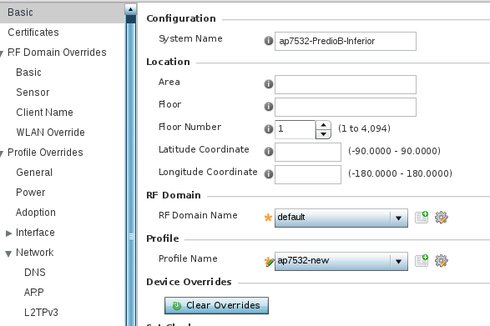This website uses cookies. By clicking Accept, you consent to the use of cookies. Click Here to learn more about how we use cookies.
Turn on suggestions
Auto-suggest helps you quickly narrow down your search results by suggesting possible matches as you type.
Showing results for
- Extreme Networks
- Community List
- Wireless
- ExtremeWireless (WiNG)
- APs do not preserve a new profile upon restart
Options
- Subscribe to RSS Feed
- Mark Topic as New
- Mark Topic as Read
- Float this Topic for Current User
- Bookmark
- Subscribe
- Mute
- Printer Friendly Page
APs do not preserve a new profile upon restart
APs do not preserve a new profile upon restart
Options
- Mark as New
- Bookmark
- Subscribe
- Mute
- Subscribe to RSS Feed
- Get Direct Link
- Report Inappropriate Content
10-25-2018 12:10 PM
Hello! I need to migrate APs from one native Vlan to another (from VLAN 1 to 10). I make the settings for Wing 5.8 by creating a new profile (ap-7532-new) and setting the VLAN settings. Everything seems to work, the AP adopts the correct IP but when it restarts it goes back to the previous profile (default-ap3572).
I make sure I commit and save but still do not maintain the new Profile settings.
Procedures:
- I created the new profile in Configuration-Profiles
- I set Ethernet Ports and Virtual Lan for my scenario
- In the specific Device I set the Profile
Did I forget something?
I make sure I commit and save but still do not maintain the new Profile settings.
Procedures:
- I created the new profile in Configuration-Profiles
- I set Ethernet Ports and Virtual Lan for my scenario
- In the specific Device I set the Profile
Did I forget something?
23 REPLIES 23
Options
- Mark as New
- Bookmark
- Subscribe
- Mute
- Subscribe to RSS Feed
- Get Direct Link
- Report Inappropriate Content
10-25-2018 04:05 PM
[edit]
Just noticed something (was reading too fast)
For your native VLAN 911 - There's no configuration to specify that VLAN 911 should be a DHCP client.
What I would expect to see *somewhere* in your config is something like this:
interface vlan911
ip address dhcp
ip dhcp client request options all
Can you tell me if you see something like this somewhere in the running config of the **new** profile? If you don't, then it confirms the point that I am making below. (AP doesn't get an IP address on VLAN911, therefore it cannot adopt to the controller, then the AP reverts back to the previous config.
[Original Response]
So the AP is successfully adopted using the 'old' profile. My suspicions continue. I think that there's an issue with the new configuration that is being pushed out to the AP that is causing it to lose its ability to adopt to the controller. When this happens, the AP will give up after several failed tries and will used the most recent profile that allowed it to connect to the controller. It's a fail-safe feature.
We should be able to confirm this in the logs. Run these commands:
#show adoption log adoptee
and another just in case:
#show mint mlcp history
The output from these commands will confirm/deny if the AP has had issues adopting to the controller. What you want to do then is match up any of the failed adoptions in the log with the *time* that you pushed out the new config to the AP...this would show the correlation.
Just noticed something (was reading too fast)
For your native VLAN 911 - There's no configuration to specify that VLAN 911 should be a DHCP client.
What I would expect to see *somewhere* in your config is something like this:
interface vlan911
ip address dhcp
ip dhcp client request options all
Can you tell me if you see something like this somewhere in the running config of the **new** profile? If you don't, then it confirms the point that I am making below. (AP doesn't get an IP address on VLAN911, therefore it cannot adopt to the controller, then the AP reverts back to the previous config.
[Original Response]
So the AP is successfully adopted using the 'old' profile. My suspicions continue. I think that there's an issue with the new configuration that is being pushed out to the AP that is causing it to lose its ability to adopt to the controller. When this happens, the AP will give up after several failed tries and will used the most recent profile that allowed it to connect to the controller. It's a fail-safe feature.
We should be able to confirm this in the logs. Run these commands:
#show adoption log adoptee
and another just in case:
#show mint mlcp history
The output from these commands will confirm/deny if the AP has had issues adopting to the controller. What you want to do then is match up any of the failed adoptions in the log with the *time* that you pushed out the new config to the AP...this would show the correlation.
Options
- Mark as New
- Bookmark
- Subscribe
- Mute
- Subscribe to RSS Feed
- Get Direct Link
- Report Inappropriate Content
10-25-2018 04:05 PM
show adoption status
Adopted by:
Type : RFS6000
System Name : rfs01
MAC address : 5C-0E-8B-19-DB-D3
MiNT address : 0B.19.DB.D3
Time : 0 days 01:49:23 ago
Adopted by:
Type : RFS6000
System Name : rfs01
MAC address : 5C-0E-8B-19-DB-D3
MiNT address : 0B.19.DB.D3
Time : 0 days 01:49:23 ago
Options
- Mark as New
- Bookmark
- Subscribe
- Mute
- Subscribe to RSS Feed
- Get Direct Link
- Report Inappropriate Content
10-25-2018 04:05 PM
These are the settings with the new profile. But when he comes back to rest, all is lost:
ap7532 74-67-F7-03-33-F8
use profile default-ap7532new
use rf-domain default
hostname ap7532-PredioB-Inferior
interface ge1
switchport mode trunk
switchport trunk native vlan 911
no switchport trunk native tagged
switchport trunk allowed vlan 1,10,20,911
ap7532 74-67-F7-03-33-F8
use profile default-ap7532new
use rf-domain default
hostname ap7532-PredioB-Inferior
interface ge1
switchport mode trunk
switchport trunk native vlan 911
no switchport trunk native tagged
switchport trunk allowed vlan 1,10,20,911
Options
- Mark as New
- Bookmark
- Subscribe
- Mute
- Subscribe to RSS Feed
- Get Direct Link
- Report Inappropriate Content
10-25-2018 04:05 PM
Sorry, got this mixed up with a different issue. I was basing my previous comments based on the AP losing its adoption after getting the new config.
So question....are there any custom settings in the AP's override section?
This is at the very bottom of the running-config and looks like:
ap7532 84-24-8D-86-76-42
At the VERY least, you should always see these entries in the override section:
ap7532 84-24-8D-86-76-50
use profile ap7532-default (or whatever profile name you assigned)
use rf-domain default (or whatever rfdomain you created and placed)
hostname ap7532-84-24-8D-86-76-50 (or whatever hostname you gave it)
So is there anything in this section besides these entries?
Next, what is the output of: show adoption status
If the AP is currently adopted, that will tell us how we want to proceed.
So question....are there any custom settings in the AP's override section?
This is at the very bottom of the running-config and looks like:
ap7532 84-24-8D-86-76-42
At the VERY least, you should always see these entries in the override section:
ap7532 84-24-8D-86-76-50
use profile ap7532-default (or whatever profile name you assigned)
use rf-domain default (or whatever rfdomain you created and placed)
hostname ap7532-84-24-8D-86-76-50 (or whatever hostname you gave it)
So is there anything in this section besides these entries?
Next, what is the output of: show adoption status
If the AP is currently adopted, that will tell us how we want to proceed.
Options
- Mark as New
- Bookmark
- Subscribe
- Mute
- Subscribe to RSS Feed
- Get Direct Link
- Report Inappropriate Content
10-25-2018 04:05 PM
I was able to access the AP via SSH, even with the old settings.