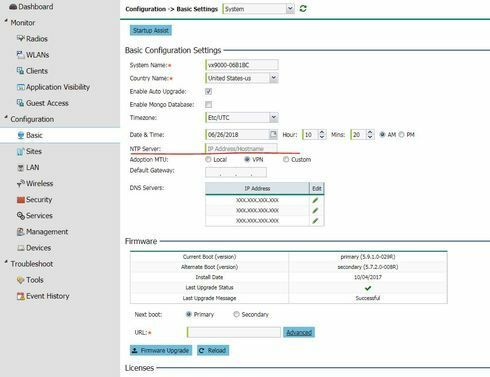This website uses cookies. By clicking Accept, you consent to the use of cookies. Click Here to learn more about how we use cookies.
Turn on suggestions
Auto-suggest helps you quickly narrow down your search results by suggesting possible matches as you type.
Showing results for
- Extreme Networks
- Community List
- Wireless
- ExtremeWireless (WiNG)
- RE: Automatically Changed the AP Time
Options
- Subscribe to RSS Feed
- Mark Topic as New
- Mark Topic as Read
- Float this Topic for Current User
- Bookmark
- Subscribe
- Mute
- Printer Friendly Page
Automatically Changed the AP Time
Automatically Changed the AP Time
Options
- Mark as New
- Bookmark
- Subscribe
- Mute
- Subscribe to RSS Feed
- Get Direct Link
- Report Inappropriate Content
06-26-2018 05:21 AM
Hi Guys,
I am using AP7522E, Frimware is 5.9.1.2. I configured country is India-In & Time Zone is Asia/Calculta. after some time automatically changed date & Time.
I am using AP7522E, Frimware is 5.9.1.2. I configured country is India-In & Time Zone is Asia/Calculta. after some time automatically changed date & Time.
3 REPLIES 3
Options
- Mark as New
- Bookmark
- Subscribe
- Mute
- Subscribe to RSS Feed
- Get Direct Link
- Report Inappropriate Content
06-26-2018 12:14 PM
Configuration commands are not allowed in WiNG Express
this needs to be done via GUI. See below screenshot.
this needs to be done via GUI. See below screenshot.
Options
- Mark as New
- Bookmark
- Subscribe
- Mute
- Subscribe to RSS Feed
- Get Direct Link
- Report Inappropriate Content
06-26-2018 05:44 AM
Additionally, ntp server info:http://www.pool.ntp.org/zone/in
Of course able to set simply
as well.
Of course able to set simply
code:
ntp server pool.ntp.org
as well.
Options
- Mark as New
- Bookmark
- Subscribe
- Mute
- Subscribe to RSS Feed
- Get Direct Link
- Report Inappropriate Content
06-26-2018 05:41 AM
Hi Saravanamurthy,
Did you set ntp?For setting, login CLI > enable > configure > self or profile XXX
Syntax:
ntp server {autokey|key|maxpoll|minpoll|prefer|version}
ntp server {autokey}
ntp server {maxpoll [1024|2048|4096|8192]}
ntp server {minpoll [1024|128|256|512|64]}
ntp server {key <1-65534> md5 [0|2|]}
ntp server {prefer version <1-4>|version <1-4> prefer}
Did you set ntp?For setting, login CLI > enable > configure > self or profile XXX
Syntax:
ntp server {autokey|key|maxpoll|minpoll|prefer|version}
ntp server {autokey}
ntp server {maxpoll [1024|2048|4096|8192]}
ntp server {minpoll [1024|128|256|512|64]}
ntp server {key <1-65534> md5 [0
ntp server {prefer version <1-4>|version <1-4> prefer}