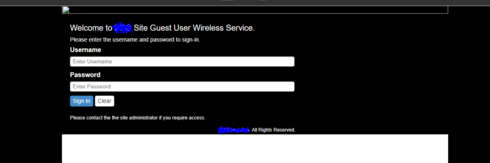This website uses cookies. By clicking Accept, you consent to the use of cookies. Click Here to learn more about how we use cookies.
Turn on suggestions
Auto-suggest helps you quickly narrow down your search results by suggesting possible matches as you type.
Showing results for
- Extreme Networks
- Community List
- Wireless
- ExtremeWireless (WiNG)
- Captive portal Image issue
Options
- Subscribe to RSS Feed
- Mark Topic as New
- Mark Topic as Read
- Float this Topic for Current User
- Bookmark
- Subscribe
- Mute
- Printer Friendly Page
Captive portal Image issue
Captive portal Image issue
Options
- Mark as New
- Bookmark
- Subscribe
- Mute
- Subscribe to RSS Feed
- Get Direct Link
- Report Inappropriate Content
02-01-2018 07:44 AM
Please help!!
I cannot get the image to load on the Banner for the captive portal! I use the directory
/hotspot/Banner.png for the image
when i preview it or access the guest portal It knows there is an image to load but its doesn't load!
I cannot get the image to load on the Banner for the captive portal! I use the directory
/hotspot/Banner.png for the image
when i preview it or access the guest portal It knows there is an image to load but its doesn't load!
7 REPLIES 7
Options
- Mark as New
- Bookmark
- Subscribe
- Mute
- Subscribe to RSS Feed
- Get Direct Link
- Report Inappropriate Content
02-01-2018 01:17 PM
Thanks all, I have managed to get the image to load up ok, but now if i go to a remote site and check the captive portal all works, but the image doesn't load up, I guess its because the file isn't on the APs flash, please can some explain how to enable the auto upload process of the image or needed files for the aps which require the captive portal.
TIA
TIA
Options
- Mark as New
- Bookmark
- Subscribe
- Mute
- Subscribe to RSS Feed
- Get Direct Link
- Report Inappropriate Content
02-01-2018 12:25 PM
Hi
In you Captive portal configuration, are you configured to host the CP on the AP or Controller.
Are you using the Standard pages or have you created your own or are they hosted on a remote server.
Your best bet is to open a case with GTAC
In you Captive portal configuration, are you configured to host the CP on the AP or Controller.
Are you using the Standard pages or have you created your own or are they hosted on a remote server.
Your best bet is to open a case with GTAC
Options
- Mark as New
- Bookmark
- Subscribe
- Mute
- Subscribe to RSS Feed
- Get Direct Link
- Report Inappropriate Content
02-01-2018 12:19 PM
You need to upload it to flash:/hotspot/ and configure just the name of the image.