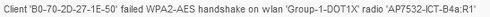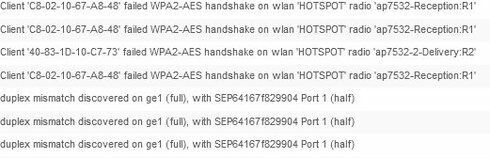This website uses cookies. By clicking Accept, you consent to the use of cookies. Click Here to learn more about how we use cookies.
Turn on suggestions
Auto-suggest helps you quickly narrow down your search results by suggesting possible matches as you type.
Showing results for
- Extreme Networks
- Community List
- Wireless
- ExtremeWireless (WiNG)
- RE: captive portal wing 5.8.6
Options
- Subscribe to RSS Feed
- Mark Topic as New
- Mark Topic as Read
- Float this Topic for Current User
- Bookmark
- Subscribe
- Mute
- Printer Friendly Page
captive portal wing 5.8.6
captive portal wing 5.8.6
Options
- Mark as New
- Bookmark
- Subscribe
- Mute
- Subscribe to RSS Feed
- Get Direct Link
- Report Inappropriate Content
06-18-2018 12:48 PM
I have setup a captive portal using the controller as the radius server, I can see the wifi and it prompts me for a username and password, I enter the details but it returns with wrong password
Not sure whats going on, is there a command to make sure the radius server is running on the controller ?
in the events I see the following
And looking at the events I seeing loads of this error for the other WIFI networks we have along with duplex mismatch errors < but these seem to be new, I have never seen this many
Not sure whats going on, is there a command to make sure the radius server is running on the controller ?
in the events I see the following
And looking at the events I seeing loads of this error for the other WIFI networks we have along with duplex mismatch errors < but these seem to be new, I have never seen this many
1 REPLY 1
Options
- Mark as New
- Bookmark
- Subscribe
- Mute
- Subscribe to RSS Feed
- Get Direct Link
- Report Inappropriate Content
06-18-2018 12:56 PM
Hi
There are a couple of thing you can check.
Did you define the RADIUS service under services on the Controller. This need to be applied.
Check that the date and time on the controller and APs are current. When setting up a CP user in the Radius server, you need to supply a start and end time.
Lastly, review the EVENT-HISTORY. you may see some errors defined.
If you are still having a problem, please open a case with SUPPORT
There are a couple of thing you can check.
Did you define the RADIUS service under services on the Controller. This need to be applied.
Check that the date and time on the controller and APs are current. When setting up a CP user in the Radius server, you need to supply a start and end time.
Lastly, review the EVENT-HISTORY. you may see some errors defined.
If you are still having a problem, please open a case with SUPPORT