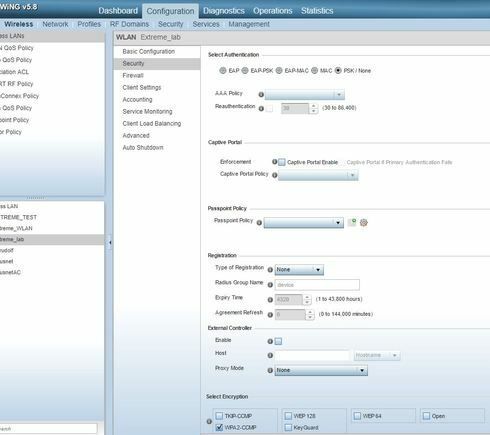This website uses cookies. By clicking Accept, you consent to the use of cookies. Click Here to learn more about how we use cookies.
Turn on suggestions
Auto-suggest helps you quickly narrow down your search results by suggesting possible matches as you type.
Showing results for
- Extreme Networks
- Community List
- Wireless
- ExtremeWireless (WiNG)
- RE: Extreme AP Wifi security question
Options
- Subscribe to RSS Feed
- Mark Topic as New
- Mark Topic as Read
- Float this Topic for Current User
- Bookmark
- Subscribe
- Mute
- Printer Friendly Page
Extreme AP Wifi security question
Extreme AP Wifi security question
Options
- Mark as New
- Bookmark
- Subscribe
- Mute
- Subscribe to RSS Feed
- Get Direct Link
- Report Inappropriate Content
10-03-2017 02:36 PM
I am looking at all the various methods of Authentication and Encryption and am a bit confused after reading up about it. I havent seen anything saying how I can just set "WPA2-Personal" evel of security.
Can anyone point out which combo I should use to accomplish this?
Can anyone point out which combo I should use to accomplish this?
8 REPLIES 8
Options
- Mark as New
- Bookmark
- Subscribe
- Mute
- Subscribe to RSS Feed
- Get Direct Link
- Report Inappropriate Content
10-04-2017 06:24 AM
HI Jacob,
for deep understanding of this topic I'd recommend you to read CWSP book.
In short - WPA2-PSK (pre-shared key / personal) is always recommended choice unless you need to deploy Enterprise grade of security (WPA2-Enterprise)
By "unless you need" you can understand "AAA solution is available / required"
Regards,
Ondrej
for deep understanding of this topic I'd recommend you to read CWSP book.
In short - WPA2-PSK (pre-shared key / personal) is always recommended choice unless you need to deploy Enterprise grade of security (WPA2-Enterprise)
By "unless you need" you can understand "AAA solution is available / required"
Regards,
Ondrej
Options
- Mark as New
- Bookmark
- Subscribe
- Mute
- Subscribe to RSS Feed
- Get Direct Link
- Report Inappropriate Content
10-03-2017 03:42 PM
Hello Jacob,
From the "Select Authentication" option you can choose either personal (PSK / None) or Enterprise (EAP, etc..). Once you select PSK / None you scroll down to "Select Encryption" and in your case choose the WPA2-CCMP radio button. After you do this, the page will expand to allow you to add the Pre-shared key (passphase). At this point configure your pre-shared key and hit OK first, then commit and Save.
I hope this helps.
Thank you,
From the "Select Authentication" option you can choose either personal (PSK / None) or Enterprise (EAP, etc..). Once you select PSK / None you scroll down to "Select Encryption" and in your case choose the WPA2-CCMP radio button. After you do this, the page will expand to allow you to add the Pre-shared key (passphase). At this point configure your pre-shared key and hit OK first, then commit and Save.
I hope this helps.
Thank you,
Christoph S.
Options
- Mark as New
- Bookmark
- Subscribe
- Mute
- Subscribe to RSS Feed
- Get Direct Link
- Report Inappropriate Content
10-03-2017 03:17 PM
I knew the place in the UI, just didnt know the correct combo of authentication and encryption. Thank you.
So just so I have this straight-
At the top, the authentication section is only for using "WPA2-Enterprise", which is in connection to a RADIUS server
Then at the bottom, the encryption section is for other methods of security- WPA, WPA2, WEP (and all their current varieties)
Correct?
So just so I have this straight-
At the top, the authentication section is only for using "WPA2-Enterprise", which is in connection to a RADIUS server
Then at the bottom, the encryption section is for other methods of security- WPA, WPA2, WEP (and all their current varieties)
Correct?
Options
- Mark as New
- Bookmark
- Subscribe
- Mute
- Subscribe to RSS Feed
- Get Direct Link
- Report Inappropriate Content
10-03-2017 03:01 PM
For WPA2-Personal encryption, from the VX9000 UI, proceed to Wireless/Wireless LANs and add/edit WLAN. Proceed to Security and 'Select Authentication' should be PSK/NONE (WPA-Personal is encryption only). Scroll down to 'Select Encryption' and enable 'WPA2-CCMP' and under 'Key Settings', add the pre-shared key (passphrase). Once done, click on OK button then Commit/Save.