- Extreme Networks
- Community List
- Wireless
- ExtremeWireless (WiNG)
- Help Needed: AP510E Showing Wrong Antenna Type
- Subscribe to RSS Feed
- Mark Topic as New
- Mark Topic as Read
- Float this Topic for Current User
- Bookmark
- Subscribe
- Mute
- Printer Friendly Page
Help Needed: AP510E Showing Wrong Antenna Type
- Mark as New
- Bookmark
- Subscribe
- Mute
- Subscribe to RSS Feed
- Get Direct Link
- Report Inappropriate Content
09-07-2021 12:39 AM
Issue: My AP510E (on the latest AP5xx-7.6.4.0-013R firmware) is showing wrong antenna type in SSH command window.
Details: I installed 8 ML-2452-APA2-01 dipole antennas to the AP, however, when I run show wireless radio detail command in SSH, they are recognized as ml-2452-pna7-01r (result provided below), which has an unusual high Antenna Gain value (I believe high Antenna Gain value forces radio’s Transit Power to be low to stay compliant within regulatory limit and as a result, I have weak WIFI signal strength.)
Help wanted: How can I update Antenna to the correct type? (There used to be an Antenna option in the configuration page from the Wing WebUI, but that option can no longer be found in the latest firmware.)
Thanks for your help in advance.
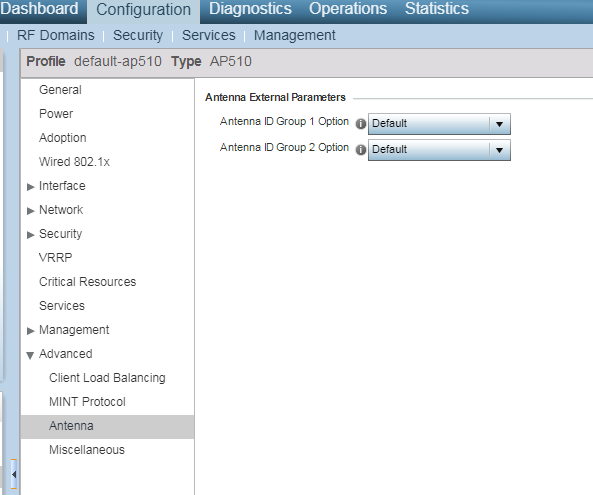
show wireless radio detail results:
Radio: alias AP510:R1
ANTENNA TYPE : ml-2452-pna7-01r
CONFIGURED POWER : smt dBm
ANTENNA GAIN : 7.80 dBm
EIRP : 21.80 dBm
CHAIN GAIN : 0 dBm
TOTAL POWER : 14 dBm
TRANSMIT POWER : 14 dBm (Max)
Radio: alias AP510:R2
ANTENNA TYPE : ml-2452-pna7-01r
CONFIGURED POWER : smt dBm
CONDUCTED POWER : 18 dBm
ANTENNA GAIN : 10.70 dBm
EIRP : 28.70 dBm
CHAIN GAIN : 0 dBm
TOTAL POWER : 18 dBm
TRANSMIT POWER : 18 dBm (Max)
Solved! Go to Solution.
- Mark as New
- Bookmark
- Subscribe
- Mute
- Subscribe to RSS Feed
- Get Direct Link
- Report Inappropriate Content
09-07-2021 01:00 AM
Hi,
To fix this, in the AP profile configuration you can use "antenna-id external group-1 ?" to list the supported antenna models, choose the correct one and execute the command followed by "commit write" to configure the correct antenna model. If the antenna model isn't listed in group-1, check group-2.
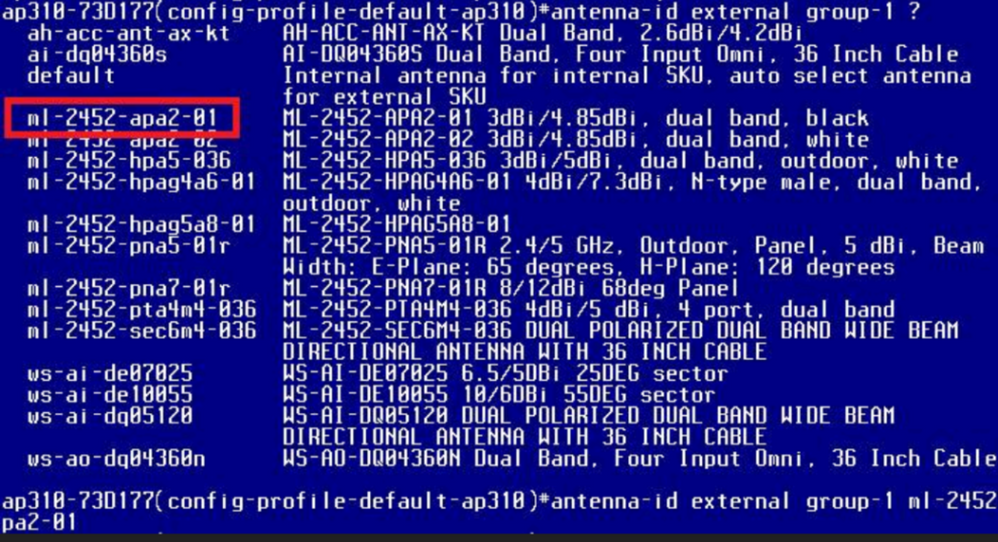
If selecting and saving the antenna model from group-1 doesn't change the situation, select it from group-2 and that should surely fix the problem.
Regards,
Ovais
- Mark as New
- Bookmark
- Subscribe
- Mute
- Subscribe to RSS Feed
- Get Direct Link
- Report Inappropriate Content
09-07-2021 01:30 AM
Thanks for the quick reply. Ovais. It worked.
A quick tip: profile name is case sensitive. Make sure it matches exactly with what you used in the AP’s config page. 🙂
- Mark as New
- Bookmark
- Subscribe
- Mute
- Subscribe to RSS Feed
- Get Direct Link
- Report Inappropriate Content
09-07-2021 01:00 AM
Hi,
To fix this, in the AP profile configuration you can use "antenna-id external group-1 ?" to list the supported antenna models, choose the correct one and execute the command followed by "commit write" to configure the correct antenna model. If the antenna model isn't listed in group-1, check group-2.
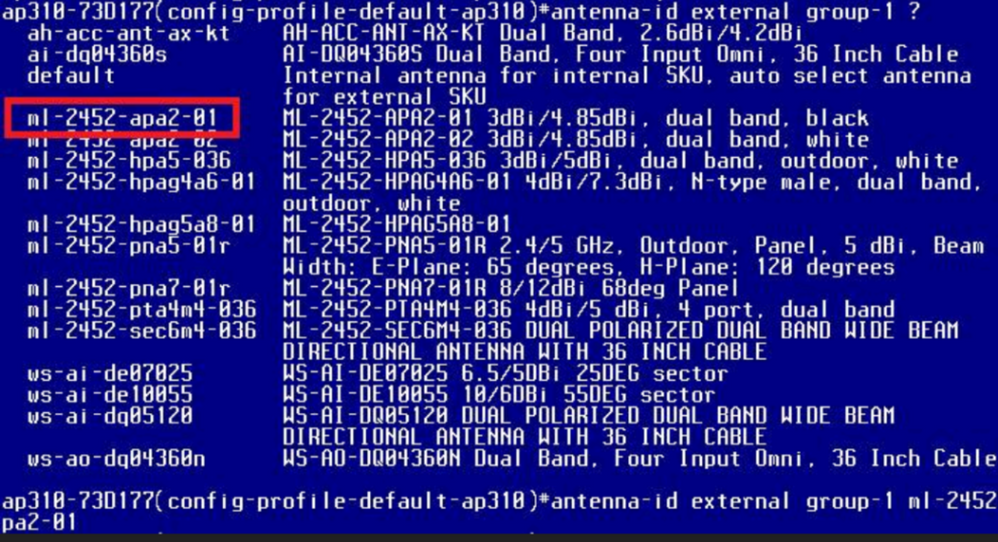
If selecting and saving the antenna model from group-1 doesn't change the situation, select it from group-2 and that should surely fix the problem.
Regards,
Ovais
