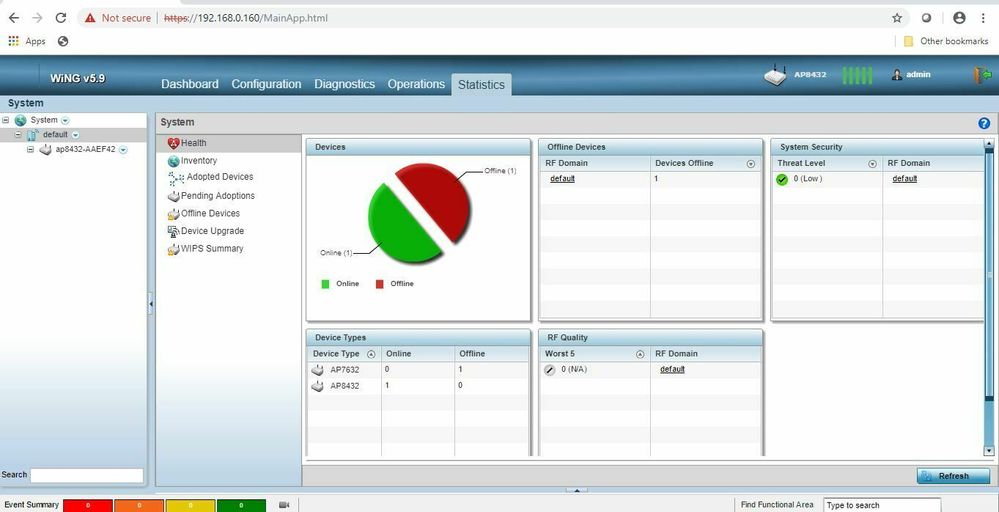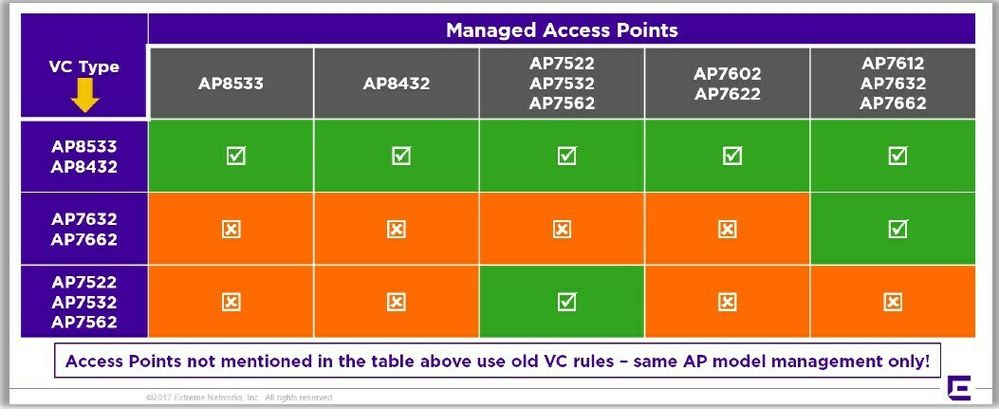This website uses cookies. By clicking Accept, you consent to the use of cookies. Click Here to learn more about how we use cookies.
Turn on suggestions
Auto-suggest helps you quickly narrow down your search results by suggesting possible matches as you type.
Showing results for
- Extreme Networks
- Community List
- Wireless
- ExtremeWireless (WiNG)
- How to create Virtual controller on APs
Options
- Subscribe to RSS Feed
- Mark Topic as New
- Mark Topic as Read
- Float this Topic for Current User
- Bookmark
- Subscribe
- Mute
- Printer Friendly Page
How to create Virtual controller on APs
How to create Virtual controller on APs
Options
- Mark as New
- Bookmark
- Subscribe
- Mute
- Subscribe to RSS Feed
- Get Direct Link
- Report Inappropriate Content
04-24-2019 02:53 PM
Dear Team,
We have meet issue need you help:
We have two AP: AP8432 and AP7632. We want configure AP8432 as VC, AP7632 as a client. But the result is not ok. Would you please help us resolve this issue.
Thanks,
Alan
We have meet issue need you help:
We have two AP: AP8432 and AP7632. We want configure AP8432 as VC, AP7632 as a client. But the result is not ok. Would you please help us resolve this issue.
Thanks,
Alan
7 REPLIES 7
Options
- Mark as New
- Bookmark
- Subscribe
- Mute
- Subscribe to RSS Feed
- Get Direct Link
- Report Inappropriate Content
04-26-2019 08:10 AM
Thanks Chris, I will check this
Options
- Mark as New
- Bookmark
- Subscribe
- Mute
- Subscribe to RSS Feed
- Get Direct Link
- Report Inappropriate Content
04-25-2019 02:06 PM
Alan,
The output indicates that the two APs can see each other.
The problem though is that the 8432 is seeing the 7632 as a 'known adopter'. (which is backwards from what you want)
ap8432-AAEF42#show mint known-adopters
12.F1.98.F7 (This is the MINT ID of the 7632!)
This tells me that you have configured the 7632 as a virtual controller, instead of the 8432. For you, this won't work. The way that virtual controller APs operate, they can only adopt and manage other APs of the same model or models that are considered lower level APs. In this case, the 8432 is a HIGHER level AP, so therefore the 8432 will not adopt to a 7632.
See this chart for the breakdown:
What you need to do is remove the virtual controller settings from the 7632 and then setup the 8432 as a virtual controller.
The output indicates that the two APs can see each other.
The problem though is that the 8432 is seeing the 7632 as a 'known adopter'. (which is backwards from what you want)
ap8432-AAEF42#show mint known-adopters
12.F1.98.F7 (This is the MINT ID of the 7632!)
This tells me that you have configured the 7632 as a virtual controller, instead of the 8432. For you, this won't work. The way that virtual controller APs operate, they can only adopt and manage other APs of the same model or models that are considered lower level APs. In this case, the 8432 is a HIGHER level AP, so therefore the 8432 will not adopt to a 7632.
See this chart for the breakdown:
What you need to do is remove the virtual controller settings from the 7632 and then setup the 8432 as a virtual controller.
Options
- Mark as New
- Bookmark
- Subscribe
- Mute
- Subscribe to RSS Feed
- Get Direct Link
- Report Inappropriate Content
04-25-2019 05:51 AM
Hello Chris,
Please see log as below:
ap8432-AAEF42#show mint neighbors
1 mint neighbors of 1B.AA.EF.42:
12.F1.98.F7 (ap7632-F198F7) at level 1, best adjacency vlan-1
ap8432-AAEF42#show mint known-adopters
12.F1.98.F7
ap8432-AAEF42#
=============
ap7632-F198F7#show mint neighbors
1 mint neighbors of 12.F1.98.F7:
1B.AA.EF.42 (ap8432-AAEF42) at level 1, best adjacency vlan-1
ap7632-F198F7#show mint known-adopters
12.F1.98.F7
ap7632-F198F7#
Thanks,
Alan
Options
- Mark as New
- Bookmark
- Subscribe
- Mute
- Subscribe to RSS Feed
- Get Direct Link
- Report Inappropriate Content
04-24-2019 03:39 PM
Alan, a lot of things to check.
First, if we're assuming that you properly followed steps to configure the AP as a VC....can you confirm that the other APs have layer-2/layer-3 visibility of the VC AP?
From the command line of ANY of the APs, run the command:
# show mint neighbors What's the output?
On one of the NON-VC APs, run
# show mint known-adopters What's the output?
First, if we're assuming that you properly followed steps to configure the AP as a VC....can you confirm that the other APs have layer-2/layer-3 visibility of the VC AP?
From the command line of ANY of the APs, run the command:
# show mint neighbors What's the output?
On one of the NON-VC APs, run
# show mint known-adopters What's the output?