- Extreme Networks
- Community List
- Wireless
- ExtremeWireless (WiNG)
- Re: Network is worse after turning on smart rf
- Subscribe to RSS Feed
- Mark Topic as New
- Mark Topic as Read
- Float this Topic for Current User
- Bookmark
- Subscribe
- Mute
- Printer Friendly Page
Network is worse after turning on smart rf
- Mark as New
- Bookmark
- Subscribe
- Mute
- Subscribe to RSS Feed
- Get Direct Link
- Report Inappropriate Content
07-23-2021 02:02 AM
Hi you
I use controller RFS4000 and 10 AP 7161 and 6 AP 7562. When I turn on Smart RF it seems Wifi Network is worse.
Should I manually set transmit power for each AP?
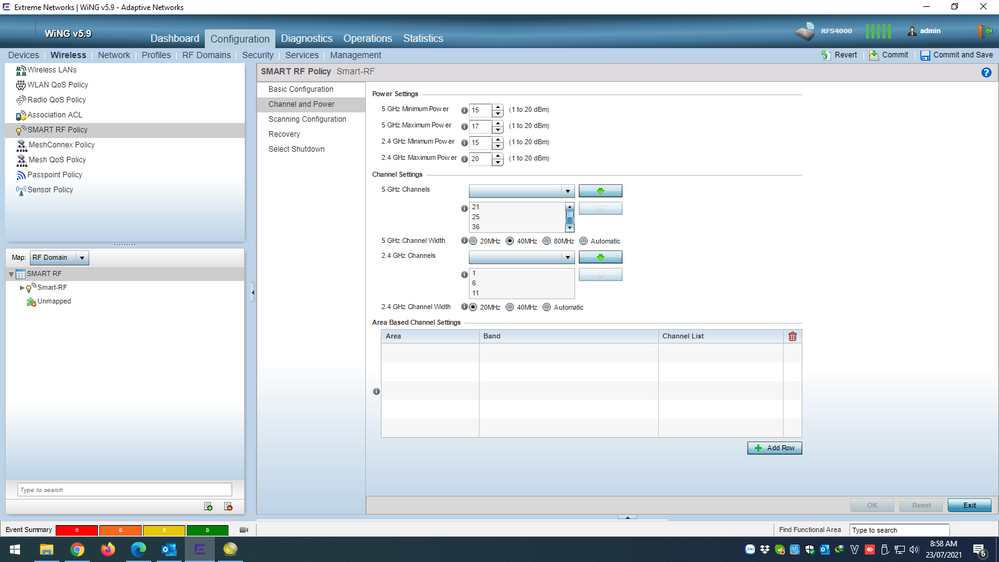
Solved! Go to Solution.
- Mark as New
- Bookmark
- Subscribe
- Mute
- Subscribe to RSS Feed
- Get Direct Link
- Report Inappropriate Content
07-23-2021 03:45 AM
As per the output, only few 5GHz radios are offline, most are ON and have DFS channel assigned to them. So, if you are not using them just disable them in the AP profile to keep things simple. Afterwards, please send following command outputs. Let’s take a look at some configuration and what the APs are seeing.
VX9000-Primary~# enable
VX9000-Primary~#show running-config rf-domain <rf-domain-name>
VX9000-Primary~#show running-config smart-rf-policy <policy name>
VX9000-Primary~#show wireless radio on <rf-domain-name>
VX9000-Primary~#show smart-rf channel-distribution on <rf-domain-name>
VX9000-Primary~#show smart-rf interfering-ap on <rf-domain-name>
VX9000-Primary~# show smart-rf radio neighbors on <rf-domain-name>
VX9000-Primary~# show smart-rf history on <rf-domain-name>
Regards,
Ovais
- Mark as New
- Bookmark
- Subscribe
- Mute
- Subscribe to RSS Feed
- Get Direct Link
- Report Inappropriate Content
07-23-2021 02:44 AM
Thank you for your response, I would like to provide the following information:
1 - Is Smart-RF applied to the RF-Domain you want to use it for? => YES
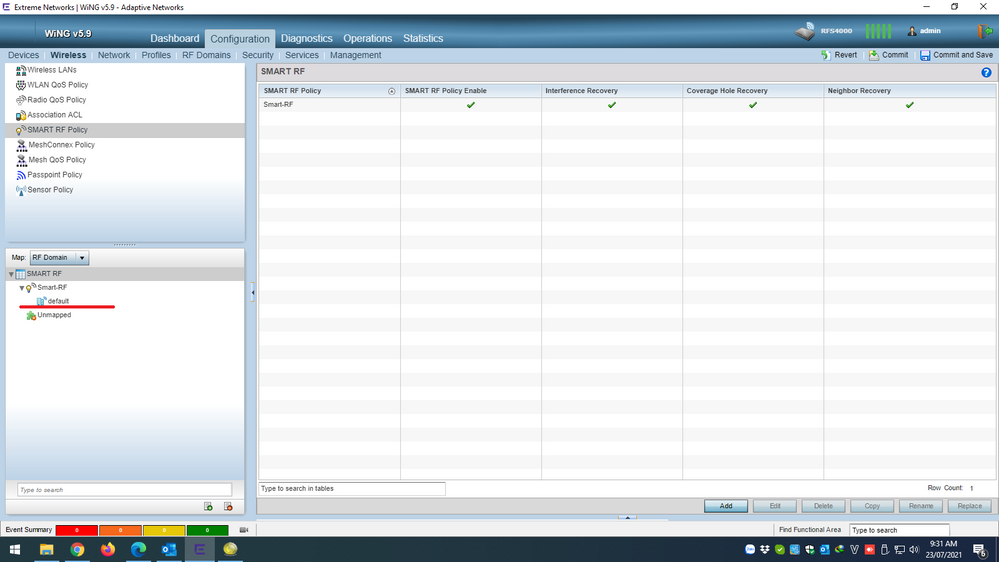
2- Is “Smart Monitoring” in Smart-RF settings enabled? => YES
3-
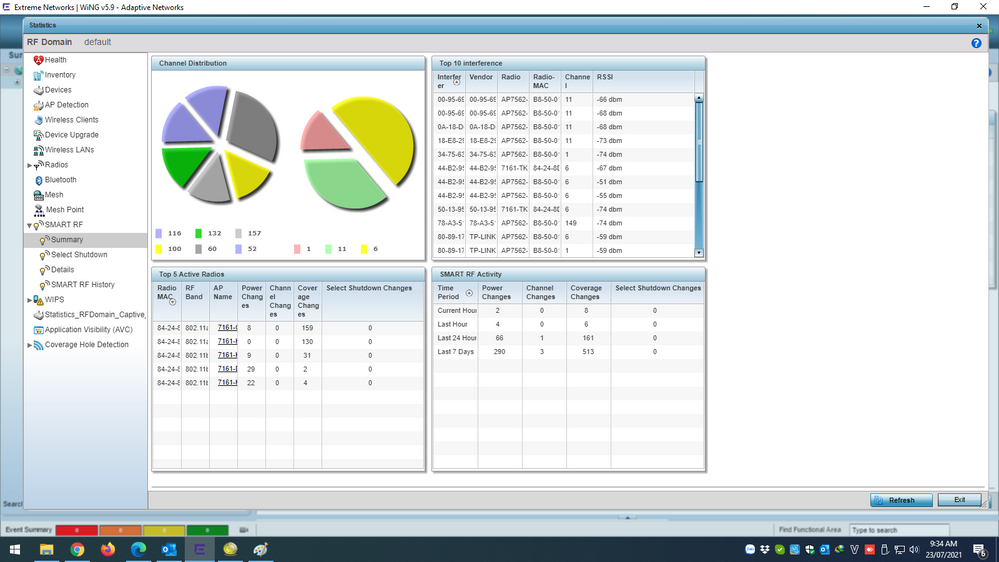
4-
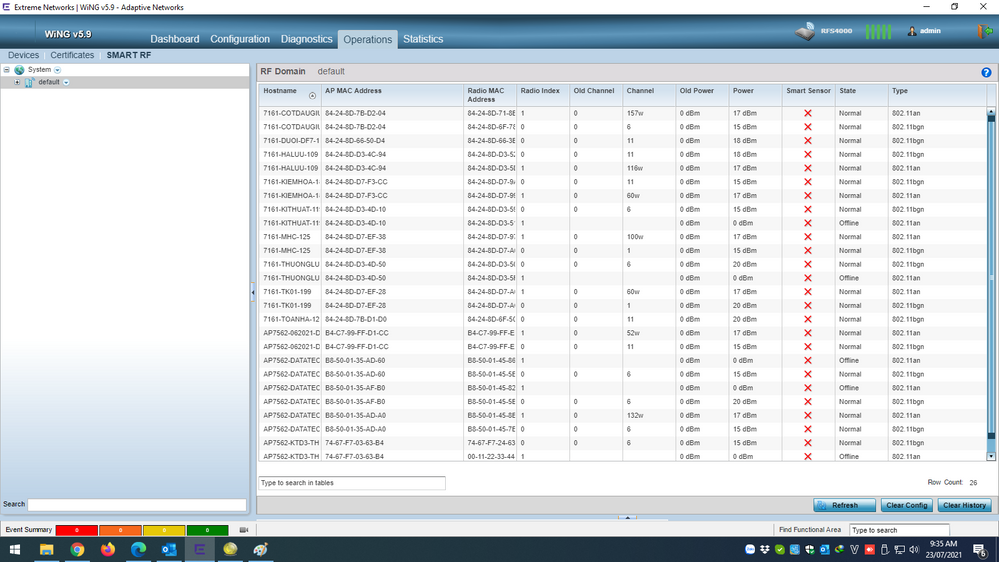
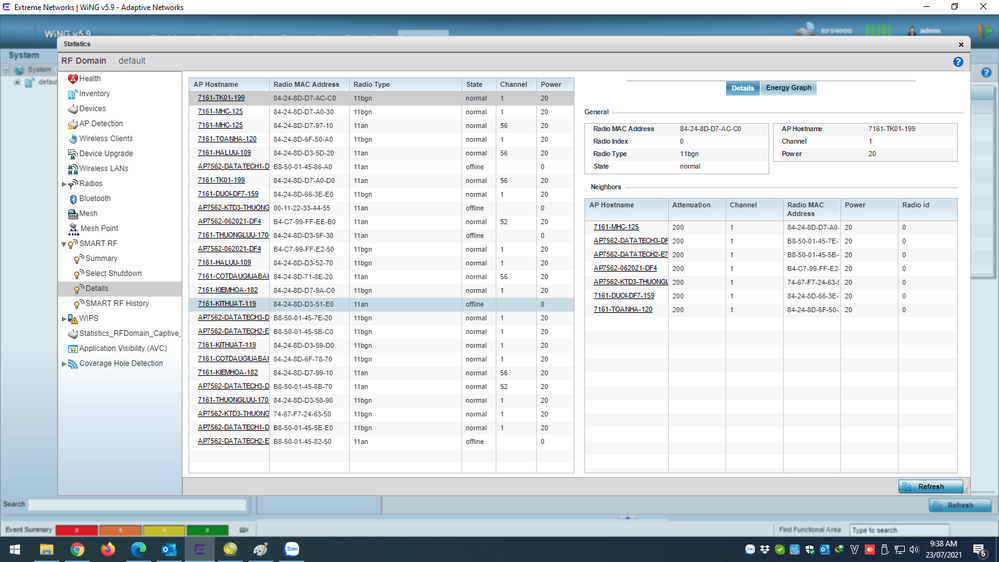
- Mark as New
- Bookmark
- Subscribe
- Mute
- Subscribe to RSS Feed
- Get Direct Link
- Report Inappropriate Content
07-23-2021 02:28 AM
Hi Tuan,
I will start by asking basic questions:
1- Is Smart-RF applied to the RF-Domain you want to use it for?
2- Is “Smart Monitoring” in Smart-RF settings enabled?
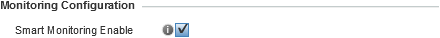
3- How does the channel distribution look like?
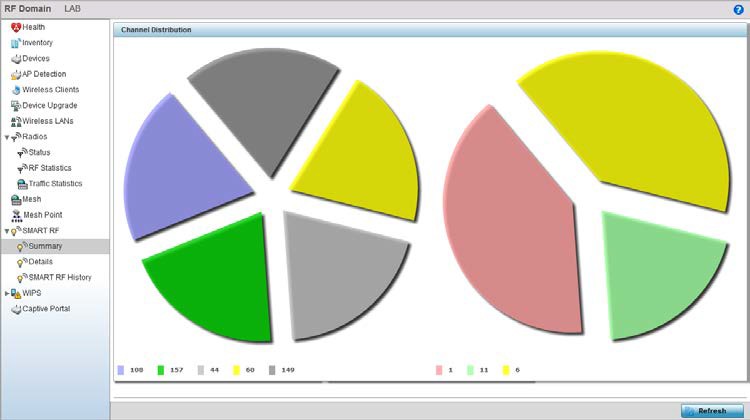
You should probably clear Smart-RF config once to let the APs converge on to the proper channels, go to Operations > rf-domain-name > SMART RF to clear Smart-RF config. It’s an intrusive change and would impact client connectivity for the period while APs perform OCS and Smart-RF assigns correct channels.
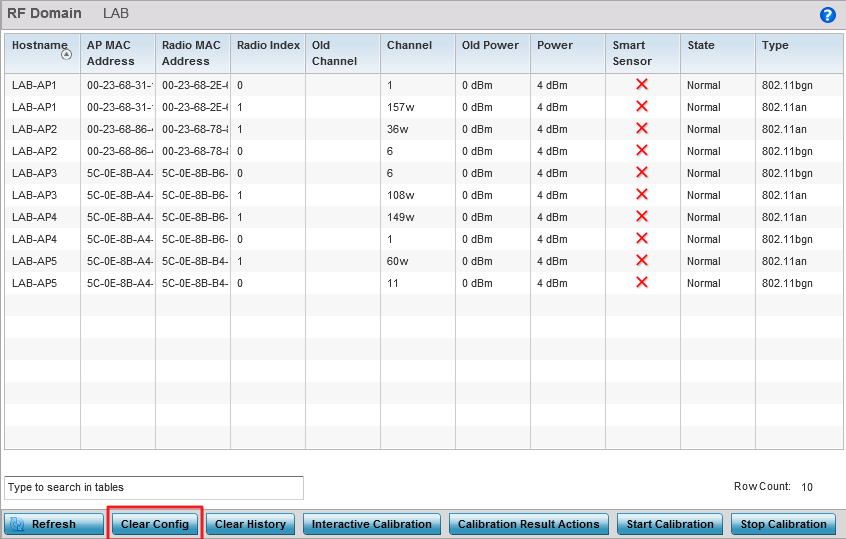
You can also share Smart-RF energy graph, Smart-RF history and Smart-RF interfering APs details, all of which are available under Statistics > rf-domain > SMART RF tab.
Regards,
Ovais
