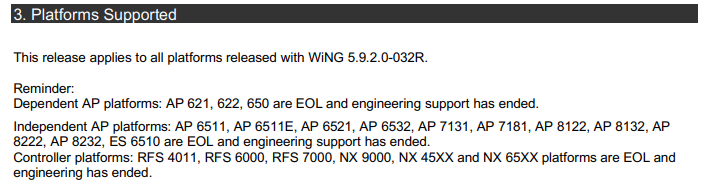This website uses cookies. By clicking Accept, you consent to the use of cookies. Click Here to learn more about how we use cookies.
Turn on suggestions
Auto-suggest helps you quickly narrow down your search results by suggesting possible matches as you type.
Showing results for
- Extreme Networks
- Community List
- Wireless
- ExtremeWireless (WiNG)
- problem with changing the password after updating
Options
- Subscribe to RSS Feed
- Mark Topic as New
- Mark Topic as Read
- Float this Topic for Current User
- Bookmark
- Subscribe
- Mute
- Printer Friendly Page
problem with changing the password after updating
problem with changing the password after updating
Options
- Mark as New
- Bookmark
- Subscribe
- Mute
- Subscribe to RSS Feed
- Get Direct Link
- Report Inappropriate Content
01-08-2019 01:00 PM
hello, I have a problem after updating the vx9000 controller to version 5.9.2.2. After changing the password to the wifi network, no change is sent to ap.
someone may have the same problem and knows the solution ???
someone may have the same problem and knows the solution ???
18 REPLIES 18
Options
- Mark as New
- Bookmark
- Subscribe
- Mute
- Subscribe to RSS Feed
- Get Direct Link
- Report Inappropriate Content
01-08-2019 02:15 PM
Options
- Mark as New
- Bookmark
- Subscribe
- Mute
- Subscribe to RSS Feed
- Get Direct Link
- Report Inappropriate Content
01-08-2019 02:46 PM
I just upgraded my VX9000 to 5.9.2.2, see below the AP firmware it has per-loaded.
---------------------------------------------------------------------------------------------------------------------------------
VX9000#sh ver
VX9000 version 5.9.2.2-005R
Copyright (c) 2004-2018 Extreme Networks, Inc. All rights reserved.
Booted from primary
VX9000 uptime is 0 days, 00 hours 53 minutes
CPU is Intel(R) Xeon(R) CPU E5-1603 0 @ 2.80GHz, No. of CPUs 1
Base ethernet MAC address is 0X-0X-0X-0X-0X-0X
System serial number is 0X-0X-0X-0X-0X-0X
Model number is VX-9000
VX9000#sh device-upgrade versions
--------------------------------------------------------------------------------
CONTROLLER DEVICE-TYPE VERSION
--------------------------------------------------------------------------------
VX9000 ap621 none
VX9000 ap622 5.9.2.2-005R
VX9000 ap650 none
VX9000 ap6511 none
VX9000 ap6521 none
VX9000 ap6522 5.9.2.2-005R
VX9000 ap6532 none
VX9000 ap6562 5.9.2.2-005R
VX9000 ap71xx 5.9.2.2-005R
VX9000 ap7502 5.9.2.2-005R
VX9000 ap7522 5.9.2.2-005R
VX9000 ap7532 5.9.2.2-005R
VX9000 ap7562 5.9.2.2-005R
VX9000 ap7602 5.9.2.2-005R
VX9000 ap7612 5.9.2.2-005R
VX9000 ap7622 5.9.2.2-005R
VX9000 ap7632 5.9.2.2-005R
VX9000 ap7662 5.9.2.2-005R
VX9000 ap81xx 5.9.2.2-005R
VX9000 ap82xx none
VX9000 ap8432 5.9.2.2-005R
VX9000 ap8533 5.9.2.2-005R
VX9000 nx45xx none
VX9000 nx5500 none
VX9000 nx65xx none
VX9000 nx75xx none
VX9000 nx9000 none
VX9000 nx9600 none
VX9000 rfs4000 none
VX9000 rfs6000 none
VX9000 rfs7000 none
VX9000 vx9000 none
--------------------------------------------------------------------------------
VX9000#
---------------------------------------------------------------------------------------------------------------------------------
VX9000#sh ver
VX9000 version 5.9.2.2-005R
Copyright (c) 2004-2018 Extreme Networks, Inc. All rights reserved.
Booted from primary
VX9000 uptime is 0 days, 00 hours 53 minutes
CPU is Intel(R) Xeon(R) CPU E5-1603 0 @ 2.80GHz, No. of CPUs 1
Base ethernet MAC address is 0X-0X-0X-0X-0X-0X
System serial number is 0X-0X-0X-0X-0X-0X
Model number is VX-9000
VX9000#sh device-upgrade versions
--------------------------------------------------------------------------------
CONTROLLER DEVICE-TYPE VERSION
--------------------------------------------------------------------------------
VX9000 ap621 none
VX9000 ap622 5.9.2.2-005R
VX9000 ap650 none
VX9000 ap6511 none
VX9000 ap6521 none
VX9000 ap6522 5.9.2.2-005R
VX9000 ap6532 none
VX9000 ap6562 5.9.2.2-005R
VX9000 ap71xx 5.9.2.2-005R
VX9000 ap7502 5.9.2.2-005R
VX9000 ap7522 5.9.2.2-005R
VX9000 ap7532 5.9.2.2-005R
VX9000 ap7562 5.9.2.2-005R
VX9000 ap7602 5.9.2.2-005R
VX9000 ap7612 5.9.2.2-005R
VX9000 ap7622 5.9.2.2-005R
VX9000 ap7632 5.9.2.2-005R
VX9000 ap7662 5.9.2.2-005R
VX9000 ap81xx 5.9.2.2-005R
VX9000 ap82xx none
VX9000 ap8432 5.9.2.2-005R
VX9000 ap8533 5.9.2.2-005R
VX9000 nx45xx none
VX9000 nx5500 none
VX9000 nx65xx none
VX9000 nx75xx none
VX9000 nx9000 none
VX9000 nx9600 none
VX9000 rfs4000 none
VX9000 rfs6000 none
VX9000 rfs7000 none
VX9000 vx9000 none
--------------------------------------------------------------------------------
VX9000#
Options
- Mark as New
- Bookmark
- Subscribe
- Mute
- Subscribe to RSS Feed
- Get Direct Link
- Report Inappropriate Content
01-09-2019 06:33 AM
ap6521not supported i need vx9000 v5.9.1.4 but I can not download: /
Options
- Mark as New
- Bookmark
- Subscribe
- Mute
- Subscribe to RSS Feed
- Get Direct Link
- Report Inappropriate Content
01-09-2019 12:42 PM
Please open GTAC case,
For the support toll-free number in your country: www.extremenetworks.com/support/contact