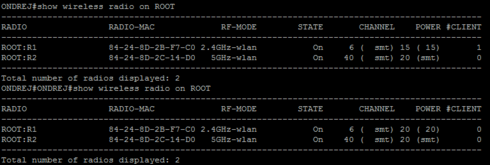This website uses cookies. By clicking Accept, you consent to the use of cookies. Click Here to learn more about how we use cookies.
Turn on suggestions
Auto-suggest helps you quickly narrow down your search results by suggesting possible matches as you type.
Showing results for
- Extreme Networks
- Community List
- Wireless
- ExtremeWireless (WiNG)
- RE: radio power setting over SNMP
Options
- Subscribe to RSS Feed
- Mark Topic as New
- Mark Topic as Read
- Float this Topic for Current User
- Bookmark
- Subscribe
- Mute
- Printer Friendly Page
radio power setting over SNMP
radio power setting over SNMP
Options
- Mark as New
- Bookmark
- Subscribe
- Mute
- Subscribe to RSS Feed
- Get Direct Link
- Report Inappropriate Content
06-07-2017 03:53 PM
I am trying to set the radio transmission power level over SNMP.
I have an OID from the MIB that says I should be able to do this, but I cannot find a value that will be acceptable.
The OID 1.3.6.1.4.1.388.50.1.3.16.2.6.1.3 - wingCfgProfIfRadioPower, is showing the current power setting of the radio, and is a Read-Write value. It is Unsigned32 or Gauge32 format, but I have no found a value that is acceptable using SNMPSET.
I enter "snmpset -r:(IP Address) -o:(OID stated above) -val:10", then I receive a badvalue(3) error. I don't know what value is acceptable as a value of 10 in Unsigned32. Any suggestions?
This was done using snmpsoft.com snmpset function, AP7532, and WING 5.8.3 firmware.
I have an OID from the MIB that says I should be able to do this, but I cannot find a value that will be acceptable.
The OID 1.3.6.1.4.1.388.50.1.3.16.2.6.1.3 - wingCfgProfIfRadioPower, is showing the current power setting of the radio, and is a Read-Write value. It is Unsigned32 or Gauge32 format, but I have no found a value that is acceptable using SNMPSET.
I enter "snmpset -r:(IP Address) -o:(OID stated above) -val:10", then I receive a badvalue(3) error. I don't know what value is acceptable as a value of 10 in Unsigned32. Any suggestions?
This was done using snmpsoft.com snmpset function, AP7532, and WING 5.8.3 firmware.
2 REPLIES 2
Options
- Mark as New
- Bookmark
- Subscribe
- Mute
- Subscribe to RSS Feed
- Get Direct Link
- Report Inappropriate Content
06-08-2017 08:20 AM
Hi Mark,
playing around with SNMPset / get I got this syntax (as described in MIB):C:\SNMPset>snmpwalk -r:88.88.88.83 -v:2c -c:public -os:1.3.6.1.4.1.388.50.1.3.16.2.6.1.3 -op:1.3.6.1.4.1.388.50.1.3.16.2.6.1.4 SnmpWalk v1.01 - Copyright (C) 2009 SnmpSoft Company [ More useful network tools on http://www.snmpsoft.com ] OID=.1.3.6.1.4.1.388.50.1.3.16.2.6.1.3.14.100.101.102.97.117.108.116.45.97.112.55.53.50.50.6.114.97.100.105.111.49, Type=Gauge32, Value=0 OID=.1.3.6.1.4.1.388.50.1.3.16.2.6.1.3.14.100.101.102.97.117.108.116.45.97.112.55.53.50.50.6.114.97.100.105.111.50, Type=Gauge32, Value=0 Total: 2Then trying to put a value I get slightly different error message:
C:\SNMPset>snmpset -r:88.88.88.83 -v:2c -c:private -o:1.3.6.1.4.1.388.50.1.3.16.2.6.1.3 -val:10 -tp:uint SnmpSet v1.01 - Copyright (C) 2009 SnmpSoft Company [ More useful network tools on http://www.snmpsoft.com ] %Failed to set value to SNMP variable. Variable does not exist (noSuchName(2))I have a feeling this might be a locked or having wrong type
variable type (-tp). Possible: int,uint,str,hex,oid,ipWill test further and let you know.
Regards,
Ondrej
playing around with SNMPset / get I got this syntax (as described in MIB):C:\SNMPset>snmpwalk -r:88.88.88.83 -v:2c -c:public -os:1.3.6.1.4.1.388.50.1.3.16.2.6.1.3 -op:1.3.6.1.4.1.388.50.1.3.16.2.6.1.4 SnmpWalk v1.01 - Copyright (C) 2009 SnmpSoft Company [ More useful network tools on http://www.snmpsoft.com ] OID=.1.3.6.1.4.1.388.50.1.3.16.2.6.1.3.14.100.101.102.97.117.108.116.45.97.112.55.53.50.50.6.114.97.100.105.111.49, Type=Gauge32, Value=0 OID=.1.3.6.1.4.1.388.50.1.3.16.2.6.1.3.14.100.101.102.97.117.108.116.45.97.112.55.53.50.50.6.114.97.100.105.111.50, Type=Gauge32, Value=0 Total: 2Then trying to put a value I get slightly different error message:
C:\SNMPset>snmpset -r:88.88.88.83 -v:2c -c:private -o:1.3.6.1.4.1.388.50.1.3.16.2.6.1.3 -val:10 -tp:uint SnmpSet v1.01 - Copyright (C) 2009 SnmpSoft Company [ More useful network tools on http://www.snmpsoft.com ] %Failed to set value to SNMP variable. Variable does not exist (noSuchName(2))I have a feeling this might be a locked or having wrong type
variable type (-tp). Possible: int,uint,str,hex,oid,ipWill test further and let you know.
Regards,
Ondrej
Options
- Mark as New
- Bookmark
- Subscribe
- Mute
- Subscribe to RSS Feed
- Get Direct Link
- Report Inappropriate Content
06-08-2017 08:20 AM
Ok, took me some time but I finally realized that...
C:\SNMPset>snmpset -r:88.88.88.83 -v:2c -c:private -o:1.3.6.1.4.1.388.50.1.3.16.2.6.1.3.14.100.101.102.97.117.108.116.45.97.112.55.53.50.50.6.114.97.100.105.111.49 -val:20 -tp:uint SnmpSet v1.01 - Copyright (C) 2009 SnmpSoft Company [ More useful network tools on http://www.snmpsoft.com ] OK You have to use full identifier of the radio...
So my advice is - get SNMPwalk / SNMPget on the OID of 1.3.6.1.4.1.388.50.1.3.16.2.6.1.3 and then use particular radio ID to set the power.
It works fine for me here.
Regards,
Ondrej
C:\SNMPset>snmpset -r:88.88.88.83 -v:2c -c:private -o:1.3.6.1.4.1.388.50.1.3.16.2.6.1.3.14.100.101.102.97.117.108.116.45.97.112.55.53.50.50.6.114.97.100.105.111.49 -val:20 -tp:uint SnmpSet v1.01 - Copyright (C) 2009 SnmpSoft Company [ More useful network tools on http://www.snmpsoft.com ] OK You have to use full identifier of the radio...
So my advice is - get SNMPwalk / SNMPget on the OID of 1.3.6.1.4.1.388.50.1.3.16.2.6.1.3 and then use particular radio ID to set the power.
It works fine for me here.
Regards,
Ondrej