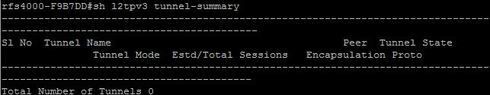This website uses cookies. By clicking Accept, you consent to the use of cookies. Click Here to learn more about how we use cookies.
Turn on suggestions
Auto-suggest helps you quickly narrow down your search results by suggesting possible matches as you type.
Showing results for
- Extreme Networks
- Community List
- Wireless
- ExtremeWireless (WiNG)
- Tunnel L2TPv3
Options
- Subscribe to RSS Feed
- Mark Topic as New
- Mark Topic as Read
- Float this Topic for Current User
- Bookmark
- Subscribe
- Mute
- Printer Friendly Page
Tunnel L2TPv3
Tunnel L2TPv3
Options
- Mark as New
- Bookmark
- Subscribe
- Mute
- Subscribe to RSS Feed
- Get Direct Link
- Report Inappropriate Content
08-27-2018 05:25 AM
Hello,
I would like create a tunnel L2TPv3 between a rfs4000 and ap7522 but when i type a command sh l2tpv3 tunnel vlanxxx in rfs4000 controller. The controller write a result "error:could not fetch L2TPv3 stats"
nobody have a solution
Best regards
I would like create a tunnel L2TPv3 between a rfs4000 and ap7522 but when i type a command sh l2tpv3 tunnel vlanxxx in rfs4000 controller. The controller write a result "error:could not fetch L2TPv3 stats"
nobody have a solution
Best regards
6 REPLIES 6
Options
- Mark as New
- Bookmark
- Subscribe
- Mute
- Subscribe to RSS Feed
- Get Direct Link
- Report Inappropriate Content
08-27-2018 06:15 AM
thank' s Slava for your response
But when i type command sh l2tpv3 tunnel-summary
But when i type command sh l2tpv3 tunnel-summary
Options
- Mark as New
- Bookmark
- Subscribe
- Mute
- Subscribe to RSS Feed
- Get Direct Link
- Report Inappropriate Content
08-27-2018 05:55 AM
Hello Yohan,
L2TPv3 show command needs full tunnel name, which is unique per tunnel endpoint. You can see the name in the tunnel-summary, e.g.:
NX55#show l2tpv3 tunnel-summary
--------------------------------------------------------------------------------------------------------------------------
Sl No Tunnel Name Peer Tunnel State Tunnel Mode Estd/Total Sessions Encapsulation Proto
-------------------------------------------------------------------------------------------------------------------------
1 VLAN7-214-8533-sjc-1-0.0.0.0 1 Established Active 1/1 IP
2 VLAN7-215-8533-blr-1-0.0.0.0 1 Established Active 1/1 IP
3 VLAN7-219-8533-brq-1-0.0.0.0 1 Established Active 1/1 IP
--------------------------------------------------------------------------------------------------------------------------
Total Number of Tunnels 3then you can use this name to fetch detailed tunnel stats:
NX55#show l2tpv3 tunnel VLAN7-214-8533-sjc-1-0.0.0.0
-------------------------------------------------------------------------------
Tunnel Name : VLAN7-214-8533-sjc-1-0.0.0.0
Control connection id : 12995412
Peer Address : 10.33.44.10
Local Address : 192.168.7.110
Encapsulation Protocol : IP
MTU : 1460
Peer Host Name : 8533-sjc-1
Peer Vendor Name : Extreme Networks
Peer Control Connection ID : 4080736026
Tunnel State : Established
Tunnel Mode : Active
Establishment Criteria : always
Sequence number of the next msg to the peer : 2
Expected sequence number of the next msg from the peer :6428
Sequence number of the next msg expected by the peer : 2
Retransmission count : 0
Reconnection count : 0
Uptime : 0 days 18 hours 9 minutes 32 seconds
-------------------------------------------------------------------------------
Session Name : VLAN7
VLANs : 7
Pseudo Wire Type : Ethernet_VLAN
Serial number for the session : 217
Local Session ID : 56286258
Remote Session ID : 56112662
Size of local cookie (0, 4 or 8 bytes) : 0
First word of local cookie : 0
Second word of local cookie : 0
Size of remote cookie (0, 4 or 8 bytes) : 0
First word of remote cookie : 0
Second word of remote cookie : 0
Session state : Established
Remote End ID : 7
Trunk Session : 1
Native VLAN tagged : Enabled
Native VLAN ID :
Egress rate limit : Disabled
Ingress rate limit : Disabled
Number of packets received : 2494
Number of bytes received : 156612
5 minute input rate : 14.72 bps
Number of packets sent : 640429
Number of bytes sent : 56754428
5 minute output rate : 7.1 Kbps
Number of packets dropped : 0Hope this helps
Slava
L2TPv3 show command needs full tunnel name, which is unique per tunnel endpoint. You can see the name in the tunnel-summary, e.g.:
NX55#show l2tpv3 tunnel-summary
--------------------------------------------------------------------------------------------------------------------------
Sl No Tunnel Name Peer Tunnel State Tunnel Mode Estd/Total Sessions Encapsulation Proto
-------------------------------------------------------------------------------------------------------------------------
1 VLAN7-214-8533-sjc-1-0.0.0.0 1 Established Active 1/1 IP
2 VLAN7-215-8533-blr-1-0.0.0.0 1 Established Active 1/1 IP
3 VLAN7-219-8533-brq-1-0.0.0.0 1 Established Active 1/1 IP
--------------------------------------------------------------------------------------------------------------------------
Total Number of Tunnels 3then you can use this name to fetch detailed tunnel stats:
NX55#show l2tpv3 tunnel VLAN7-214-8533-sjc-1-0.0.0.0
-------------------------------------------------------------------------------
Tunnel Name : VLAN7-214-8533-sjc-1-0.0.0.0
Control connection id : 12995412
Peer Address : 10.33.44.10
Local Address : 192.168.7.110
Encapsulation Protocol : IP
MTU : 1460
Peer Host Name : 8533-sjc-1
Peer Vendor Name : Extreme Networks
Peer Control Connection ID : 4080736026
Tunnel State : Established
Tunnel Mode : Active
Establishment Criteria : always
Sequence number of the next msg to the peer : 2
Expected sequence number of the next msg from the peer :6428
Sequence number of the next msg expected by the peer : 2
Retransmission count : 0
Reconnection count : 0
Uptime : 0 days 18 hours 9 minutes 32 seconds
-------------------------------------------------------------------------------
Session Name : VLAN7
VLANs : 7
Pseudo Wire Type : Ethernet_VLAN
Serial number for the session : 217
Local Session ID : 56286258
Remote Session ID : 56112662
Size of local cookie (0, 4 or 8 bytes) : 0
First word of local cookie : 0
Second word of local cookie : 0
Size of remote cookie (0, 4 or 8 bytes) : 0
First word of remote cookie : 0
Second word of remote cookie : 0
Session state : Established
Remote End ID : 7
Trunk Session : 1
Native VLAN tagged : Enabled
Native VLAN ID :
Egress rate limit : Disabled
Ingress rate limit : Disabled
Number of packets received : 2494
Number of bytes received : 156612
5 minute input rate : 14.72 bps
Number of packets sent : 640429
Number of bytes sent : 56754428
5 minute output rate : 7.1 Kbps
Number of packets dropped : 0Hope this helps
Slava