- Extreme Networks
- Community List
- Wireless
- ExtremeWireless (WiNG)
- Unable to login to AP7562
- Subscribe to RSS Feed
- Mark Topic as New
- Mark Topic as Read
- Float this Topic for Current User
- Bookmark
- Subscribe
- Mute
- Printer Friendly Page
Unable to login to AP7562
- Mark as New
- Bookmark
- Subscribe
- Mute
- Subscribe to RSS Feed
- Get Direct Link
- Report Inappropriate Content
10-16-2019 06:09 PM
Hi!
I’ve got a problem - one of our Access Point goes offline with no reason. When we connect to console and type login/password, it doesn’t accept it. Only way to make it alive is to use login/pass for reset AP to default settings and reload config.
All AP has identical configuration, but any AP can ‘freeze’.
Could you tell me where is the bug?
RFS4000
AP7562
WiNG 5.9.2.5
Solved! Go to Solution.
- Mark as New
- Bookmark
- Subscribe
- Mute
- Subscribe to RSS Feed
- Get Direct Link
- Report Inappropriate Content
10-16-2019 08:10 PM
I only see three ways this could be happening.
- The random AP is somehow having a different AP Profile applied to it (which then includes a different management policy that contains a different password.
- The AP’s adoption is being redirected to a different controller, which pushes out a different AP profile to it - which then again contains a different management policy that has a different password in it.
- There’s some sort of VERY weird bug causing this.
To rule out #1, can you confirm that you only have the 1 or 2 different management Policies on the RFS4000? You might only have 1 (the “default”). Or you may have created a custom one that is applied to both the controller profile and the AP profile. But...if you see any additional management policies listed that you don’t use or recognize, delete them.
To address #2, log onto one of the AP’s CLI. run the command:
#show mint known-adopters
(Even if this results in only showing you the MINT ID of the RFS4000 (which is what you WANT to see), you might want to run this again when this problem re-occurs. The result here should only give one MINT ID. You can verify that it matches the RFS4000 MINT ID by running the command: show mint id on the RFS4000 CLI.) If you see more than 1 MINT ID listed, then this means that there’s another device on the network that is capable of adopting APs. Unless you know that this is expected, this would be HIGHLY suspicious and could very likely be the cause of the problem.
If neither of these give any results...then I’m stumped….for now. I’d recommend contacting GTAC at this point for further assistance.
- Mark as New
- Bookmark
- Subscribe
- Mute
- Subscribe to RSS Feed
- Get Direct Link
- Report Inappropriate Content
10-17-2019 08:23 PM
Okay...so at this point, now that you have that configured, all I can tell you is that if this happens again, that either someone in messing with you ( does anyone else know the login to the system?) or there’s a bug that I’m not aware of that is causing this.
Wait and see….
- Mark as New
- Bookmark
- Subscribe
- Mute
- Subscribe to RSS Feed
- Get Direct Link
- Report Inappropriate Content
10-17-2019 08:05 PM
Hello Chris!
I restricted access to RFS, deleted management policy (now its only one - default). Now just one ‘default’.
In known adopters now is only one too.
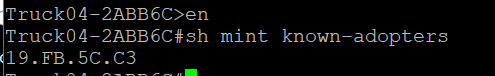
Will wait for next ‘freeze’
- Mark as New
- Bookmark
- Subscribe
- Mute
- Subscribe to RSS Feed
- Get Direct Link
- Report Inappropriate Content
10-16-2019 08:10 PM
I only see three ways this could be happening.
- The random AP is somehow having a different AP Profile applied to it (which then includes a different management policy that contains a different password.
- The AP’s adoption is being redirected to a different controller, which pushes out a different AP profile to it - which then again contains a different management policy that has a different password in it.
- There’s some sort of VERY weird bug causing this.
To rule out #1, can you confirm that you only have the 1 or 2 different management Policies on the RFS4000? You might only have 1 (the “default”). Or you may have created a custom one that is applied to both the controller profile and the AP profile. But...if you see any additional management policies listed that you don’t use or recognize, delete them.
To address #2, log onto one of the AP’s CLI. run the command:
#show mint known-adopters
(Even if this results in only showing you the MINT ID of the RFS4000 (which is what you WANT to see), you might want to run this again when this problem re-occurs. The result here should only give one MINT ID. You can verify that it matches the RFS4000 MINT ID by running the command: show mint id on the RFS4000 CLI.) If you see more than 1 MINT ID listed, then this means that there’s another device on the network that is capable of adopting APs. Unless you know that this is expected, this would be HIGHLY suspicious and could very likely be the cause of the problem.
If neither of these give any results...then I’m stumped….for now. I’d recommend contacting GTAC at this point for further assistance.
- Mark as New
- Bookmark
- Subscribe
- Mute
- Subscribe to RSS Feed
- Get Direct Link
- Report Inappropriate Content
10-16-2019 07:55 PM
AP shows as ‘Offline’ on the RFS4000, correct?
Yes, correct.
Frequency of occurrence approximately once a week single access point.
We see it just with one AP at one time. Next time it can be different AP.
