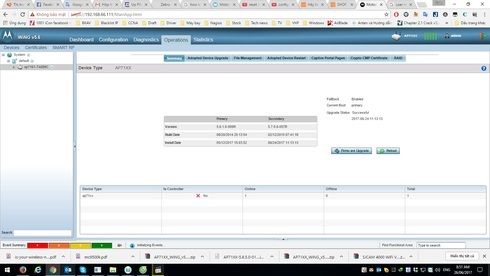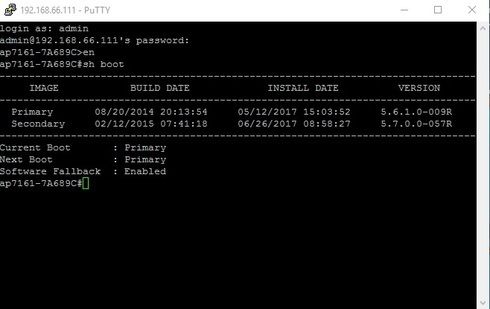This website uses cookies. By clicking Accept, you consent to the use of cookies. Click Here to learn more about how we use cookies.
Turn on suggestions
Auto-suggest helps you quickly narrow down your search results by suggesting possible matches as you type.
Showing results for
- Extreme Networks
- Community List
- Wireless
- ExtremeWireless (WiNG)
- Up FW AP7161
Options
- Subscribe to RSS Feed
- Mark Topic as New
- Mark Topic as Read
- Float this Topic for Current User
- Bookmark
- Subscribe
- Mute
- Printer Friendly Page
Up FW AP7161
Up FW AP7161
Options
- Mark as New
- Bookmark
- Subscribe
- Mute
- Subscribe to RSS Feed
- Get Direct Link
- Report Inappropriate Content
06-22-2017 01:49 AM
I have 9 AP 7161 with Wing 5.7. I just got a warranty 1 AP with Wing 5.6.
Can you help me upgrage to Wing 5.7
Thanks you
Can you help me upgrage to Wing 5.7
Thanks you
17 REPLIES 17
Options
- Mark as New
- Bookmark
- Subscribe
- Mute
- Subscribe to RSS Feed
- Get Direct Link
- Report Inappropriate Content
06-24-2017 03:51 AM
It does not matter what partition the AP is booted in. WiNG 5 devices allow unused partition for staging purposes and to reload at a later date. If you wish to boot into v5.7.0 (highly recommend v5.8.6.1 or v5.9.0), from the CLI, perform the followng:
enable [enter]
boot system xxxxx [enter] (xxxx represents primary or secondary partition)
reload [enter]
AP will boot into the partition you selected for next boot.
Again, it does not matter what version is in what partition. Only what partition you are booted in.
enable [enter]
boot system xxxxx [enter] (xxxx represents primary or secondary partition)
reload [enter]
AP will boot into the partition you selected for next boot.
Again, it does not matter what version is in what partition. Only what partition you are booted in.
Options
- Mark as New
- Bookmark
- Subscribe
- Mute
- Subscribe to RSS Feed
- Get Direct Link
- Report Inappropriate Content
06-24-2017 03:51 AM
also ' sh upgrade-status detail '
Options
- Mark as New
- Bookmark
- Subscribe
- Mute
- Subscribe to RSS Feed
- Get Direct Link
- Report Inappropriate Content
06-24-2017 03:51 AM
Can you run CLI command 'sh upgrade-status' and provide output.
Options
- Mark as New
- Bookmark
- Subscribe
- Mute
- Subscribe to RSS Feed
- Get Direct Link
- Report Inappropriate Content
06-24-2017 03:51 AM
Dear sir
I have booted into primary an up fw, but still fw 5.6.
I have booted into primary an up fw, but still fw 5.6.
Options
- Mark as New
- Bookmark
- Subscribe
- Mute
- Subscribe to RSS Feed
- Get Direct Link
- Report Inappropriate Content
06-24-2017 03:49 AM
Try booting from partition you want to upgrade and run the upgrade command again.