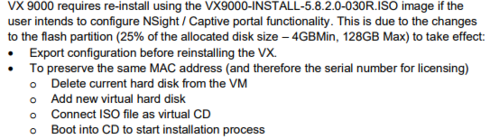This website uses cookies. By clicking Accept, you consent to the use of cookies. Click Here to learn more about how we use cookies.
Turn on suggestions
Auto-suggest helps you quickly narrow down your search results by suggesting possible matches as you type.
Showing results for
- Extreme Networks
- Community List
- Wireless
- ExtremeWireless (WiNG)
- RE: VX9000 Fash Partition
Options
- Subscribe to RSS Feed
- Mark Topic as New
- Mark Topic as Read
- Float this Topic for Current User
- Bookmark
- Subscribe
- Mute
- Printer Friendly Page
VX9000 Fash Partition
VX9000 Fash Partition
Options
- Mark as New
- Bookmark
- Subscribe
- Mute
- Subscribe to RSS Feed
- Get Direct Link
- Report Inappropriate Content
12-10-2017 09:49 PM
When the VX9000 launched it had a flash partition of 64MB.
In release 5.8.0 this was increased to 1GB but only on fresh installs/upgrades using the full ISO install. It was also stated that simple .img upgrades would continue to work on the 64MB partition.
In release 5.8.2 it was recommended to do a full ISO upgrade to reallocate flash to 25% of total disk (required for Nsight/Captive Portal).
My question is, if I have a VX9000 still running on the older 64MB flash partition.
Can I continue to upgrade it to the latest 5.9.1 release if I don’t use Nsight or Captive Portal?
Or do I need to do the full ISO upgrade?
Is there a way to view the flash size to confirm the current setting?
In release 5.8.0 this was increased to 1GB but only on fresh installs/upgrades using the full ISO install. It was also stated that simple .img upgrades would continue to work on the 64MB partition.
In release 5.8.2 it was recommended to do a full ISO upgrade to reallocate flash to 25% of total disk (required for Nsight/Captive Portal).
My question is, if I have a VX9000 still running on the older 64MB flash partition.
Can I continue to upgrade it to the latest 5.9.1 release if I don’t use Nsight or Captive Portal?
Or do I need to do the full ISO upgrade?
Is there a way to view the flash size to confirm the current setting?
4 REPLIES 4
Options
- Mark as New
- Bookmark
- Subscribe
- Mute
- Subscribe to RSS Feed
- Get Direct Link
- Report Inappropriate Content
12-11-2017 10:05 AM
Hi Gary,
as Robert pointed out, you shall rebuild the VX to warrant full performance.
It is not recommended to run versions relying on resources which are not present.
However, if you do not intend to use Captive Portal of NSight you may keep the installation you have
Regards,
Ondrej
as Robert pointed out, you shall rebuild the VX to warrant full performance.
It is not recommended to run versions relying on resources which are not present.
However, if you do not intend to use Captive Portal of NSight you may keep the installation you have
Regards,
Ondrej
Options
- Mark as New
- Bookmark
- Subscribe
- Mute
- Subscribe to RSS Feed
- Get Direct Link
- Report Inappropriate Content
12-10-2017 11:35 PM
Gary you should rebuild the VX9k with minimal of 64gig hard drive. See below minimum supported specifications:
Options
- Mark as New
- Bookmark
- Subscribe
- Mute
- Subscribe to RSS Feed
- Get Direct Link
- Report Inappropriate Content
12-10-2017 11:35 PM
Options
- Mark as New
- Bookmark
- Subscribe
- Mute
- Subscribe to RSS Feed
- Get Direct Link
- Report Inappropriate Content
12-10-2017 11:32 PM
You can see the size w/ this cli partition:
show file systems
show file systems