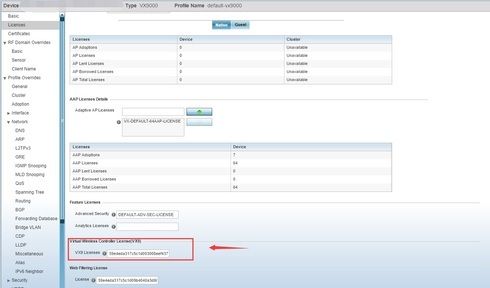This website uses cookies. By clicking Accept, you consent to the use of cookies. Click Here to learn more about how we use cookies.
Turn on suggestions
Auto-suggest helps you quickly narrow down your search results by suggesting possible matches as you type.
Showing results for
- Extreme Networks
- Community List
- Wireless
- ExtremeWireless (WiNG)
- WiNG 5.9.2.4-004R VX9000 & AP8432 : 'Adoption fai...
Options
- Subscribe to RSS Feed
- Mark Topic as New
- Mark Topic as Read
- Float this Topic for Current User
- Bookmark
- Subscribe
- Mute
- Printer Friendly Page
WiNG 5.9.2.4-004R VX9000 & AP8432 : 'Adoption failed': rejected due to adoption license
WiNG 5.9.2.4-004R VX9000 & AP8432 : 'Adoption failed': rejected due to adoption license
Options
- Mark as New
- Bookmark
- Subscribe
- Mute
- Subscribe to RSS Feed
- Get Direct Link
- Report Inappropriate Content
11-02-2018 07:17 AM
Hello everyone,
I recently purchase a VX9000 controller, 2 AP8432 access points and a VX9000 Appliance Licence.
I configure some task on the controller :
Could someone help me to solve this problem because we cannot use the VX controller.
Regards,
I recently purchase a VX9000 controller, 2 AP8432 access points and a VX9000 Appliance Licence.
I configure some task on the controller :
- Profiles (VX9000 & AP8432)
- Auto-Provisionning (adopt any ap8432)
- RF Domain (VX-Domain & User-Domain)
selfIf I check the AP log, I get the following error :
controller ip X.X.X.X level 2
commit write mem
2018-10-29 11:16:57:Adoption state change: 'Waiting for cfgd OK' to 'Adoption failed': rejected due to adoption license
Could someone help me to solve this problem because we cannot use the VX controller.
Regards,
4 REPLIES 4
Options
- Mark as New
- Bookmark
- Subscribe
- Mute
- Subscribe to RSS Feed
- Get Direct Link
- Report Inappropriate Content
11-13-2018 06:28 PM
For layer-3 adoption, the correct CLI syntax is:
controller host xxx.xxx.xxx.xxx level 2 [enter] (x represents controller IP for adoption)
controller host xxx.xxx.xxx.xxx level 2 [enter] (x represents controller IP for adoption)
Options
- Mark as New
- Bookmark
- Subscribe
- Mute
- Subscribe to RSS Feed
- Get Direct Link
- Report Inappropriate Content
11-02-2018 07:42 AM
Hi Wei,
You were right, I haven't activate the Appliance Licence. Now it's working
Thank's a lot.
You were right, I haven't activate the Appliance Licence. Now it's working
Thank's a lot.
Options
- Mark as New
- Bookmark
- Subscribe
- Mute
- Subscribe to RSS Feed
- Get Direct Link
- Report Inappropriate Content
11-02-2018 07:42 AM
You're welcome.
Options
- Mark as New
- Bookmark
- Subscribe
- Mute
- Subscribe to RSS Feed
- Get Direct Link
- Report Inappropriate Content
11-02-2018 07:24 AM
Hi William,
Did you activated your Appliance License and applied on your VX?
If not you can refer to link below on how to activate your VX appliance license
https://extreme-networks--c.na29.visual.force.com/apex/KCSInternal?srKp=ka1&id=kA134000000GwRx&a...
And apply in your controller.
Did you activated your Appliance License and applied on your VX?
If not you can refer to link below on how to activate your VX appliance license
https://extreme-networks--c.na29.visual.force.com/apex/KCSInternal?srKp=ka1&id=kA134000000GwRx&a...
And apply in your controller.