This website uses cookies. By clicking Accept, you consent to the use of cookies. Click Here to learn more about how we use cookies.
Turn on suggestions
Auto-suggest helps you quickly narrow down your search results by suggesting possible matches as you type.
Showing results for
- Extreme Networks
- Community List
- Wireless
- ExtremeWireless (WiNG)
- RE: WiNG 7.6.3 Options for viewing client channel ...
Options
- Subscribe to RSS Feed
- Mark Topic as New
- Mark Topic as Read
- Float this Topic for Current User
- Bookmark
- Subscribe
- Mute
- Printer Friendly Page
WiNG 7.6.3 Options for viewing client channel capabilities
WiNG 7.6.3 Options for viewing client channel capabilities
Options
- Mark as New
- Bookmark
- Subscribe
- Mute
- Subscribe to RSS Feed
- Get Direct Link
- Report Inappropriate Content
01-24-2022 04:36 PM
Pretty sure in XIQ you can see the end clients capabilities, including what channels they can do. Is this possible anywhere in WiNG 7.6.3 using Wing Man or Nova GUI or even CLI?
Best I can find is show wireless client detail "MAC address". And lists about everything but channels.
Would like to use DFS channels, but would like to know current client capabilities.
Thanks,
Best I can find is show wireless client detail "MAC address". And lists about everything but channels.
Would like to use DFS channels, but would like to know current client capabilities.
Thanks,
1 REPLY 1
Options
- Mark as New
- Bookmark
- Subscribe
- Mute
- Subscribe to RSS Feed
- Get Direct Link
- Report Inappropriate Content
01-25-2022 11:49 AM
Hello Josh,
There is no method on WiNG to identify the wireless client channels that are supported. You are correct regarding the "show wireless client detail", it shows the wireless client capabilities, except the channels the wireless client supports.
You should be able to obtain the specifications sheet for any wireless client from the vendor, which would illustrate the wireless client supported channels.
Most 5GHz wireless clients today support the following channels:
36,40,44,48,140,149,153,157,161,165 (I have probably seen only 2 devices that don't support channel 165).
You can take a wireless capture from an AP, prior to when the wireless client associates to the AP, and after the wireless client associates successfully, the wireless capture will have the channel capabilities available.
From AP CLI:
enable
service pktcap on radio 2 count 200 write tftp://xxx.xxx.xxx.xxx/wirelessclient.pcap filter ether host yy-yy-yy-yy-yy-yy (x represents TFTP server IP and y represents the wireless client mac address)
You can view the pcap file via Wireshark (freeware) and review the wireless client association request during the association process. Under the association request, expand IEEE 802.11 Wireless Management/Tagged parameters and expand Tag: Supported Channels
You should see something similar to the following:
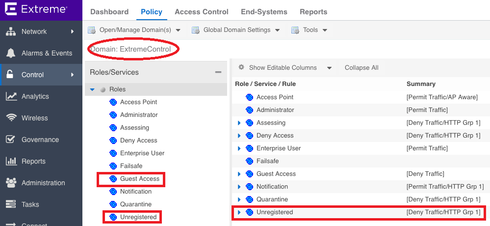
Hope this helps.
Chris Frazee
There is no method on WiNG to identify the wireless client channels that are supported. You are correct regarding the "show wireless client detail", it shows the wireless client capabilities, except the channels the wireless client supports.
You should be able to obtain the specifications sheet for any wireless client from the vendor, which would illustrate the wireless client supported channels.
Most 5GHz wireless clients today support the following channels:
36,40,44,48,140,149,153,157,161,165 (I have probably seen only 2 devices that don't support channel 165).
You can take a wireless capture from an AP, prior to when the wireless client associates to the AP, and after the wireless client associates successfully, the wireless capture will have the channel capabilities available.
From AP CLI:
enable
service pktcap on radio 2 count 200 write tftp://xxx.xxx.xxx.xxx/wirelessclient.pcap filter ether host yy-yy-yy-yy-yy-yy (x represents TFTP server IP and y represents the wireless client mac address)
You can view the pcap file via Wireshark (freeware) and review the wireless client association request during the association process. Under the association request, expand IEEE 802.11 Wireless Management/Tagged parameters and expand Tag: Supported Channels
You should see something similar to the following:
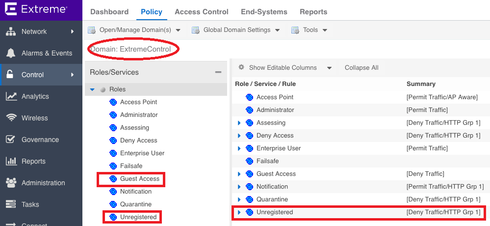
Hope this helps.
Chris Frazee
