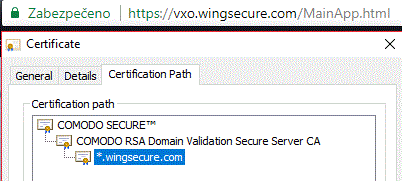- Extreme Networks
- Community List
- Wireless
- ExtremeWireless (WiNG)
- Re: Wing Controller SSL Import
- Subscribe to RSS Feed
- Mark Topic as New
- Mark Topic as Read
- Float this Topic for Current User
- Bookmark
- Subscribe
- Mute
- Printer Friendly Page
Wing Controller SSL Import
- Mark as New
- Bookmark
- Subscribe
- Mute
- Subscribe to RSS Feed
- Get Direct Link
- Report Inappropriate Content
03-21-2018 10:01 PM
We are able to import from a local CA but no 3rd party certs will work.
Solved! Go to Solution.
- Mark as New
- Bookmark
- Subscribe
- Mute
- Subscribe to RSS Feed
- Get Direct Link
- Report Inappropriate Content
04-17-2021 02:01 PM
Hi Folks,
Just wanted to mention that after an extensive troubleshooting session with the support from GTAC (Many thanks) we finally figure out what was wrong.
At the beginning I was unable to import a trustpoint until we run crypto key import trustpoint <trustpoint_name> <path> , the custom trustpoint was visible from the controller perspective (Operations → Certificates), however, to distribute the trustpoint to Wing devices you must have a tarball file imported. This part was confusing because we were expecting that no further action is required since there was a trustpoint deployed.
In addition...the tarball file I attempted to upload was messed up because .tar archive was created from a directory containing three files [.prv, .ca, .crt]
The proper way to create a .tar file is by selecting all extracted files and creating a tar archive directly from them (make sure that trustpoint name matches the file names - only file extensions are different)
Once this was done, I was able to download / sync trustpoint with controller and remote AP.
To synchronize the trustpoint, make sure that the new trustpoint is configured on the specific profiles, otherwise it won’t sync.
Usefull links :
https://extremeportal.force.com/ExtrArticleDetail?an=000082369
https://extremeportal.force.com/ExtrArticleDetail?an=000082927
https://extremeportal.force.com/ExtrArticleDetail?an=000082442
https://extremeportal.force.com/ExtrArticleDetail?an=000059384
Below you can find the commands I run to import .tar file
- to import the tarball file
file-sync load-file trustpoint xyz tftp://x.x.x.x/xyz.tar
- to check the download status
vx9000-A9B6EC>show file-sync load-file-status
Download of xyz trustpoint is complete
- to synchonize the trustpoint with Wing devices
file-sync trustpoint <trustpoint name> rf-domain XXX
- to check the sync status
show file-sync status
show file-sync history
- to check if the trustpoint exists on AP/controller etc…
show crypto pki trustpoints
show crypto pki trustpoint on <AP/Controller/RF-Domain>
- Mark as New
- Bookmark
- Subscribe
- Mute
- Subscribe to RSS Feed
- Get Direct Link
- Report Inappropriate Content
04-17-2021 02:01 PM
Hi Folks,
Just wanted to mention that after an extensive troubleshooting session with the support from GTAC (Many thanks) we finally figure out what was wrong.
At the beginning I was unable to import a trustpoint until we run crypto key import trustpoint <trustpoint_name> <path> , the custom trustpoint was visible from the controller perspective (Operations → Certificates), however, to distribute the trustpoint to Wing devices you must have a tarball file imported. This part was confusing because we were expecting that no further action is required since there was a trustpoint deployed.
In addition...the tarball file I attempted to upload was messed up because .tar archive was created from a directory containing three files [.prv, .ca, .crt]
The proper way to create a .tar file is by selecting all extracted files and creating a tar archive directly from them (make sure that trustpoint name matches the file names - only file extensions are different)
Once this was done, I was able to download / sync trustpoint with controller and remote AP.
To synchronize the trustpoint, make sure that the new trustpoint is configured on the specific profiles, otherwise it won’t sync.
Usefull links :
https://extremeportal.force.com/ExtrArticleDetail?an=000082369
https://extremeportal.force.com/ExtrArticleDetail?an=000082927
https://extremeportal.force.com/ExtrArticleDetail?an=000082442
https://extremeportal.force.com/ExtrArticleDetail?an=000059384
Below you can find the commands I run to import .tar file
- to import the tarball file
file-sync load-file trustpoint xyz tftp://x.x.x.x/xyz.tar
- to check the download status
vx9000-A9B6EC>show file-sync load-file-status
Download of xyz trustpoint is complete
- to synchonize the trustpoint with Wing devices
file-sync trustpoint <trustpoint name> rf-domain XXX
- to check the sync status
show file-sync status
show file-sync history
- to check if the trustpoint exists on AP/controller etc…
show crypto pki trustpoints
show crypto pki trustpoint on <AP/Controller/RF-Domain>
- Mark as New
- Bookmark
- Subscribe
- Mute
- Subscribe to RSS Feed
- Get Direct Link
- Report Inappropriate Content
04-16-2021 10:56 PM
Hi Folks,
Just wanted to mention that after an extensive troubleshooting session with the support from GTAC (Many thanks) we finally figure out what was wrong.
After running crypto key import trustpoint <trustpoint_name> <path> the custom trustpoint was visible from the controller perspective (Operations → Certificates), however, to distribute the trustpoint to Wing devices you must have a tarball file imported. This part was confusing because we were expecting that no further action is required since there was a trustpoint deployed.
In addition...the tarball file I attempted to upload was messed up because .tar archive was created from a directory containing three files [.prv, .ca, .crt]
The proper way to create a .tar file is by selecting all extracted files and creating a tar archive directly from them (make sure that trustpoint name matches the file names - only file extension are different)
Once this was done I was able to download / sync trustpoint with controller and remote AP.
To synchronize the trustpoint, make sure that the new trustpoint is configured on the specific profiles, otherwise it won’t sync.
List of commands
- to import the tarball file
file-sync load-file trustpoint xyztftp://x.x.x.x/xyz.tar
- to check the download status
vx9000-A9B6EC>show file-sync load-file-status
Download of wifi4pl trustpoint is complete
- to synchonize the captive portal
file-sync trustpoint <trustpoint name> rf-domain xyz
- to check the status
show file-sync status
show file-sync history
- Mark as New
- Bookmark
- Subscribe
- Mute
- Subscribe to RSS Feed
- Get Direct Link
- Report Inappropriate Content
04-14-2021 09:33 PM
Hello All,
Since a few days, I’m facing issues with importing a new trustpoint to VX9000 running 7.6.0.0-024R.
Here is what I did:
- I have received decrypted private key, chained CA, SSL certificate (DigiCert).
- I have downloaded a .crl file that was referenced in the SSL certificate.
- I have created .tar package containing all the above files with exactly the same filename (only the file extension is different)
- I attempted to upload the tarball to the controller as shown below vx9000-A9B6EC#file-sync load-file trustpoint xyz tftp://10.40.3.66/xyz.tar
--------------------------------------------------------------------------------
CONTROLLER STATUS MESSAGE
--------------------------------------------------------------------------------
vx9000-A9B6EC Success Successfully initiated load file
--------------------------------------------------------------------------------
vx9000-A9B6EC#show file-sync load-file-status
Download of xyztrustpoint is complete
vx9000-A9B6EC# - I have changed the HTTPS Trustpoint under AP Profile currently assigned to the AP I’m using.
- I have initiated the distribution of the trustpoint to the remote AP vx9000-A9B6EC#file-sync trustpoint xyz rf-domain MGMT-RF
--------------------------------------------------------------------------------
CONTROLLER STATUS MESSAGE
--------------------------------------------------------------------------------
00-50-56-A9-B6-EC Success Added 1 rf-domain managers for file sync
--------------------------------------------------------------------------------
vx9000-A9B6EC#show file-sync history | grep 2021-04-14
ap360-75E08E done 2021-04-14 23:00:45 0 vx9000-A9B6EC -
ap360-75E08E done 2021-04-14 23:00:45 0 vx9000-A9B6EC -
ap360-75E08E done 2021-04-14 23:00:45 0 vx9000-A9B6EC -
ap360-75E08E failed 2021-04-14 22:59:55 3 vx9000-A9B6EC Error in loading trustpoint
ap360-75E08E done 2021-04-14 23:00:45 0 vx9000-A9B6EC -
vx9000-A9B6EC# - I have verified if the trustpoint has been successfully installed, unfortunately, it seems not
vx9000-A9B6EC#show crypto pki trustpoints all on ap360-75E08E
Trustpoint Name: default-trustpoint (self signed)
-------------------------------------------------------------------------------
CRL present: no
Server Certificate details:
Key used:
Serial Number: 03d8
Subject Name:
/CN=AP360-20-9E-F7-75-E0-8E
Issuer Name:
/CN=AP360-20-9E-F7-75-E0-8E
Valid From : Wed Jan 1 00:00:31 2020 UTC
Valid Until: Sat Dec 29 00:00:31 2029 UTC
vx9000-A9B6EC# -
I’m not sure what I’m doing wrong here but I’m afraid the tarball I created contains a file which WING doesn’t like :). While looking at below procedure (page 3) I noticed that CA chained certificate must have a specific hierarchy beginning with Intermediate CA 1, 2, Root CA. The decrypted CA chained I have looks like a single cert meaning there is only one section (-----BEGIN CERTIFICATE----- & -----END CERTIFICATE-----). Not sure if this is the problem here... For testing purpose, I have imported the .ca file to my computer and I’m able to see Root CA DigiCert and RapidSSL TLS DV RSA Mixed SHA256 2020 CA-https://extremenetworks2com.sharepoint.com/sites/kcs/Internal/Forms/AllItems.aspx?id=%2Fsites%2Fkcs%...
- I tried to import a new trustpoint from GUI and I’m getting MEC2000E Major. Cannot Read: Cert ManagedAuthenticate CA Error. Further Details: Invalid CA certificate signature
Any thougts are greatly appreciated.
Regards,
Patryk
- Mark as New
- Bookmark
- Subscribe
- Mute
- Subscribe to RSS Feed
- Get Direct Link
- Report Inappropriate Content
03-22-2018 03:34 PM
I managed to install Comodo certificate without issues
Let me know the case number and I'll take a look if not sorted yet.
Regards,
Ondrej