- Extreme Networks
- Community List
- Wireless
- ExtremeWireless (WiNG)
- Wing manager blank screen
- Subscribe to RSS Feed
- Mark Topic as New
- Mark Topic as Read
- Float this Topic for Current User
- Bookmark
- Subscribe
- Mute
- Printer Friendly Page
Wing manager blank screen
Wing manager blank screen
- Mark as New
- Bookmark
- Subscribe
- Mute
- Subscribe to RSS Feed
- Get Direct Link
- Report Inappropriate Content
02-17-2021 09:33 AM
Now that Adobe’s version of Flash is no longer supported i have installed the Wing Manager software (v1.0.4) on my Windows 2016 server. When i start the Wing manager i get a blank screen.
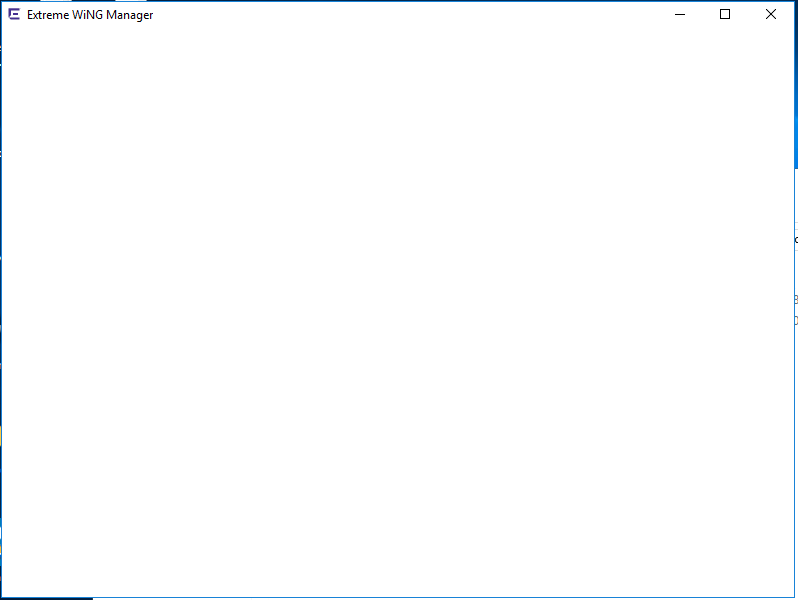
Is there a solution to get this working? Now I can't manage my wireless networks.
- Mark as New
- Bookmark
- Subscribe
- Mute
- Subscribe to RSS Feed
- Get Direct Link
- Report Inappropriate Content
03-22-2021 03:09 PM
What did you meaned by “end of this week” ?
you’ve said that 19 days ago, and we are still stuck on this issue...
- Mark as New
- Bookmark
- Subscribe
- Mute
- Subscribe to RSS Feed
- Get Direct Link
- Report Inappropriate Content
03-10-2021 04:27 PM
thanks. yes have just worked that out and managed to get to work on one of the clients on the same subnet.
i think the fact the textbox shows the https:// gave us the impression that it was pre-entered. obviously not!
still unable to run on the server, or from the subnet i am on… but at least we were able to get on to the controller.
lets hope a new version is imminent
- Mark as New
- Bookmark
- Subscribe
- Mute
- Subscribe to RSS Feed
- Get Direct Link
- Report Inappropriate Content
03-10-2021 04:00 PM
It looks like some people were able to fix the blank screen issue by adding https:// to their URL, here is an article about that: https://extremeportal.force.com/ExtrArticleDetail?an=000093005&q=Wing%20manager%20blank%20screen
Could you try adding https:// to the URL and let us know if that works for you?
- Mark as New
- Bookmark
- Subscribe
- Mute
- Subscribe to RSS Feed
- Get Direct Link
- Report Inappropriate Content
03-10-2021 03:28 PM
went to change some settings on our AP controller today, to discover wing manager is no longer working. when i enter the ip of the server and just get a blank screen
so figured i would start resolving the issue by downloading the latest version available: v1.0.4.
but unfortunately that appears to be even more broken, i get a blank screen as soon as i open the app.
this is on a 2016 server (non VM) machine and a win 10 install, both 64bit
now stuck unable to access our controller and make important configuration changes.
