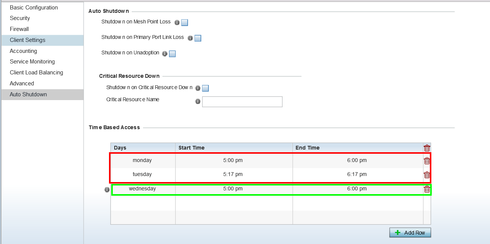This website uses cookies. By clicking Accept, you consent to the use of cookies. Click Here to learn more about how we use cookies.
Turn on suggestions
Auto-suggest helps you quickly narrow down your search results by suggesting possible matches as you type.
Showing results for
- Extreme Networks
- Community List
- Wireless
- ExtremeWireless (WiNG)
- WiNG TIME BASE ACCESS
Options
- Subscribe to RSS Feed
- Mark Topic as New
- Mark Topic as Read
- Float this Topic for Current User
- Bookmark
- Subscribe
- Mute
- Printer Friendly Page
WiNG TIME BASE ACCESS
WiNG TIME BASE ACCESS
Options
- Mark as New
- Bookmark
- Subscribe
- Mute
- Subscribe to RSS Feed
- Get Direct Link
- Report Inappropriate Content
08-01-2018 10:11 AM
I'm trying to use a simple TIME BASE ACCESS, i go to WLAN configuration/Auto Shutdown, and the make my configuration the WLAN is still on even at my schedule.
I've got NTP sincronized.
Any advises?
Best Regards
I've got NTP sincronized.
Any advises?
Best Regards
18 REPLIES 18
Options
- Mark as New
- Bookmark
- Subscribe
- Mute
- Subscribe to RSS Feed
- Get Direct Link
- Report Inappropriate Content
08-01-2018 12:30 PM
Try with multiple line like sunday Monday Tuesday first.
It's work
Options
- Mark as New
- Bookmark
- Subscribe
- Mute
- Subscribe to RSS Feed
- Get Direct Link
- Report Inappropriate Content
08-01-2018 12:30 PM
But it did not worked 😞 Now i'm trying with 3 lines:
wlan wlan1
ssid XXXXXX
vlan 1
bridging-mode local
encryption-type ccmp
authentication-type none
fast-bss-transition
wpa-wpa2 psk 0 XXXXXX
wpa-wpa2 tkip-countermeasures hold-time 0
time-based-access days wednesday start 16:00 end 17:00
time-based-access days thursday start 16:00 end 17:00
time-based-access days friday start 16:00 end 17:00
data-rates 2.4GHz gn
client-load-balancing
Lets see. If not, i will open a case 🙂
I've done it on AP6522 with WiNG 5.5.6 on the past.. 🙂
wlan wlan1
ssid XXXXXX
vlan 1
bridging-mode local
encryption-type ccmp
authentication-type none
fast-bss-transition
wpa-wpa2 psk 0 XXXXXX
wpa-wpa2 tkip-countermeasures hold-time 0
time-based-access days wednesday start 16:00 end 17:00
time-based-access days thursday start 16:00 end 17:00
time-based-access days friday start 16:00 end 17:00
data-rates 2.4GHz gn
client-load-balancing
Lets see. If not, i will open a case 🙂
I've done it on AP6522 with WiNG 5.5.6 on the past.. 🙂
Options
- Mark as New
- Bookmark
- Subscribe
- Mute
- Subscribe to RSS Feed
- Get Direct Link
- Report Inappropriate Content
08-01-2018 12:30 PM
If they come in only on a specific day of the week from 1:00 PM to 2:00 PM to take inventory and don't need the WLAN to be up for the rest of the week, then yes all you need is one line for that specific day and the rest of the week the wlan will be off.
Christoph S.
Options
- Mark as New
- Bookmark
- Subscribe
- Mute
- Subscribe to RSS Feed
- Get Direct Link
- Report Inappropriate Content
08-01-2018 12:30 PM
But if my customer make 1 inventory per week and i need only 1 line?
Best Regards
Best Regards
Options
- Mark as New
- Bookmark
- Subscribe
- Mute
- Subscribe to RSS Feed
- Get Direct Link
- Report Inappropriate Content
08-01-2018 12:09 PM
Chris,
I've rebuild the cfg thru CLI.
wlan wlan1
ssid XXX
vlan 1
bridging-mode local
encryption-type ccmp
authentication-type none
fast-bss-transition
wpa-wpa2 psk 0 XXXXXX
wpa-wpa2 tkip-countermeasures hold-time 0
time-based-access days wednesday start 15:10 end 15:30
data-rates 2.4GHz gn
client-load-balancing
Let's see in 10 minutes
I've rebuild the cfg thru CLI.
wlan wlan1
ssid XXX
vlan 1
bridging-mode local
encryption-type ccmp
authentication-type none
fast-bss-transition
wpa-wpa2 psk 0 XXXXXX
wpa-wpa2 tkip-countermeasures hold-time 0
time-based-access days wednesday start 15:10 end 15:30
data-rates 2.4GHz gn
client-load-balancing
Let's see in 10 minutes