This website uses cookies. By clicking Accept, you consent to the use of cookies. Click Here to learn more about how we use cookies.
Turn on suggestions
Auto-suggest helps you quickly narrow down your search results by suggesting possible matches as you type.
Showing results for
- Extreme Networks
- Community List
- Training, Documentation, & General Discussions
- General Discussion
- Re: Remove Unused Slots from Switch/EMC
Options
- Subscribe to RSS Feed
- Mark Topic as New
- Mark Topic as Read
- Float this Topic for Current User
- Bookmark
- Subscribe
- Mute
- Printer Friendly Page
Remove Unused Slots from Switch/EMC
Remove Unused Slots from Switch/EMC
Options
- Mark as New
- Bookmark
- Subscribe
- Mute
- Subscribe to RSS Feed
- Get Direct Link
- Report Inappropriate Content
11-10-2021 03:03 PM
Hello all,
I removed 4 switches from a stack of 8 for a customer. Whenever we go in to Extreme Management Center, it is still showing all 8 slots (see first attached image) and I can't seem to get them to go away. When I log in to the CLI of the switch, I see 4 slots in 'Operational' and 4 slots in 'Empty' (see second attached image).
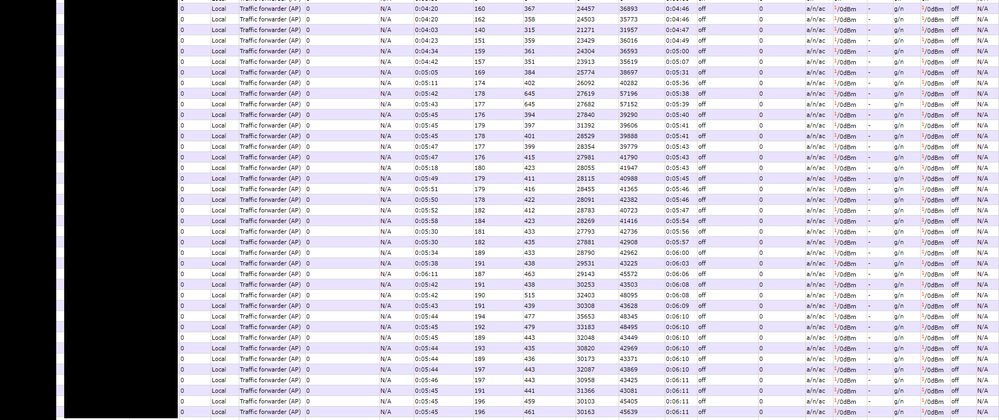
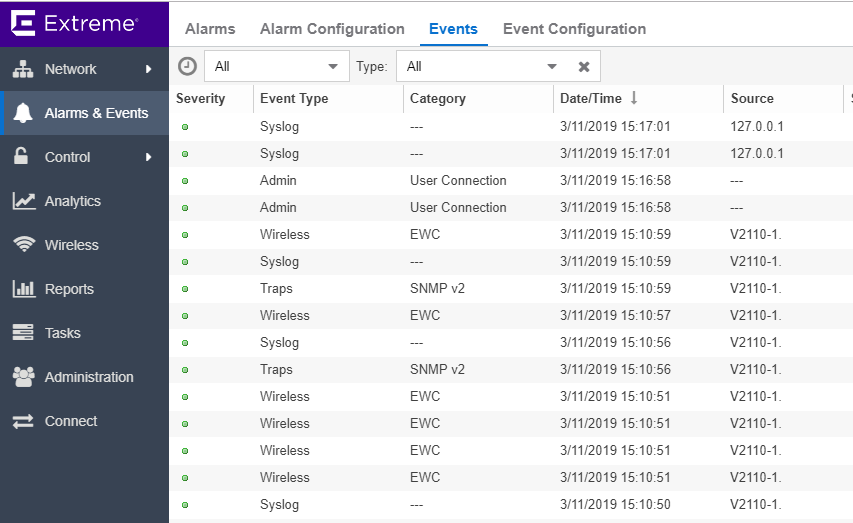
How do I go about completely removing those unused slots from the switch itself and in EMC.
Thanks!
I removed 4 switches from a stack of 8 for a customer. Whenever we go in to Extreme Management Center, it is still showing all 8 slots (see first attached image) and I can't seem to get them to go away. When I log in to the CLI of the switch, I see 4 slots in 'Operational' and 4 slots in 'Empty' (see second attached image).
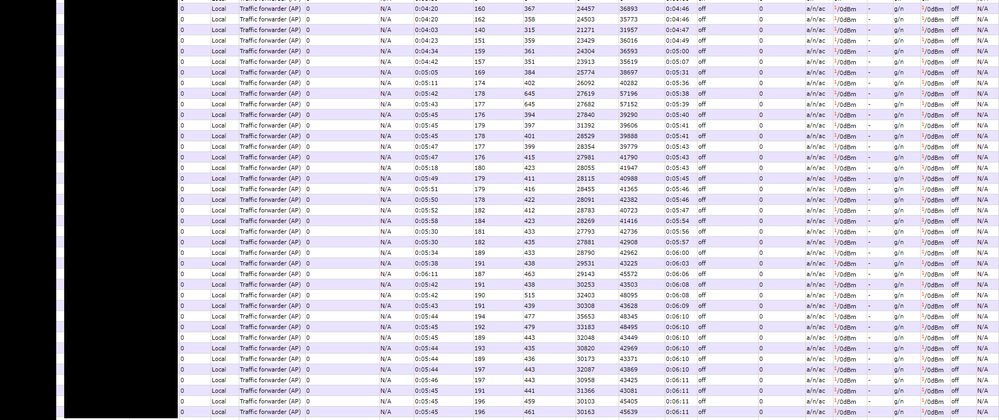
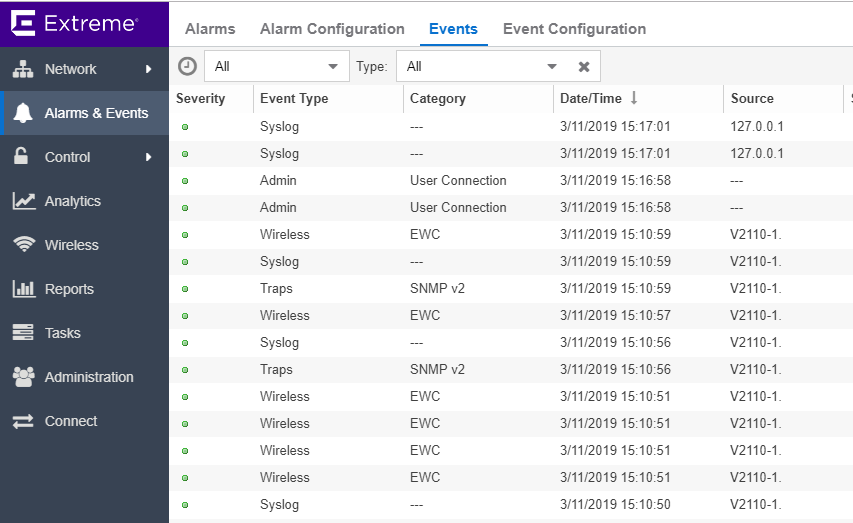
How do I go about completely removing those unused slots from the switch itself and in EMC.
Thanks!
6 REPLIES 6
Options
- Mark as New
- Bookmark
- Subscribe
- Mute
- Subscribe to RSS Feed
- Get Direct Link
- Report Inappropriate Content
11-13-2021 04:20 AM
I tried to replicate this and I am not able.
Once I do "unconfigure slot" on my EXOS the followed rediscover does update the DeviceView Ports tab.
I can not tell if the issue is in XMC or in EXOS.
If the reboot of the XMC solves the issue then I guess the bug is in XMC.
If the reboot of the switch solves the issue then I guess the bug is in EXOS.
I suggest contacting GTAC if those products are under contract.
Once I do "unconfigure slot" on my EXOS the followed rediscover does update the DeviceView Ports tab.
I can not tell if the issue is in XMC or in EXOS.
If the reboot of the XMC solves the issue then I guess the bug is in XMC.
If the reboot of the switch solves the issue then I guess the bug is in EXOS.
I suggest contacting GTAC if those products are under contract.
Regards
Zdeněk Pala
Options
- Mark as New
- Bookmark
- Subscribe
- Mute
- Subscribe to RSS Feed
- Get Direct Link
- Report Inappropriate Content
11-12-2021 12:56 PM
Yes, I ran that command a few times and they still show up as "Empty" when running the 'show slot' command. The attached screenshot above from the CLI was after I unconfigured the 4 slots. Does the switch need to be rebooted possibly? It isn't that big of a deal, but our customer wanted to get it cleaned up.
Thanks!
Thanks!
Options
- Mark as New
- Bookmark
- Subscribe
- Mute
- Subscribe to RSS Feed
- Get Direct Link
- Report Inappropriate Content
11-12-2021 12:40 PM
you can use EXOSCLI command:
unconfigure slot
unconfigure slot
Regards
Zdeněk Pala
Options
- Mark as New
- Bookmark
- Subscribe
- Mute
- Subscribe to RSS Feed
- Get Direct Link
- Report Inappropriate Content
11-12-2021 11:32 AM
Are those slots still in the switch configuration?
can you reconfigure those slots from the switch?
can you reconfigure those slots from the switch?
Regards
Zdeněk Pala
