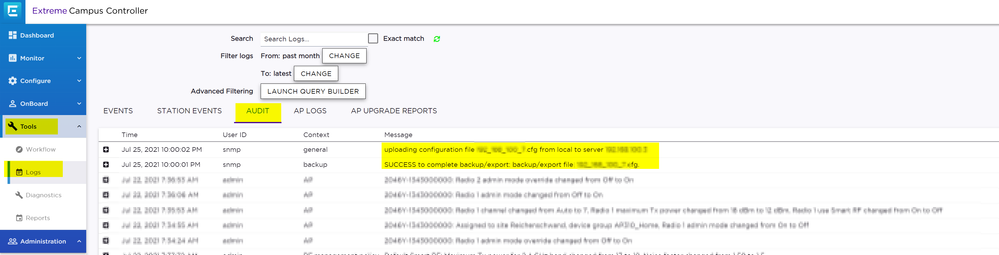- Extreme Networks
- Community List
- Network Management & Authentication
- General Network Management
- Re: XMC archive of XCC Error
- Subscribe to RSS Feed
- Mark Topic as New
- Mark Topic as Read
- Float this Topic for Current User
- Bookmark
- Subscribe
- Mute
- Printer Friendly Page
XMC archive of XCC Error
- Mark as New
- Bookmark
- Subscribe
- Mute
- Subscribe to RSS Feed
- Get Direct Link
- Report Inappropriate Content
07-26-2021 06:47 AM
Hi Having trouble archiving the XCC controllers in XMC I get failed / Error when trying to do this. I do have the XCC manually backing upto a store on the XMC but it would be good if I could archive the config along with the rest of the switches and appliences.
Thanks
Solved! Go to Solution.
- Mark as New
- Bookmark
- Subscribe
- Mute
- Subscribe to RSS Feed
- Get Direct Link
- Report Inappropriate Content
08-10-2021 07:35 AM
Thanks Folks apologies for the delayed response.
I also got pointed towards this article.
- Mark as New
- Bookmark
- Subscribe
- Mute
- Subscribe to RSS Feed
- Get Direct Link
- Report Inappropriate Content
07-29-2021 08:35 AM
Hi,
Why don’t you do the backup directly with the archive function of the XMC?
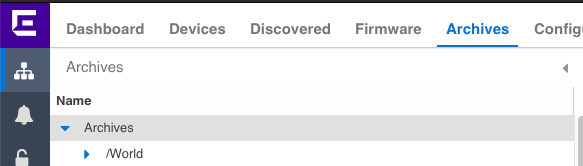
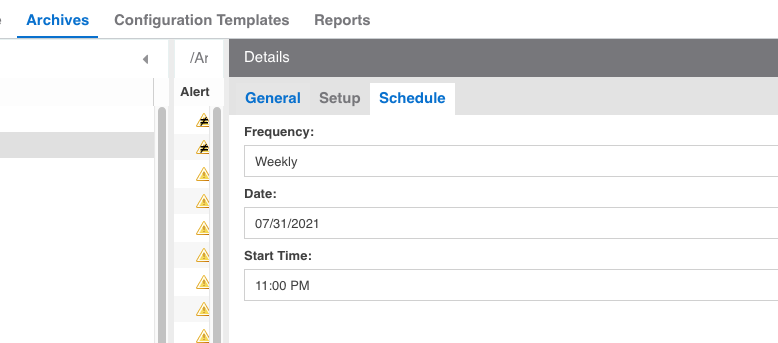
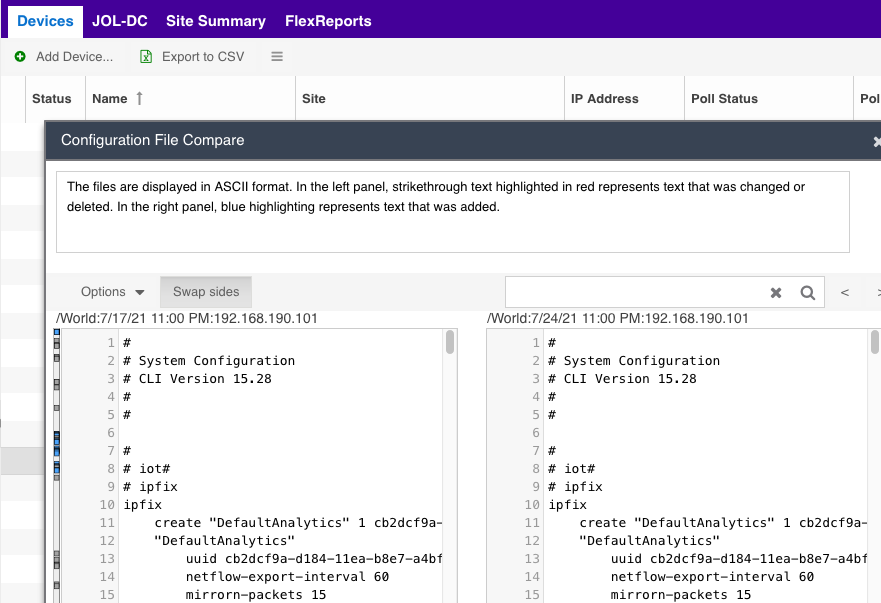
With this you get the compare feature
Mig
- Mark as New
- Bookmark
- Subscribe
- Mute
- Subscribe to RSS Feed
- Get Direct Link
- Report Inappropriate Content
07-29-2021 07:49 AM
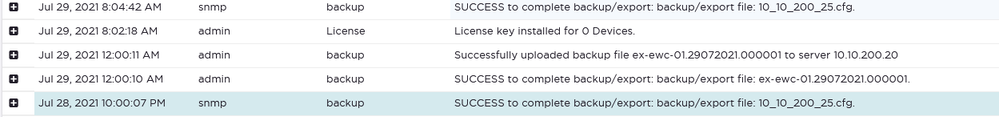
you can see the two backups here the timed job and then when it tries from XMC at 8:04. It looks to create the file. Then in the event log it seems to fail to SCP the file to XMC
- Mark as New
- Bookmark
- Subscribe
- Mute
- Subscribe to RSS Feed
- Get Direct Link
- Report Inappropriate Content
07-29-2021 07:45 AM
Sorry for the delay in getting back.
The XCC are set in the command line to backup and copy the config to a folder in XCC over night, but if i try to use the archive feature in XMC then the log error is seen in XCC is :-
Type: Minor
Component: CLI
Message: SCP for uploading configuration file 10_10_200_25.cfg from local to server 10.10.200.20 failed.
Could this be because of the timed backup job that is set on them ?
Really appreciate your help
- Mark as New
- Bookmark
- Subscribe
- Mute
- Subscribe to RSS Feed
- Get Direct Link
- Report Inappropriate Content
07-26-2021 06:18 PM
hi,
I have seen that kind of error when the job takes to long to complete.
Try to increase the time-out and/or debug the CLI commands sent to check what is happening (https://extremeportal.force.com/ExtrArticleDetail?an=000094010&q=xmc%20debug%20archive).
Some info needed to help you:
- what is your version of XMC? (https://extremeportal.force.com/ExtrArticleDetail?an=000060980&q=xmc%20debug%20archive)
Mig
- Mark as New
- Bookmark
- Subscribe
- Mute
- Subscribe to RSS Feed
- Get Direct Link
- Report Inappropriate Content
07-26-2021 03:05 PM
It is important to check the audit log on the XCC!
If the backup work you can that entries: