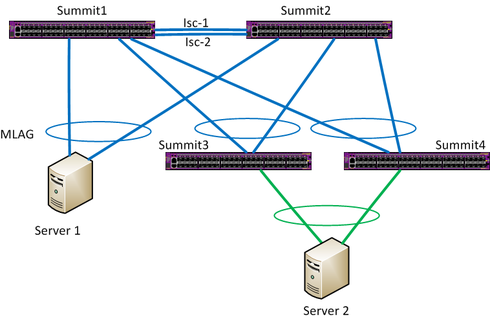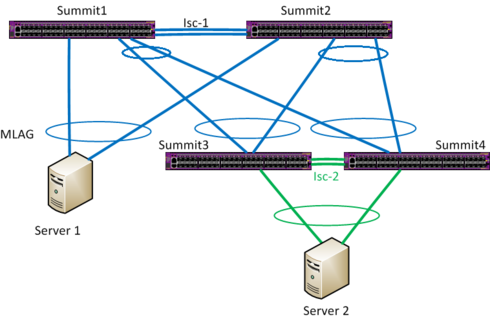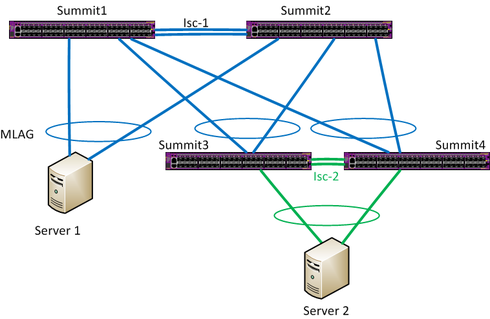This website uses cookies. By clicking Accept, you consent to the use of cookies. Click Here to learn more about how we use cookies.
Turn on suggestions
Auto-suggest helps you quickly narrow down your search results by suggesting possible matches as you type.
Showing results for
- Extreme Networks
- Community List
- Technical Discussions
- Network Architecture & Design
- RE: 2 tier MLAG but isc-1 + isc-2 on the same port
Options
- Subscribe to RSS Feed
- Mark Topic as New
- Mark Topic as Read
- Float this Topic for Current User
- Bookmark
- Subscribe
- Mute
- Printer Friendly Page
2 tier MLAG but isc-1 + isc-2 on the same port
2 tier MLAG but isc-1 + isc-2 on the same port
Options
- Mark as New
- Bookmark
- Subscribe
- Mute
- Subscribe to RSS Feed
- Get Direct Link
- Report Inappropriate Content
08-12-2015 11:57 AM
Hi,
I have typical one-tier MLAG/LACP scenario, on graph is in blue colour. Now i'd like to extend my existing MLAG - green lines. It's almost two-tier mlag but isc-1 and isc-2 are on the same port but as a different vlan. ISC-2 will be add on all uplinks between summit3,4 and summit1,2. Is this way
correct and loop free ?
correct ?
Thanks for any help
I have typical one-tier MLAG/LACP scenario, on graph is in blue colour. Now i'd like to extend my existing MLAG - green lines. It's almost two-tier mlag but isc-1 and isc-2 are on the same port but as a different vlan. ISC-2 will be add on all uplinks between summit3,4 and summit1,2. Is this way
correct and loop free ?
correct ?
Thanks for any help
4 REPLIES 4
Options
- Mark as New
- Bookmark
- Subscribe
- Mute
- Subscribe to RSS Feed
- Get Direct Link
- Report Inappropriate Content
08-12-2015 12:40 PM
Pedro,
Here is a great GTAC article that explains two tier MLAG and provides example configuration.
https://gtacknowledge.extremenetworks.com/articles/How_To/Sample-configuration-for-two-tier-MLAG/?q=...
-Andrew
Here is a great GTAC article that explains two tier MLAG and provides example configuration.
https://gtacknowledge.extremenetworks.com/articles/How_To/Sample-configuration-for-two-tier-MLAG/?q=...
-Andrew
Options
- Mark as New
- Bookmark
- Subscribe
- Mute
- Subscribe to RSS Feed
- Get Direct Link
- Report Inappropriate Content
08-12-2015 12:35 PM
Pedro,
All VLANs can be added to ISC-2. To prevent a layer 2 loop a LAG must be configured on both Summit1 and Summit2 facing the downstream switches. In addition to the new share groups the LAGs on Summit3 and Summit4 facing Summit1 and Summit2 should be enabled as MLAG ports. Below is an updated graph.
All VLANs can be added to ISC-2. To prevent a layer 2 loop a LAG must be configured on both Summit1 and Summit2 facing the downstream switches. In addition to the new share groups the LAGs on Summit3 and Summit4 facing Summit1 and Summit2 should be enabled as MLAG ports. Below is an updated graph.
Options
- Mark as New
- Bookmark
- Subscribe
- Mute
- Subscribe to RSS Feed
- Get Direct Link
- Report Inappropriate Content
08-12-2015 12:15 PM
Ok, so i should use extra direct port between Summit3 and Summit4 for isc-2. Can i put all vlans on that extra port ? Now for isc-1, between summit1 and summit2, i'm using the same port for all vlans inculded isc and all works correct. If i put all vlans on this extra port I'm afraid about loop..
Below new version of graph:
Below new version of graph:
Options
- Mark as New
- Bookmark
- Subscribe
- Mute
- Subscribe to RSS Feed
- Get Direct Link
- Report Inappropriate Content
08-12-2015 12:01 PM
Pedro,
In the provided diagram Summit3 and Summit4 will need to be configured as MLAG peers allowing for the two Server 2 connections to be enabled as MLAG ports. Once that has been done a connection will need to be ran between Summit3 and Summit4 to act as the ISC. The ISC should always sit between the two MLAG peers.
The EXOS User Guide has a diagram that demonstrates the typical two tier MLAG setup. http://documentation.extremenetworks.com/exos/EXOS_All/Slots_and_Ports/t_example-of-mlag-configurati...
Please let me know if there are any questions or concerns.
-Andrew
In the provided diagram Summit3 and Summit4 will need to be configured as MLAG peers allowing for the two Server 2 connections to be enabled as MLAG ports. Once that has been done a connection will need to be ran between Summit3 and Summit4 to act as the ISC. The ISC should always sit between the two MLAG peers.
The EXOS User Guide has a diagram that demonstrates the typical two tier MLAG setup. http://documentation.extremenetworks.com/exos/EXOS_All/Slots_and_Ports/t_example-of-mlag-configurati...
Please let me know if there are any questions or concerns.
-Andrew