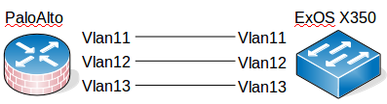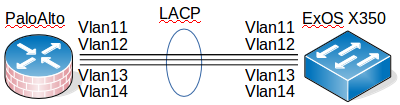This website uses cookies. By clicking Accept, you consent to the use of cookies. Click Here to learn more about how we use cookies.
Turn on suggestions
Auto-suggest helps you quickly narrow down your search results by suggesting possible matches as you type.
Showing results for
- Extreme Networks
- Community List
- Technical Discussions
- Network Architecture & Design
- RE: LACP between PaloAlto and ExOS, and then VLAN
Options
- Subscribe to RSS Feed
- Mark Topic as New
- Mark Topic as Read
- Float this Topic for Current User
- Bookmark
- Subscribe
- Mute
- Printer Friendly Page
LACP between PaloAlto and ExOS, and then VLAN
LACP between PaloAlto and ExOS, and then VLAN
Options
- Mark as New
- Bookmark
- Subscribe
- Mute
- Subscribe to RSS Feed
- Get Direct Link
- Report Inappropriate Content
07-08-2016 06:58 AM
We have:
- PaloAlto PA-500 (firewall/router)
- Extreme X350-48 ver.12.6.2.10
For now we have individual cable for each vlan. like this picture
But we need more vlans, more than physical ports on PaloAlto, for that I try configure something like this.
On PaloAlto I already configure Aggregate group and create subinterfaces for each vlan. And now stuck on ExOS.
Start reading conceptbook and find that i need LAG, then LACP and then ... i'm lost.
My questions:
1) Is possible this configuration between these two devices?
2) How to configure LAG, LACP and attach vlans on it? (it's on X350)
I'm completely newbie in LAG, LACP terminology. Welcome to correct me!
What additional information may help me on this?
- PaloAlto PA-500 (firewall/router)
- Extreme X350-48 ver.12.6.2.10
For now we have individual cable for each vlan. like this picture
But we need more vlans, more than physical ports on PaloAlto, for that I try configure something like this.
On PaloAlto I already configure Aggregate group and create subinterfaces for each vlan. And now stuck on ExOS.
Start reading conceptbook and find that i need LAG, then LACP and then ... i'm lost.
My questions:
1) Is possible this configuration between these two devices?
2) How to configure LAG, LACP and attach vlans on it? (it's on X350)
I'm completely newbie in LAG, LACP terminology. Welcome to correct me!
What additional information may help me on this?
7 REPLIES 7
Options
- Mark as New
- Bookmark
- Subscribe
- Mute
- Subscribe to RSS Feed
- Get Direct Link
- Report Inappropriate Content
03-16-2018 09:09 PM
Kindly notice that there is a software defect on LACP.
https://gtacknowledge.extremenetworks.com/articles/Solution/Port-from-the-backup-node-of-the-stack-n...
https://gtacknowledge.extremenetworks.com/articles/Solution/Port-from-the-backup-node-of-the-stack-n...
Options
- Mark as New
- Bookmark
- Subscribe
- Mute
- Subscribe to RSS Feed
- Get Direct Link
- Report Inappropriate Content
07-20-2016 04:17 AM
Excuse my long silence.
I can confirm - lacp is working between ExOS and PaloAlto.
Thanks for replies.
I can confirm - lacp is working between ExOS and PaloAlto.
Thanks for replies.
Options
- Mark as New
- Bookmark
- Subscribe
- Mute
- Subscribe to RSS Feed
- Get Direct Link
- Report Inappropriate Content
07-08-2016 04:50 PM
Just to add a little extra to Erik's comment, once the "sharing" is established the root port (The one listed after the word "sharing" is where you apply all other LACP-related settings for that LAG. Adding a tag'd vlan as he shows next essentially adds it to the share, affecting all members. You do not need (or want) to add the vlan's individually to each port.
Options
- Mark as New
- Bookmark
- Subscribe
- Mute
- Subscribe to RSS Feed
- Get Direct Link
- Report Inappropriate Content
07-08-2016 09:21 AM
On EXOS, a link aggregation group (LAG) is also called "port sharing". You configure a group of ports to use sharing (see the command mentioned by Olaf above). The LAG is then referenced by the master port.
enable sharing 23 grouping 23-25 algorithm address-based L3_L4 lacp configure vlan VLAN0011 add ports 23 tagged configure vlan VLAN0012 add ports 23 tagged configure vlan VLAN0013 add ports 23 tagged configure vlan VLAN0014 add ports 23 tagged LACP is a standard protocol to negotiate a LAG between two devices, and to detect link problems. It should be used whenever possible. If you do not use the LACP keyword above, the port sharing (LAG) uses a static configuration. The load sharing algorithm may be left at the default setting, but I'd recommend using L3_L4.
You can use the commands "show lacp" and "show sharing" to check LAG and LACP , and "show port information detail" to check e.g. VLAN status on the LAG.
A few commands, e.g. "disable port" and "enable port", still work on the physical ports, not the LAG. Most other commands pertain to the LAG after its creation.
Br,
Erik
enable sharing 23 grouping 23-25 algorithm address-based L3_L4 lacp configure vlan VLAN0011 add ports 23 tagged configure vlan VLAN0012 add ports 23 tagged configure vlan VLAN0013 add ports 23 tagged configure vlan VLAN0014 add ports 23 tagged LACP is a standard protocol to negotiate a LAG between two devices, and to detect link problems. It should be used whenever possible. If you do not use the LACP keyword above, the port sharing (LAG) uses a static configuration. The load sharing algorithm may be left at the default setting, but I'd recommend using L3_L4.
You can use the commands "show lacp" and "show sharing" to check LAG and LACP , and "show port information detail" to check e.g. VLAN status on the LAG.
A few commands, e.g. "disable port" and "enable port", still work on the physical ports, not the LAG. Most other commands pertain to the LAG after its creation.
Br,
Erik