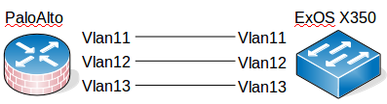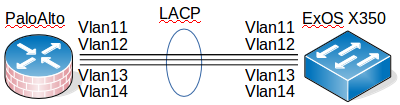This website uses cookies. By clicking Accept, you consent to the use of cookies. Click Here to learn more about how we use cookies.
Turn on suggestions
Auto-suggest helps you quickly narrow down your search results by suggesting possible matches as you type.
Showing results for
- Extreme Networks
- Community List
- Technical Discussions
- Network Architecture & Design
- LACP between PaloAlto and ExOS, and then VLAN
Options
- Subscribe to RSS Feed
- Mark Topic as New
- Mark Topic as Read
- Float this Topic for Current User
- Bookmark
- Subscribe
- Mute
- Printer Friendly Page
LACP between PaloAlto and ExOS, and then VLAN
LACP between PaloAlto and ExOS, and then VLAN
Options
- Mark as New
- Bookmark
- Subscribe
- Mute
- Subscribe to RSS Feed
- Get Direct Link
- Report Inappropriate Content
07-08-2016 06:58 AM
We have:
- PaloAlto PA-500 (firewall/router)
- Extreme X350-48 ver.12.6.2.10
For now we have individual cable for each vlan. like this picture
But we need more vlans, more than physical ports on PaloAlto, for that I try configure something like this.
On PaloAlto I already configure Aggregate group and create subinterfaces for each vlan. And now stuck on ExOS.
Start reading conceptbook and find that i need LAG, then LACP and then ... i'm lost.
My questions:
1) Is possible this configuration between these two devices?
2) How to configure LAG, LACP and attach vlans on it? (it's on X350)
I'm completely newbie in LAG, LACP terminology. Welcome to correct me!
What additional information may help me on this?
- PaloAlto PA-500 (firewall/router)
- Extreme X350-48 ver.12.6.2.10
For now we have individual cable for each vlan. like this picture
But we need more vlans, more than physical ports on PaloAlto, for that I try configure something like this.
On PaloAlto I already configure Aggregate group and create subinterfaces for each vlan. And now stuck on ExOS.
Start reading conceptbook and find that i need LAG, then LACP and then ... i'm lost.
My questions:
1) Is possible this configuration between these two devices?
2) How to configure LAG, LACP and attach vlans on it? (it's on X350)
I'm completely newbie in LAG, LACP terminology. Welcome to correct me!
What additional information may help me on this?
7 REPLIES 7
Options
- Mark as New
- Bookmark
- Subscribe
- Mute
- Subscribe to RSS Feed
- Get Direct Link
- Report Inappropriate Content
07-08-2016 09:21 AM
why EXOS is so similar to DLink Cli?
Options
- Mark as New
- Bookmark
- Subscribe
- Mute
- Subscribe to RSS Feed
- Get Direct Link
- Report Inappropriate Content
07-08-2016 08:08 AM
Consider a LACP LAG as one physical link, so all vlans should be tagged on both sides of one physical link.
Options
- Mark as New
- Bookmark
- Subscribe
- Mute
- Subscribe to RSS Feed
- Get Direct Link
- Report Inappropriate Content
07-08-2016 07:11 AM
enable sharing port grouping port_list {algorithm [address-based {L2 | L3 | L3_L4
| custom} | port-based }]} {lacp | health-check}
Enables the switch to configure port link aggregation, or load sharing. By using link aggregation, you
use multiple ports as a single logical port. Link aggregation also provides redundancy because traffic is
redistributed to the remaining ports in the LAG if one port in the group goes down. LACP allows the
system to dynamically configure the LAGs.
The port-based keyword was added to the command to support the creation of port-based load
sharing groups.
For more details you can lookup EXOS User Guide or the Command Reference Guide
http://extremenetworks.com/support/documentation/
| custom} | port-based }]} {lacp | health-check}
Enables the switch to configure port link aggregation, or load sharing. By using link aggregation, you
use multiple ports as a single logical port. Link aggregation also provides redundancy because traffic is
redistributed to the remaining ports in the LAG if one port in the group goes down. LACP allows the
system to dynamically configure the LAGs.
The port-based keyword was added to the command to support the creation of port-based load
sharing groups.
For more details you can lookup EXOS User Guide or the Command Reference Guide
http://extremenetworks.com/support/documentation/