- Extreme Networks
- Community List
- Technical Discussions
- Network Architecture & Design
- Re: Mac-Address not shared across MLT
- Subscribe to RSS Feed
- Mark Topic as New
- Mark Topic as Read
- Float this Topic for Current User
- Bookmark
- Subscribe
- Mute
- Printer Friendly Page
Mac-Address not shared across MLT
- Mark as New
- Bookmark
- Subscribe
- Mute
- Subscribe to RSS Feed
- Get Direct Link
- Report Inappropriate Content
03-25-2021 04:05 PM
Hi,
I have the below setup and running into an issue when bringing the MLT up between the two VSP7400’s which are in a V-IST cluster. We have a SMLT created on the V-IST cluster to a single static LAG “device : CIH 16804”.
We can devide the diagram in two parts, left is station1 , right is station2
Both Stations 7400’s are connected to each other on port 2 and 3 Via mlt as NNI
Both Stations 4900’s are connected respective stations 7400’s as shown in a complete mesh topology and each ports are NNI
VIST Cluster Settings are as shown in diagram .
Stations 4900’s are part of cluster within the station via V-IST ( no direct connection between ) Acting as FE switches
But Stations 7400’s are clustered as per ISW/CIH connectivity
Station1 and Station2 Both has Vlan 10,20,30,40,55,60,70,200 with unique i-sids , IPs and VRID’s
Station1 has ISW/Kiosks switch connectivity to 4900’s as shown with Static LAG on ISW and smlt on 4900’s
The issue we are facing is when we bring the link between 2 stations UP VSP7400-1-station1 to VSP74002-station2
VSP7400-1-station1 learns all the physical IPs for all VLANs on VSP7400-2-station1 from station VSP7400-2-station2. Because of this, the mac address not learned on VSP7400-1-station1 and therefore not reachable.
I do not understand why we cannot ping the IP address 10.71.200.3 for mac 48:9b:d5:85:a1:01 even though it is in the arp table.
Station 2 works perfectly fine can ping across station 2 7400’s IP and learns IP through MLT only.
VOSS 8.2.6 across all switches.
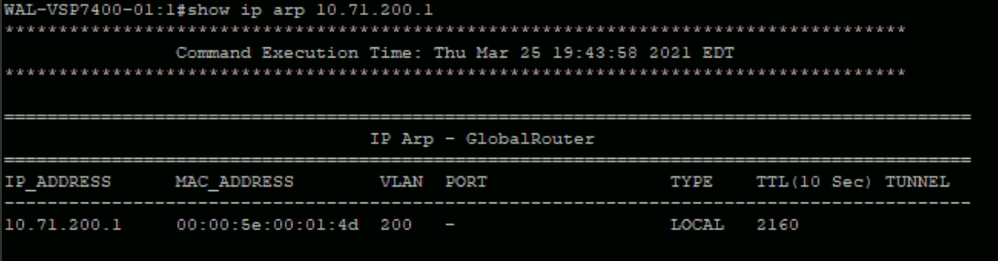
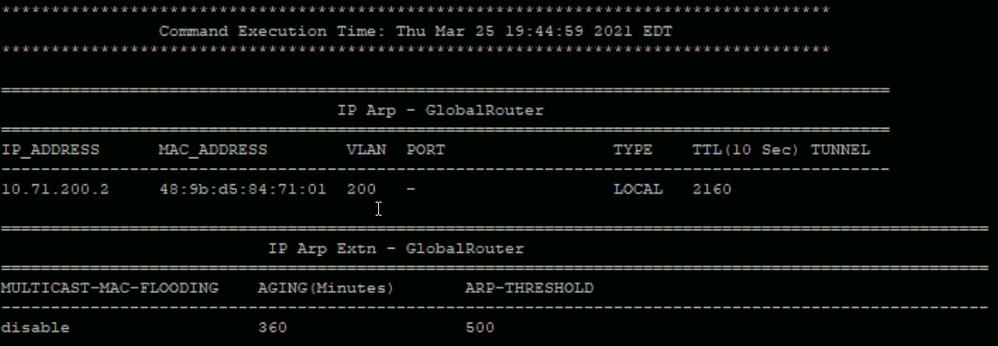
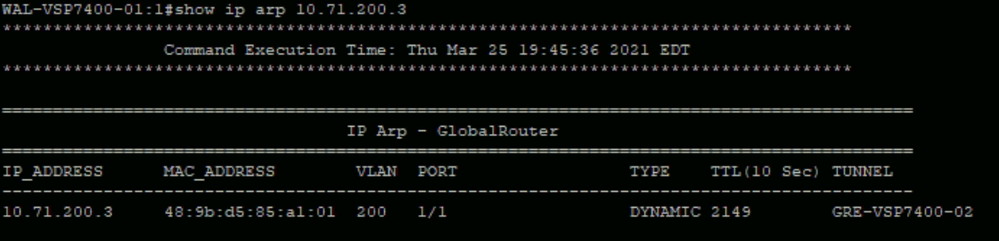
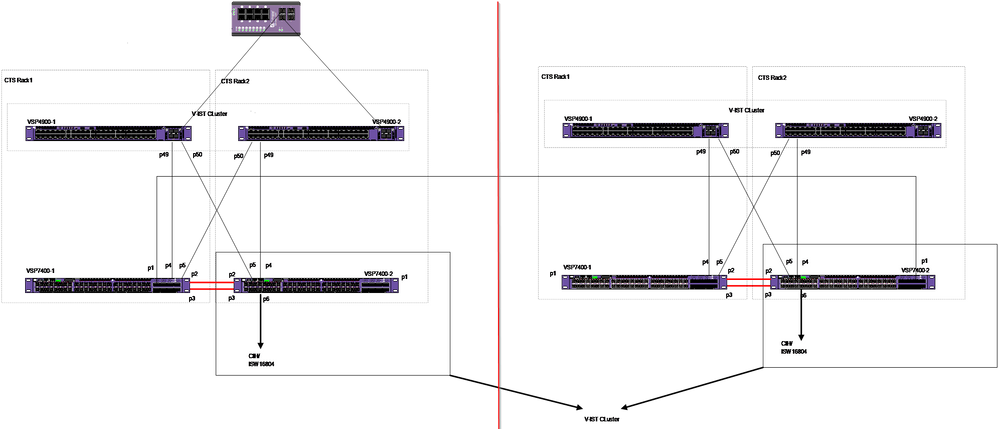
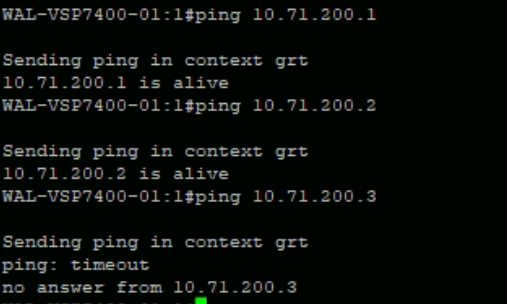
Solved! Go to Solution.
- Mark as New
- Bookmark
- Subscribe
- Mute
- Subscribe to RSS Feed
- Get Direct Link
- Report Inappropriate Content
03-25-2021 04:29 PM
Hi SteveT,
First thing to look at is the log file of the VSP7400 when you bring the link UP.
Could you share the result of the commands below on the four VSP7400 with a set before and after bringing up the link?:
- show isis spbm
- show virtual-ist
- show vlan i-sid
- and of course the relevant lines in the log output when bringing up the link up
Thanks
Mig
- Mark as New
- Bookmark
- Subscribe
- Mute
- Subscribe to RSS Feed
- Get Direct Link
- Report Inappropriate Content
03-25-2021 08:29 PM
Hi Mig,
Yes, this one will stay imprinted, often the simple things get overlooked. Thanks for the assist, going back to basics cleared my mind.
- Mark as New
- Bookmark
- Subscribe
- Mute
- Subscribe to RSS Feed
- Get Direct Link
- Report Inappropriate Content
03-25-2021 08:22 PM
Indeed,
It is one common source issue to forget one vlan/i-sid in one cluster member.
The behavior seems strange because packets are arriving to a cluster member that hasn’t this specific i-sid and then it drops the packet.
The good news is that you’ll never forget this one 
Mig
- Mark as New
- Bookmark
- Subscribe
- Mute
- Subscribe to RSS Feed
- Get Direct Link
- Report Inappropriate Content
03-25-2021 08:17 PM
Hi Mig,
Thank you very much for your prompt response, I had overlooked one of the L2VSNs between the clusters.
The issue is resolved by extending the missing L2VSN across clusters, forour design we have used different VLAN I-SID parings between v-IST clusters.
Kind regards,
Steve
- Mark as New
- Bookmark
- Subscribe
- Mute
- Subscribe to RSS Feed
- Get Direct Link
- Report Inappropriate Content
03-25-2021 04:29 PM
Hi SteveT,
First thing to look at is the log file of the VSP7400 when you bring the link UP.
Could you share the result of the commands below on the four VSP7400 with a set before and after bringing up the link?:
- show isis spbm
- show virtual-ist
- show vlan i-sid
- and of course the relevant lines in the log output when bringing up the link up
Thanks
Mig
